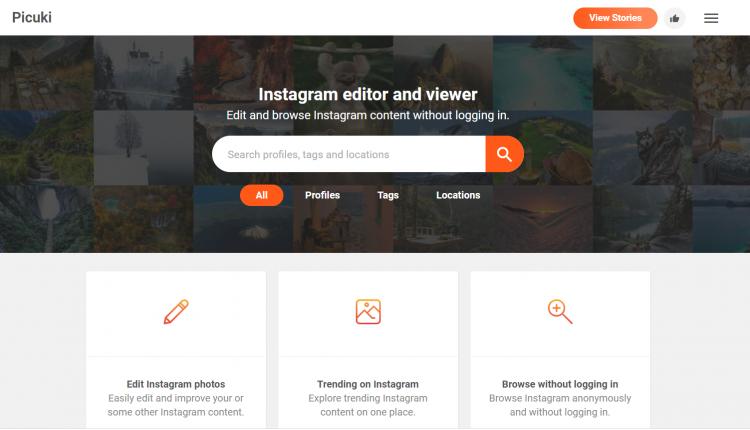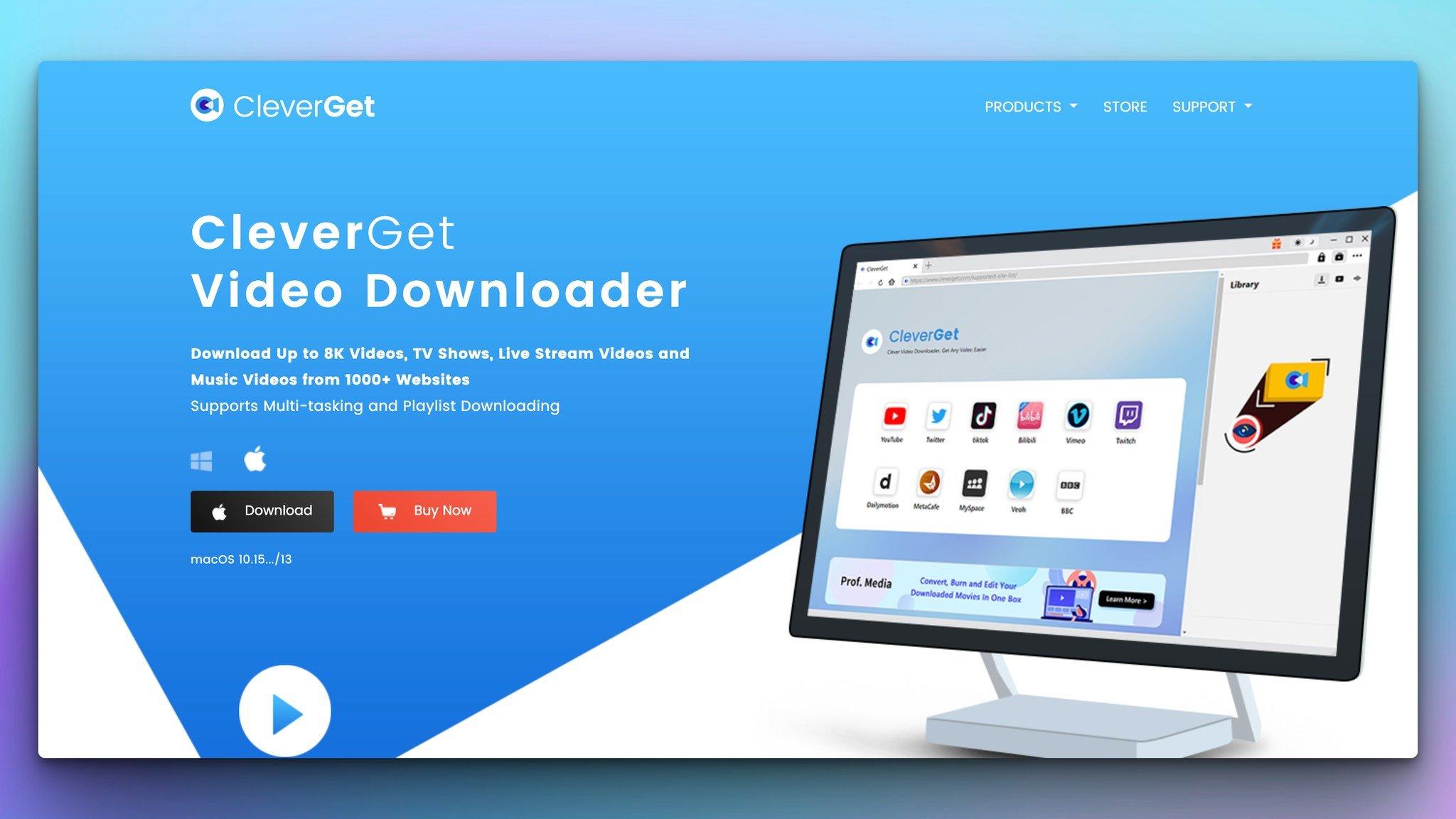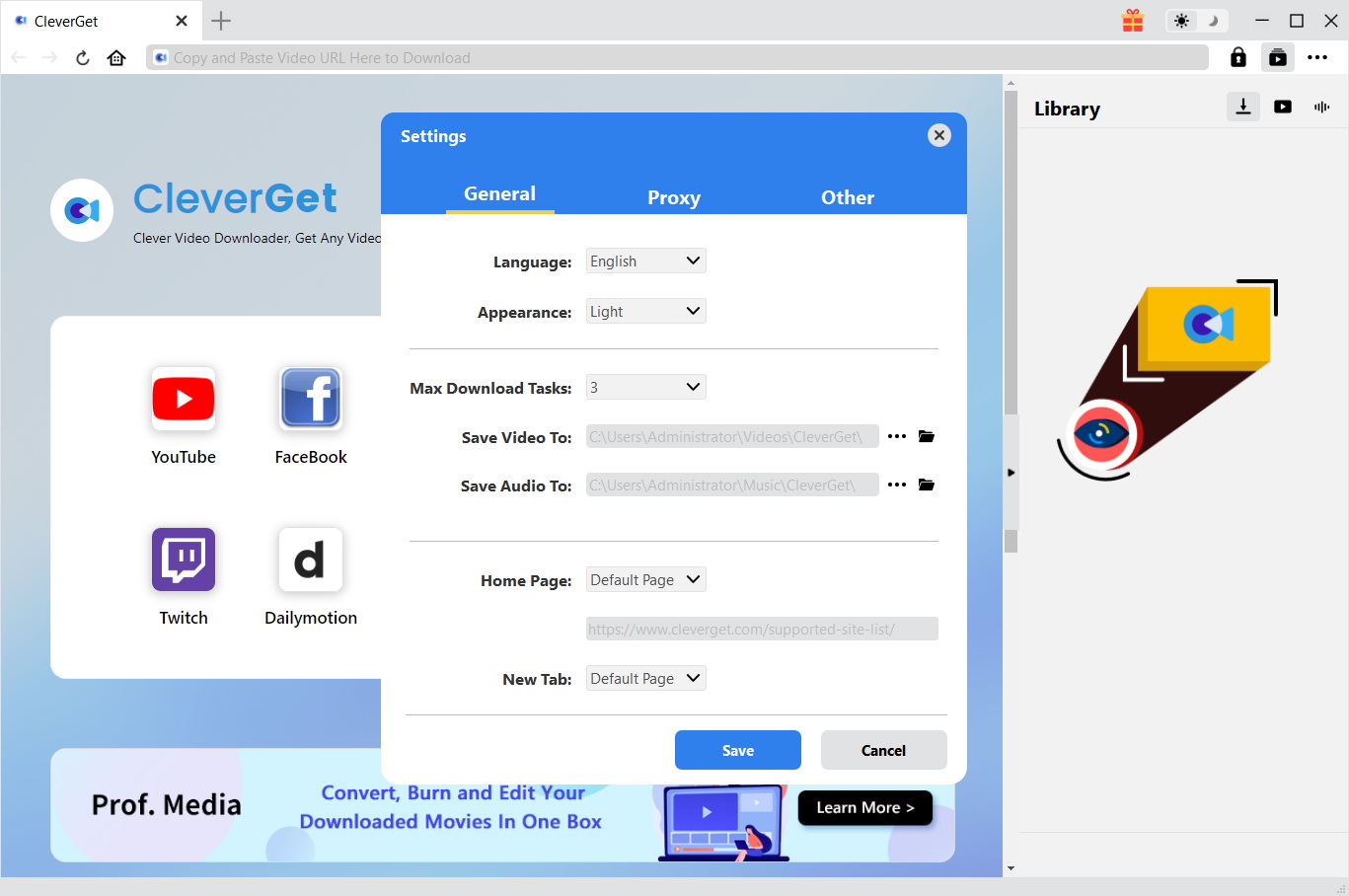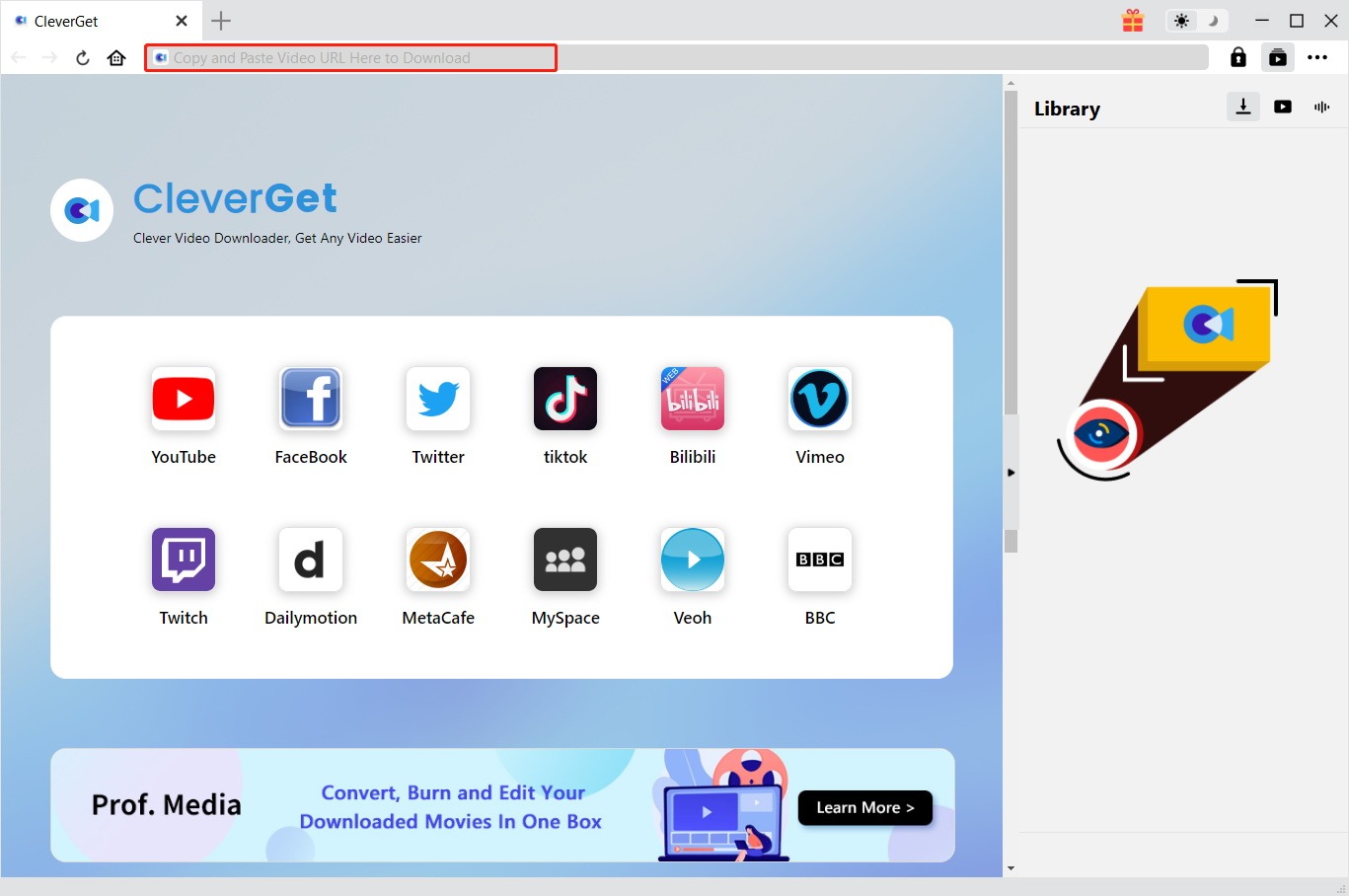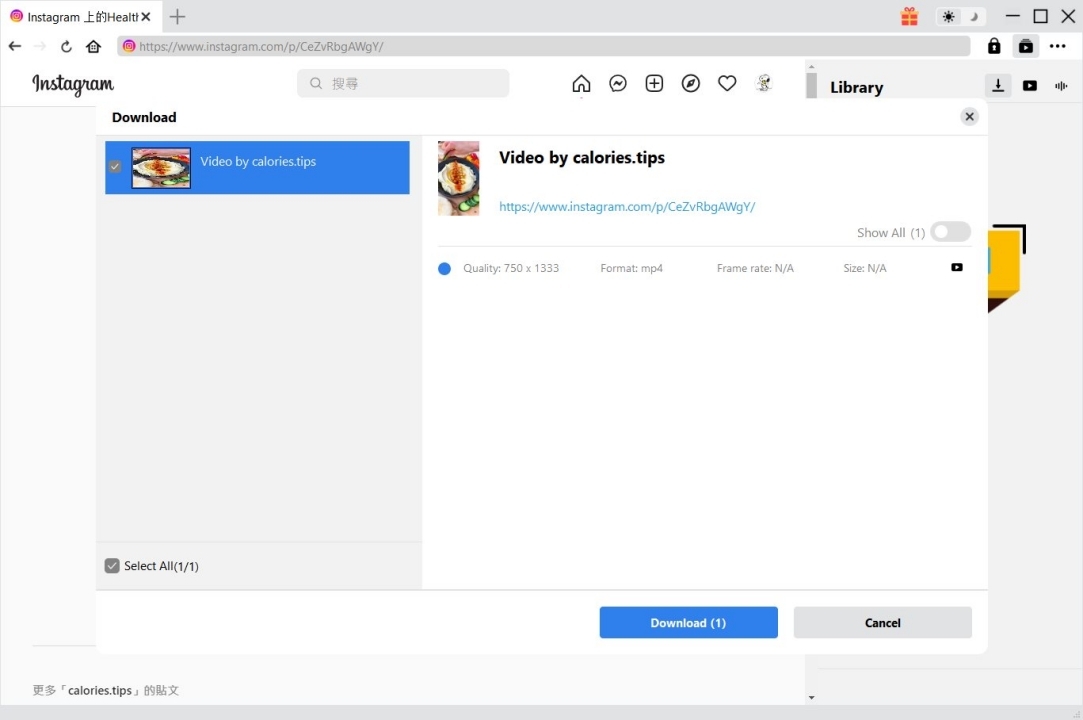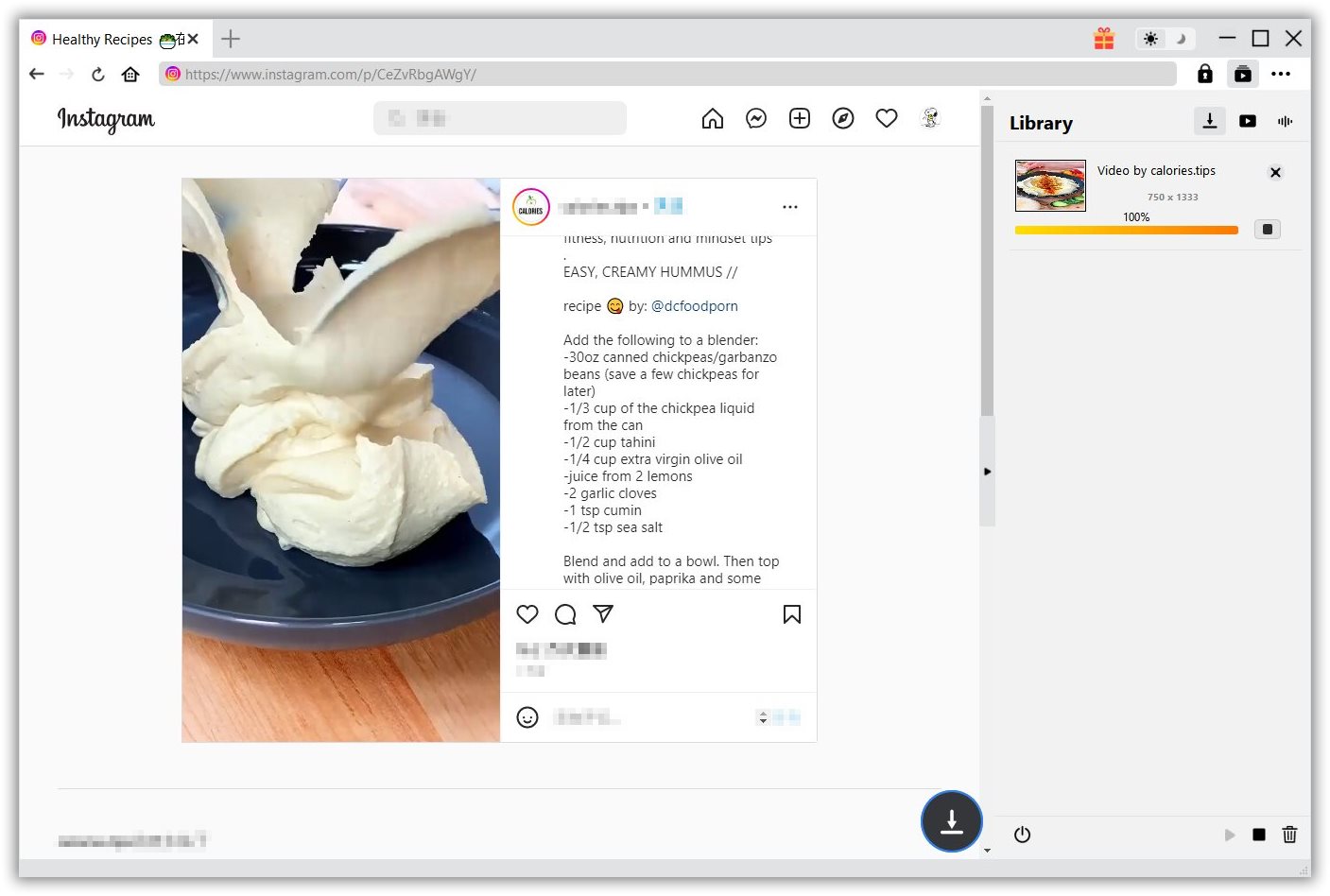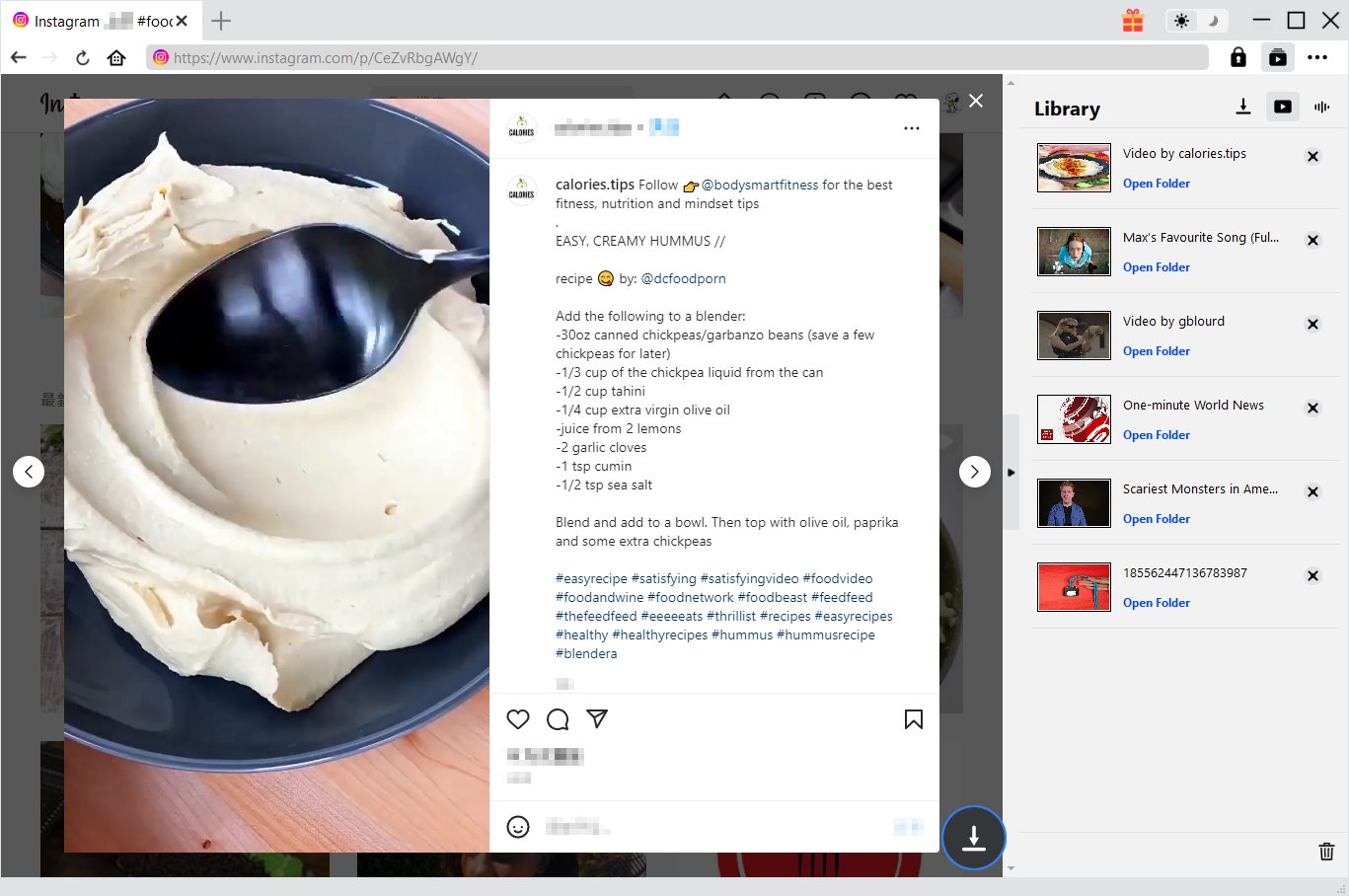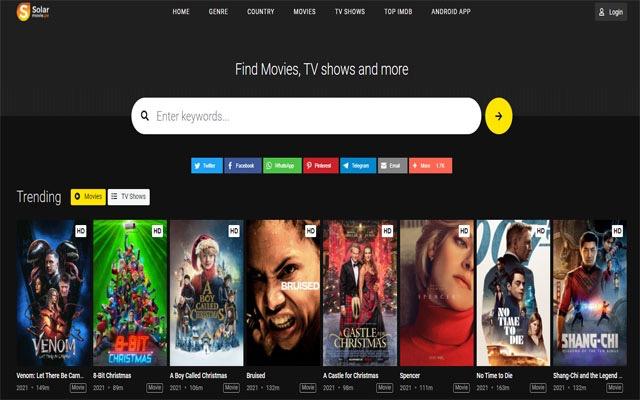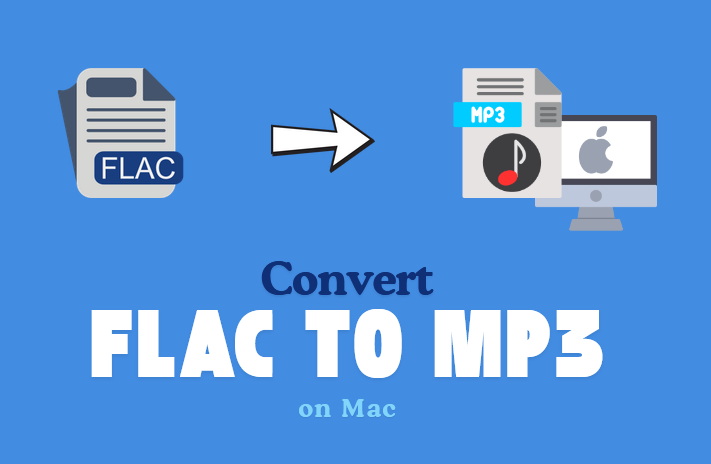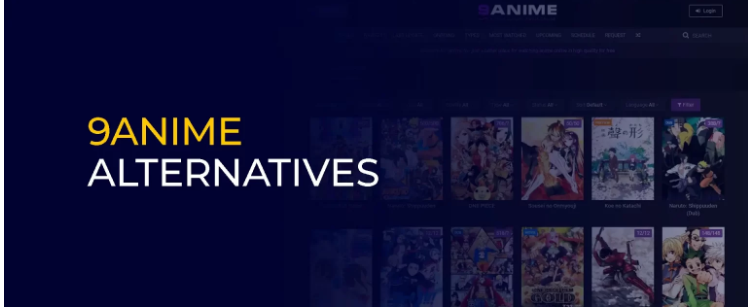Last updated on 2024-09-29, by
Picuki Instagram Guide: Everything You Need to Know
On Instagram, users are able to share photos, videos, and stories with one another; however, in order to view content, users are required to log in the majority of the time. People are able to view Instagram posts through the use of tools such as Picuki, which do not require them to log in or reveal their identity.
There has been a rise in the popularity of the app Picuki among individuals who wish to browse through Instagram profiles, posts, and stories without being observed. In addition to providing answers to some of the most frequently asked questions, this guide will explain what Picuki is, how to use it, along with its best features and other ways to download videos from Instagram.
Outline
Part 1: What is Picuki Instagram Viewer?
Picuki is an online service that lets you watch and change Instagram photos. Anyone can use it to see Instagram accounts, stories, and posts without having to log in to their account. One of the best things about Picuki is that it lets you stay completely anonymous. Instagram users can look at photos and videos without being seen, which makes it perfect for people who want to remain anonymous while using the app.
Picuki Instagram viewer doesn’t need to be installed or software to be downloaded. Since it only uses browsers, it’s easy to get to from any internet-connected device. To see an Instagram account, users only need to type in the nickname of that account, and Picuki will show the biography, posts, and stories for that account. It’s especially helpful to use Picuki to look at public Instagram accounts. Private profiles, on the other hand, can only be seen by people who have been accepted as follows.
One more thing that Picuki can do is let users change Instagram photos. This tool might seem strange to people who just look at Instagram, but it lets users add effects or crop photos right on the app. Picuki users can also download the pictures they look at. This makes it more than just a reader; it’s also a flexible way to connect with Instagram posts.
Part 2: How to Download Movies from Websites like Bflix
Some might wonder if is Picuki anonymous. It’s easy and quick to use Picuki to look at Instagram posts without being tracked. Here is a step-by-step guide:
– Visit Picuki’s website
To begin, go to the main Picuki page. The service is free and private, so you don’t have to make an account or give any personal information.
– Type in your Instagram username
There is a search bar on the Picuki home page. Type in the Instagram name you want to see.
– Browse the Profile
Once you enter the account, Picuki will show you the Instagram profile. It’s secret, but you can look through their posts, stories, and pictures. You can also click on any post to see it in more depth.
– Download Posts and Stories
Picuki makes it easy to download pictures and videos that you want to keep. There is a download button next to the post you want to read. This is great for saving material to watch later when you’re not online.
– Editing Pictures
Picuki lets you change pictures once you’ve found them. You can crop the picture, add effects, or change the color as you see fit. This feature is pretty basic, but it can help you make quick changes to a picture before saving it.
– Search Hashtags and places
Users can search Instagram hashtags and places with Picuki, as well as accounts. You can look at posts that are tagged with a certain place or popular hashtags.
Part 3: Key Features of Picuki
Picuki is a powerful Instagram with many useful features.
1. Viewing Instagram without being noticed
You might wonder does Picuki show who viewed it. Picuki allows you to view any public Instagram page, post, or story without logging in. It’s worth noting that when you read stories, your name will not appear on the list of people who have read them. This gives you complete privacy. This function is ideal for those who want to browse profiles without being noticed or leaving a trace.
2. Seeing Instagram Stories and posts
Picuki displays all public Instagram profiles, allowing users to easily browse posts and stories. Every post contains images or videos that you can view in full size by clicking on them. You can also read the notes and view the comments. This allows you to browse the content without restriction, whether you’re just interested or doing it for work and need to find leaders or competitors.
Picuki is especially useful when it comes to storytelling. Instagram users are usually told who has looked at their stories, but Picuki allows you to browse stories without appearing in the list of people who have looked at them. One of the best features of Picuki is the ability to read stories anonymously.
3. Search using hashtags and location
Users can also look for content tagged with popular hashtags or posts from specific locations. Businesses, marketers, and leaders who want to find popular trends, monitor hashtags, or track location tags will benefit greatly from this.
Part 4: Picuki Alternative to Download Videos from Instagram Anonymously
Despite the fact that Picuki enables users to view and download Instagram photos and videos, it has some restrictions regarding the quality of videos and the ability to download them in bulk. Those individuals who are looking for a more powerful tool will find that CleverGet Video Downloader is an excellent option for downloading videos from Instagram in an anonymous manner.
CleverGet is a tool developed specifically for the purpose of downloading videos from a variety of websites, including Instagram, Facebook, Paramount Plus and so on. Here’s the guide of the tool.

-
– Directly download movies up to 8K resolution
– Support 1000+ sites like YouTube, Netflix, HBO Max, etc.
– Support live video M3U8 link downloading
– Multi-task and playlist download
– Built-in browser and player
– Advanced hardware acceleration
– Easy-to-use interface
Step 1: Choose where to save the file
When you’re done installing CleverGet on your computer, start it up. It has a default directory where it saves downloaded videos from the internet, but you can change it. When you want to change the directory, on CleverGet, click the three dots and then select “Settings” from the menu that appears. Choose where to save the video in the “Save Video To” box on the “Settings > General” tab of the pop-up “Settings” window.
Step 2: Type the URL of the Instagram video
In the address bar, copy and paste the Instagram video URL. After you enter the video’s URL, CleverGet will give you the Instagram-style login options. Use your Instagram username and password to get in. Once you’re logged in, CleverGet will automatically look at the video URL. Make sure that the movie URL you entered can play the target movie.
Step 3: Pick the Instagram video you want to save
There will be a “Download” interface that shows all the download options in different sizes, formats, frame rates, and resolutions when the analysis is done. CleverGet will pick the best option for you to download by default, but you can change this or make other choices. Then tap the “Download” button to begin the process.
Step 4: Check the download progress of Instagram videos
A sidebar will appear that shows you how far along the download is. You could stop and start any download option whenever you wanted.
Step 5: Watch the Instagram video you downloaded
As soon as the downloading is done, the Instagram videos will show up automatically in the “Video” library on the right sidebar. Then you could click to playback, delete, show the video URL, and do other things with the downloaded Instagram Reels videos.
CleverGet ensures that Instagram videos are downloaded in their original quality, enabling users to watch high-definition content even when they are not connected to the internet. Unlike Picuki, CleverGet enables you to download multiple videos at once, which saves you both time and inconvenience. It means that you can download videos from Disney Plus at the same time as you are saving Instagram videos.
FAQs
1. Is Picuki safe to use?
Picuki is legal because it only lets you see Instagram photos and information that are open to everyone. But it can’t see accounts that are secret.
2. Can I look at Instagram stories without being seen on Picuki?
Picuki lets users read stories even if they aren’t on the view list.
3. Can I use Picuki for free?
Yes, Picuki is totally free and doesn’t need you to sign up or log in.
Conclusion
Picuki is a powerful and easy-to-use app that lets you browse Instagram without being tracked. It’s an easy and effective way to connect with public Instagram content because you can view stories anonymously, download content, and make simple changes to photos.