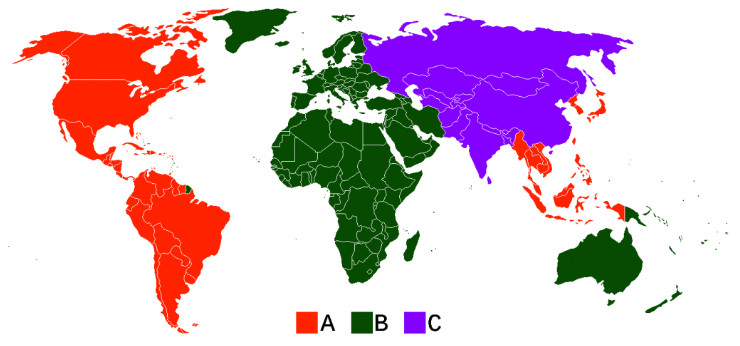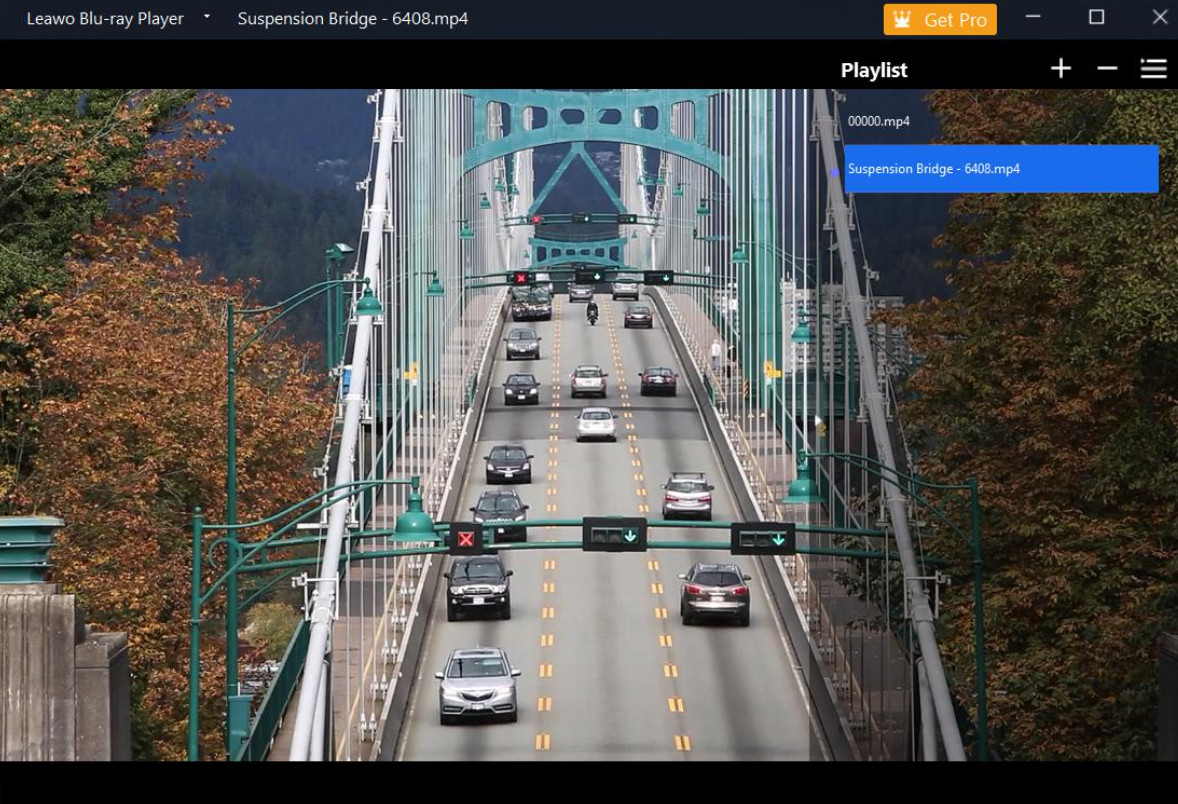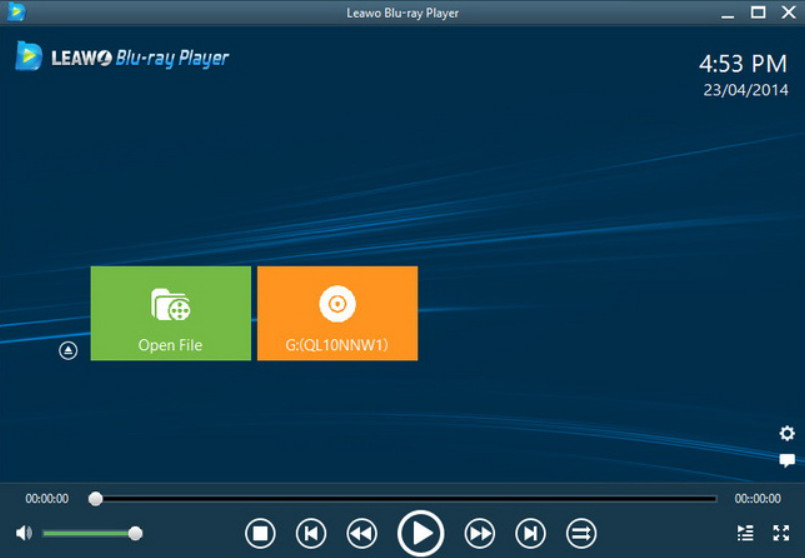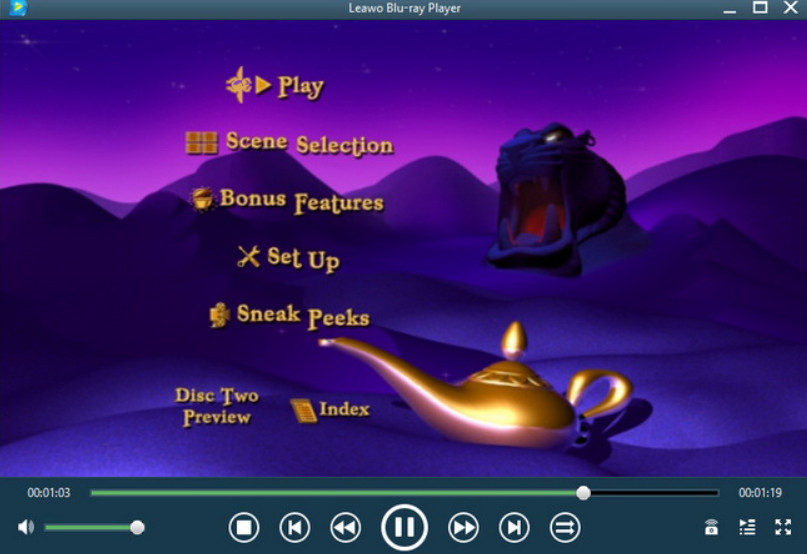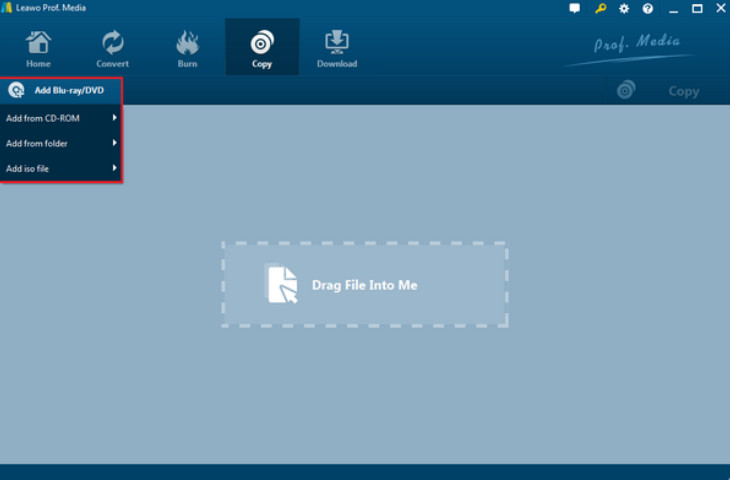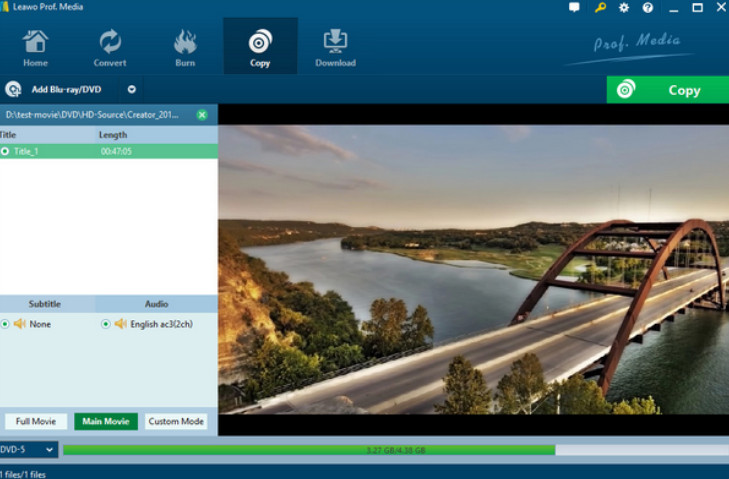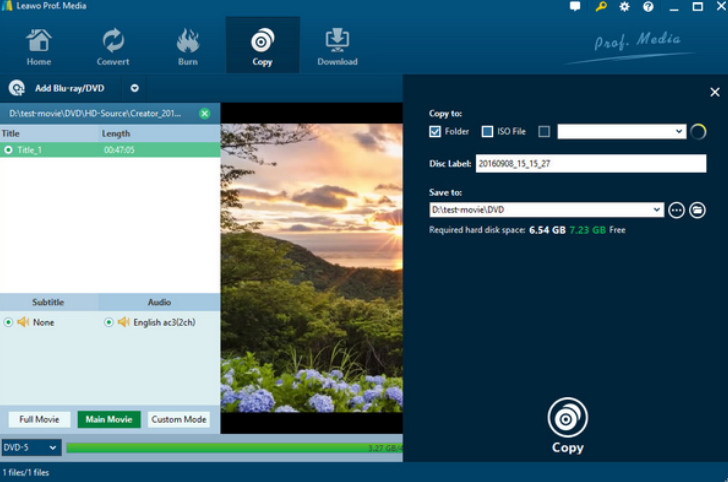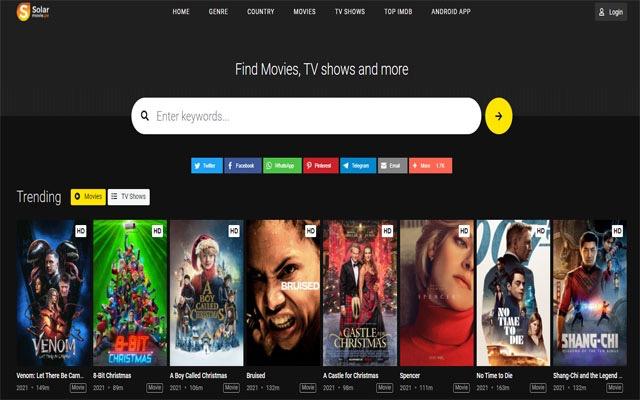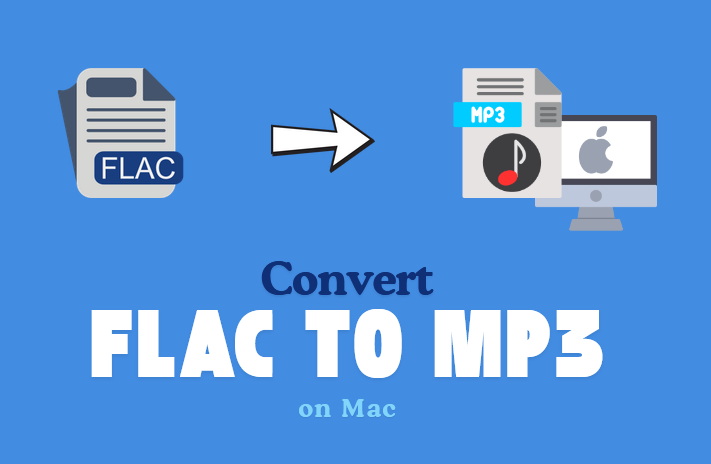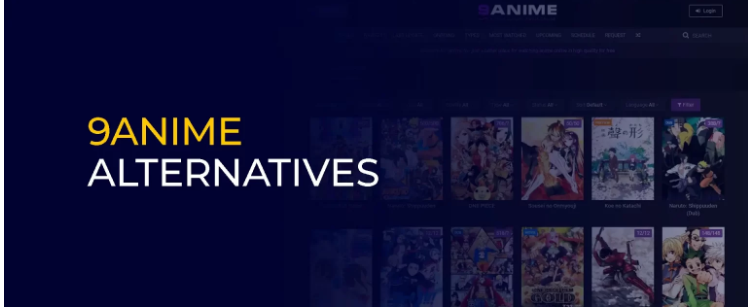Last updated on 2024-10-30, by
How to Play Region B Blu-rays with a Region-Free Blu-ray Player
Until we know the details, we might think that all Blu-ray discs and DVDs are the same, i.e., that you can start watching the contents of a disc with just one disc and one player. If we think like this, we might be confused when we face a Blu-ray region code mismatch and can’t figure out where the error has occurred. What we need to understand is that different countries and regions allow the release of different types of films. Some videos can be played in one region but are not allowed to be released in another region. That is why some Blu-ray discs have a region code on them, which means that you can only play the content in a specific region. For example, if you buy a Blu-ray disc in Germany, it may not be readable on a Blu-ray player from the USA. How can we tell the region code of a disc and get rid of this restriction? In this article, we will introduce you to the types of Blu-ray region codes and provide you with the three best region-free Blu-ray players that can remove the restriction. You will also find detailed instructions. We hope that with our help, you will be able to watch any disc in your collection without limitations.
Outline
- Part 1: What Are Blu-ray Region Codes
- Part 2: What Does Region Free Mean on Blu-ray
- Part 3: 3 Best Region-Free Blu-ray Players to Play Blu-rays Discs from Any Regions
- Part 4: How to Play Region B Blu-ray with a Region-Free Blu-ray Player
- Bonus: How to Create a Region-Free Copy of Your Region B Blu-ray Discs
Part 1: What Are Blu-ray Region Codes
The Blu-ray region code for Blu-ray discs is often marked on the disc in the form of letters to indicate which specific regions the user can play and view the content. As we mentioned in the introduction, if a movie or TV series has not yet been released in your country or region, you will not be able to watch it in your region, even if you obtain a locally released Blu-ray disc elsewhere. Blu-ray region codes are divided into four different types according to region.
Region A
The regions and countries that support this region A code include North America, South America, US territories, South Korea, Japan, Taiwan, and other areas of Southeast Asia.
Region B
Countries and regions that use region B codes include Europe, Africa, the Middle East, New Zealand, and Australia.
Region C
For Asian countries and regions, except Japan, South Korea, Taiwan and other parts of Southeast Asia, the applicable code is region C.
Region ABC
In addition to the above three codes with country and regional restrictions, there is also a special code, region ABC. It is often used to refer to Blu-ray discs that are commonly used in regions around the world.
If you find the text description not intuitive enough, please refer to the following map to understand the distribution of different region codes around the world.
In addition to Blu-ray discs, Blu-ray players may also have region codes. If the region code on your disc does not match the region code on your player, the video content on the disc cannot be played smoothly. But even if the region codes do not match, it doesn’t mean we don’t have a good method. In the following, you will find the solutions we have prepared for you.
Part 2: What Does Region Free Mean on Blu-ray
1. What Does A Region-Free Disc Mean
As we mentioned in the previous section, you will find a special ABC code in addition to the regular A, B and C codes. If you find such letters on the cover of a Blu-ray disc, it means that it is a region-free disc. The content will not be locked to any country or region. It can be read by Blu-ray players from any country. Many major studios have already chosen to release this type of disc, such as Walt Disney, Warner Bros., Paramount Pictures, etc.
2. What Does a Region-Free Player Mean
In addition to Blu-ray discs, there are also region-free Blu-ray players, which means that they can play Blu-ray discs from all regions. In this way, you don’t need to worry about region code mismatches, and you don’t need to decode them beforehand. Region-free Blu-ray players don’t just refer to physical players, as there is also some virtual Blu-ray player software that can achieve similar functions. In the next part, we will provide you with the three best options, which include two devices and the best Blu-ray player software.
Part 3: 3 Best Region-Free Blu-ray Players to Play Blu-ray Discs from Any Regions
In this section, you will find three top region-free Blu-ray players. They will allow you to enjoy Blu-ray discs from all over the world. However, you may need to keep an eye on their legality and warranty.
No.1 Sony UBP-X800M2
UBP-X800M2 Blu-ray player comes from top electronics brand Sony. It is compatible with almost all formats and types of Blu-ray discs, can provide the picture clarity of 4K ultra-high-definition Blu-ray, and show you more comprehensive details through DSEE HX and high-resolution audio. This all regions Blu-ray player uses dual HDMI connections for independent video and audio output, and supports users to connect devices via USB, Wi-Fi and LAN. In Sony’s official store, this player is currently priced at $249.99.
No.2 LG UBK90
LG UBK90 4K Ultra-HD Blu-ray Player is developed in 2018. It offers users top audio and video quality, i.e. 4K Ultra HD picture quality and high-resolution audio playback. It is compatible with HDR and supports Dolby Vision and HDR 10. You can also play Blu-ray discs that have 3D effects. The player is currently available on Amazon for $235.
No.3 Leawo Blu-ray Player [Recommend]
Physical Blu-ray players offer better sound and picture quality, but they are generally very expensive. Once we have them installed, they will not be easy to move again. So, they are more suitable for fixed locations rather than being portable and ready to use at any time. If we have a computer and an optical drive, a virtual Blu-ray player is a better choice. Among these products, the Leawo Blu-ray Player is one of the top choices. First of all, it is a free service and is compatible with Blu-ray discs, DVDs, and ISO files. You can install it on your device whether you have a Windows or Mac computer. Leawo Blu-ray Player is equipped with advanced decryption technology and can play Blu-ray discs with region codes A, B and C, as well as DVDs from regions 0 to 6. You can change the region of the player up to 5 times according to your needs. If you want to enjoy more advanced services, you can also upgrade to the advanced version and convert videos from Blu-ray discs to MKV format.
Part 4: How to Play Region B Blu-ray with a Region-Free Blu-ray Player
Suppose you are in region A, like America, and you would like to play a Blu-ray disc with a region B code; you need to choose a region-free Blu-ray player to assist you. After comparing the prices, if you also feel that Leawo Blu-ray Player is a more affordable option, you can try downloading and installing it and start loading your own Blu-ray discs.
Here is what you need to do to play region B Blu-ray discs with Leawo Blu-ray Player.
Step 1: Open the official website of Leawo Blu-ray Player and download the version that matches your computer system. Install it and launch it on the desktop.

-
Leawo Free Blu-ray Player
– Deliver quality-lossless video images at 720p/1080p/1080i/4K in H.264/H.265, MP4, MKV, MOV, etc. formats.
– Support various audio decoding technologies like Dolby, DTS, AAC, TrueHD, DTS-HD, etc.
– Personalize settings like selecting subtitles and audio tracks freely.
– Support fluent and smooth media decoding and playback.
Step 2: Insert your Blu-ray disc into the optical drive. The program will detect the disc automatically, so that you can play the content within it. You can also click Open File to add the target Blu-ray disc for playback.
Step 3: After loading, the program will offer the inserted Blu-ray disc in the yellow box on the main interface. To play the content within the disc, click the yellow box. Then, you can watch the Blu-ray video on the playback window.
Step 4: You will see the playback settings on the bottom line of the window. Here, you can set full-screen playback, volume adjustment, subtitle choosing, fast-forward, fast-backward, etc.
Bonus: How to Create a Region-Free Copy of Your Region B Blu-ray Discs
When we encounter a region-restricted disc, in addition to using a region-free player, there is another way, which is to make a region-free copy of the disc. This way, you can play the content on any player. To do this, you need the help of a professional disc copying software. We recommend trying Leawo Blu-ray Copy. It can 100% copy the content of the source disc to another blank disc and remove the region code present on the disc. You don’t have to worry about waiting too long, as this software has the latest hardware acceleration function, which can already achieve a transfer speed of 6X faster. After inserting the disc, you can also choose from 3 copy modes to ensure that you accurately copy the part you want.

-
Leawo Blu-ray Copy
– Copy Blu-ray/DVD discs in lossless quality.
– Remove Blu-ray/DVD disc protection and region restriction for Blu-ray copy and DVD backup.
– Copy Blu-ray/DVD contents between disc, folder and ISO Image File to computer or blank disc.
– Support 1:1 disc to disc duplication with no quality loss.
– Copy and back up both 2D and 3D Blu-ray/DVD movies with ease.
– 3 different copy modes for multiple Blu-ray/DVD copy purposes.
Here are the steps you can follow to create a region-free copy of your region B Blu-ray discs with Leawo Blu-ray Copy.
Step 1: Download and install Leawo Blu-ray Copy on your computer.
Step 2: Insert your region B disc into the optical drive, and click the Add Blu-ray/DVD button to import the source disc.
Step 3: After importing the disc, you can set the video titles, subtitles, and audio tracks. Then you should choose a copy mode among Full Movie, Main Movie, and Custom Mode. On the bottom line of the interface, you can choose a DVD format.
Step 4: Click the green Copy button. Confirm the settings include Copy to, Disc Label, and Save to. Finally, click Copy again.