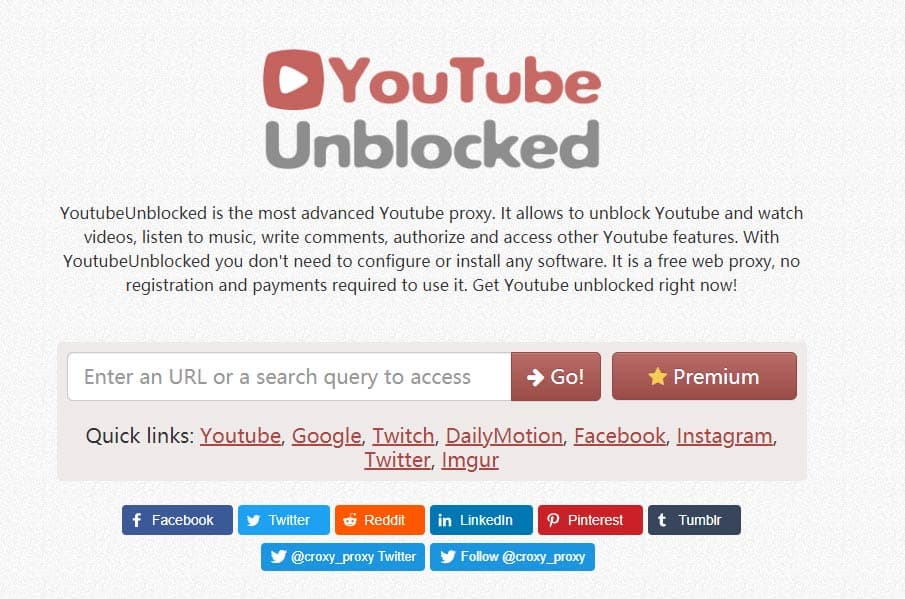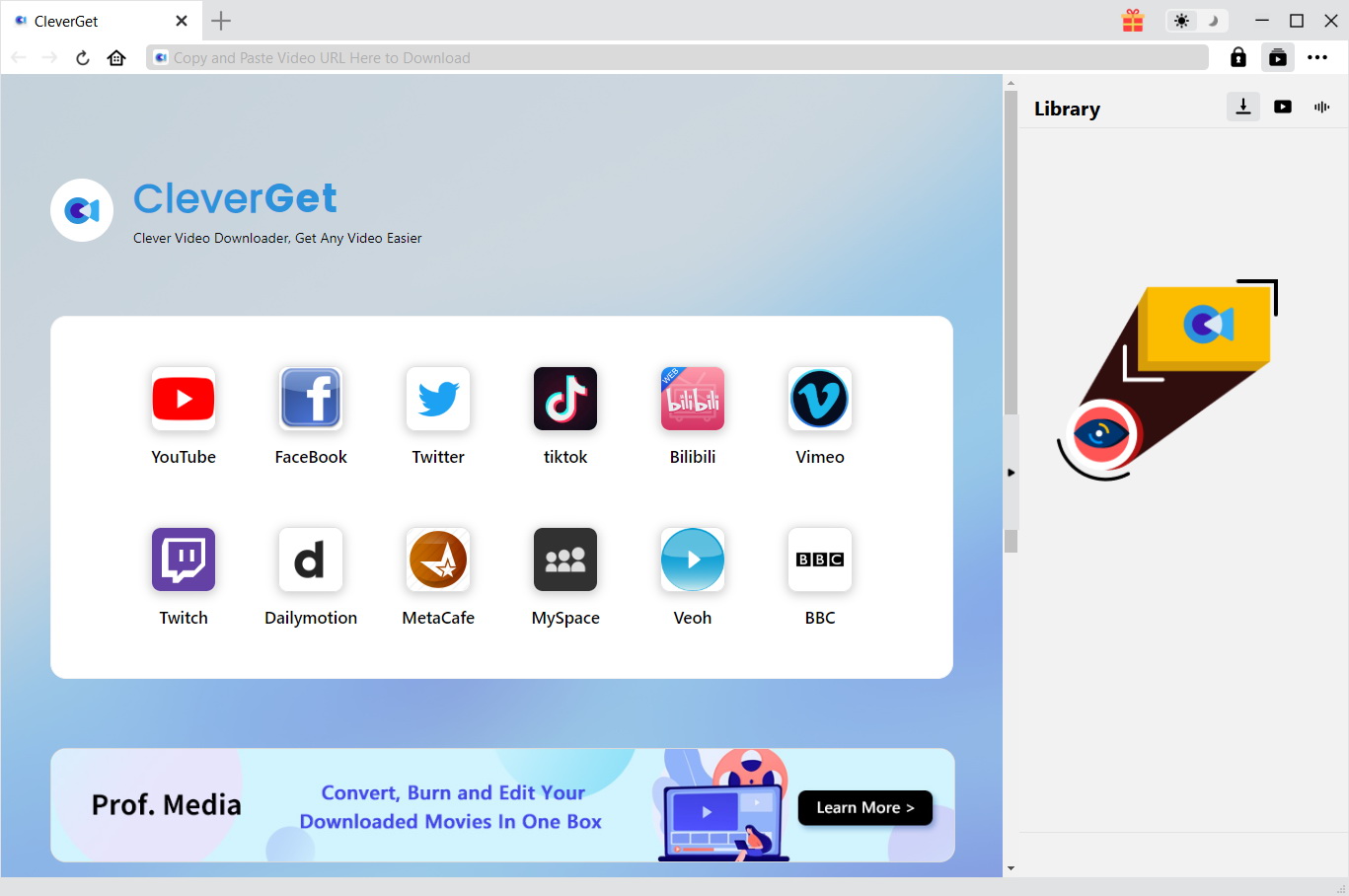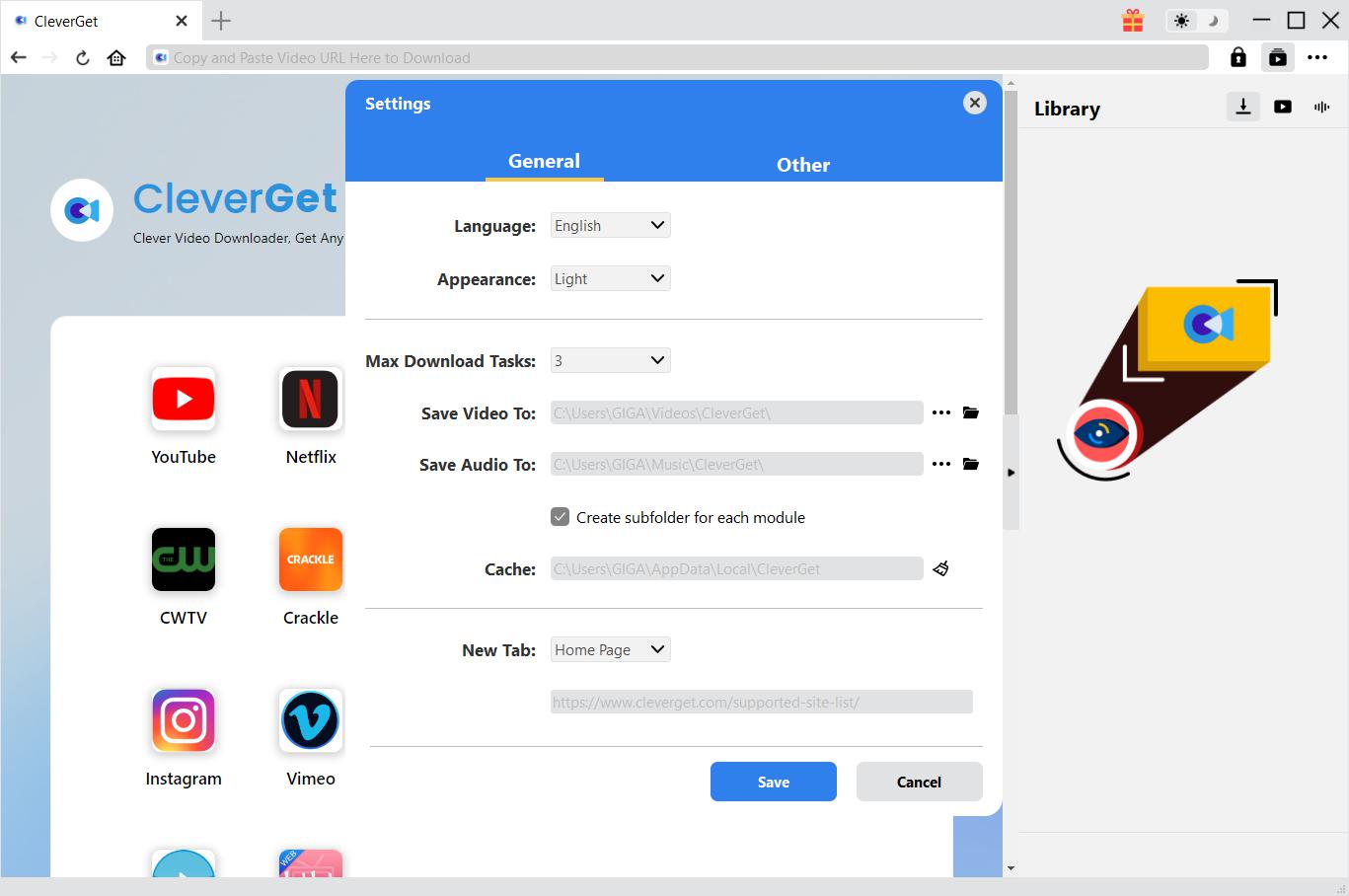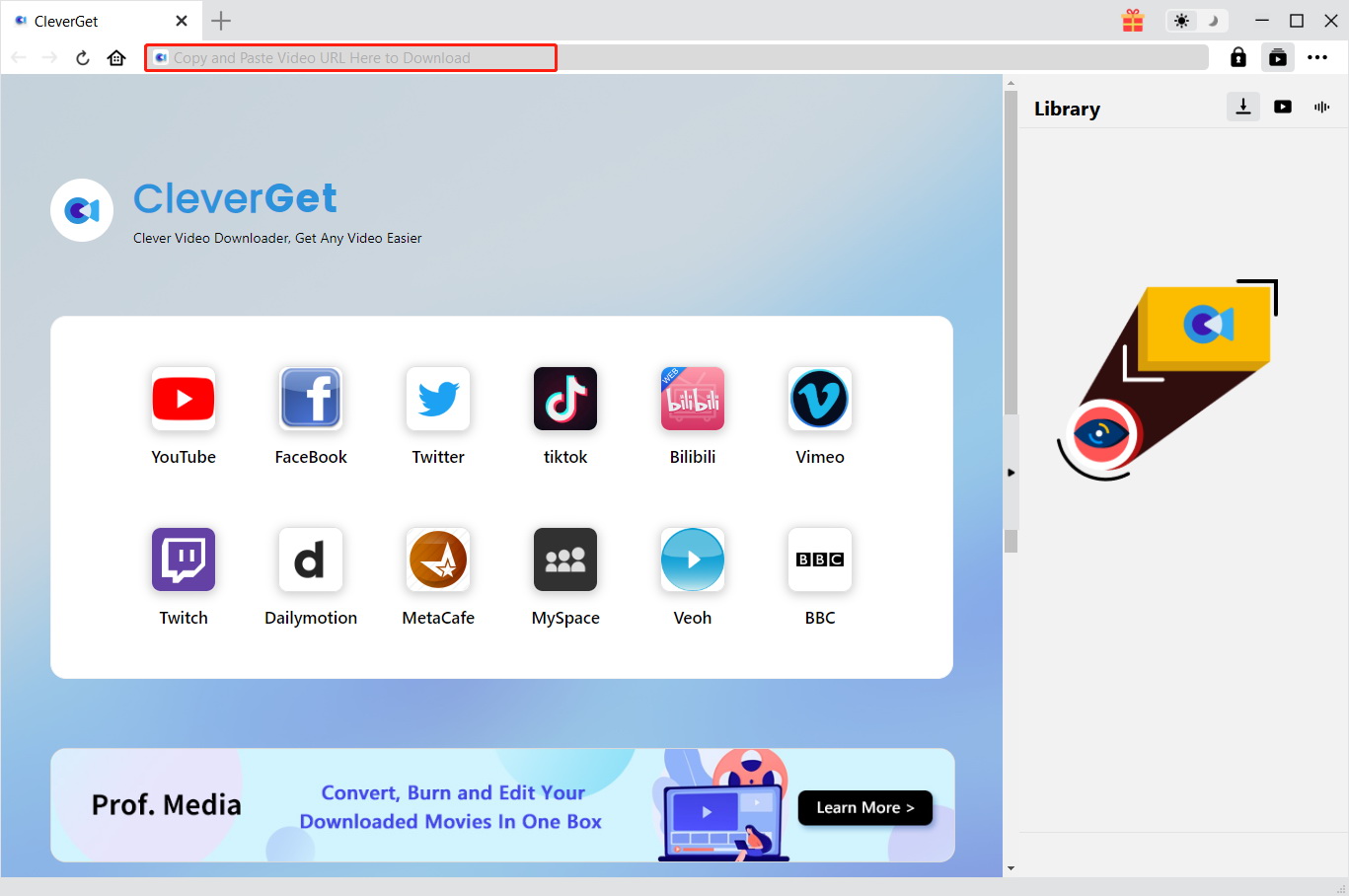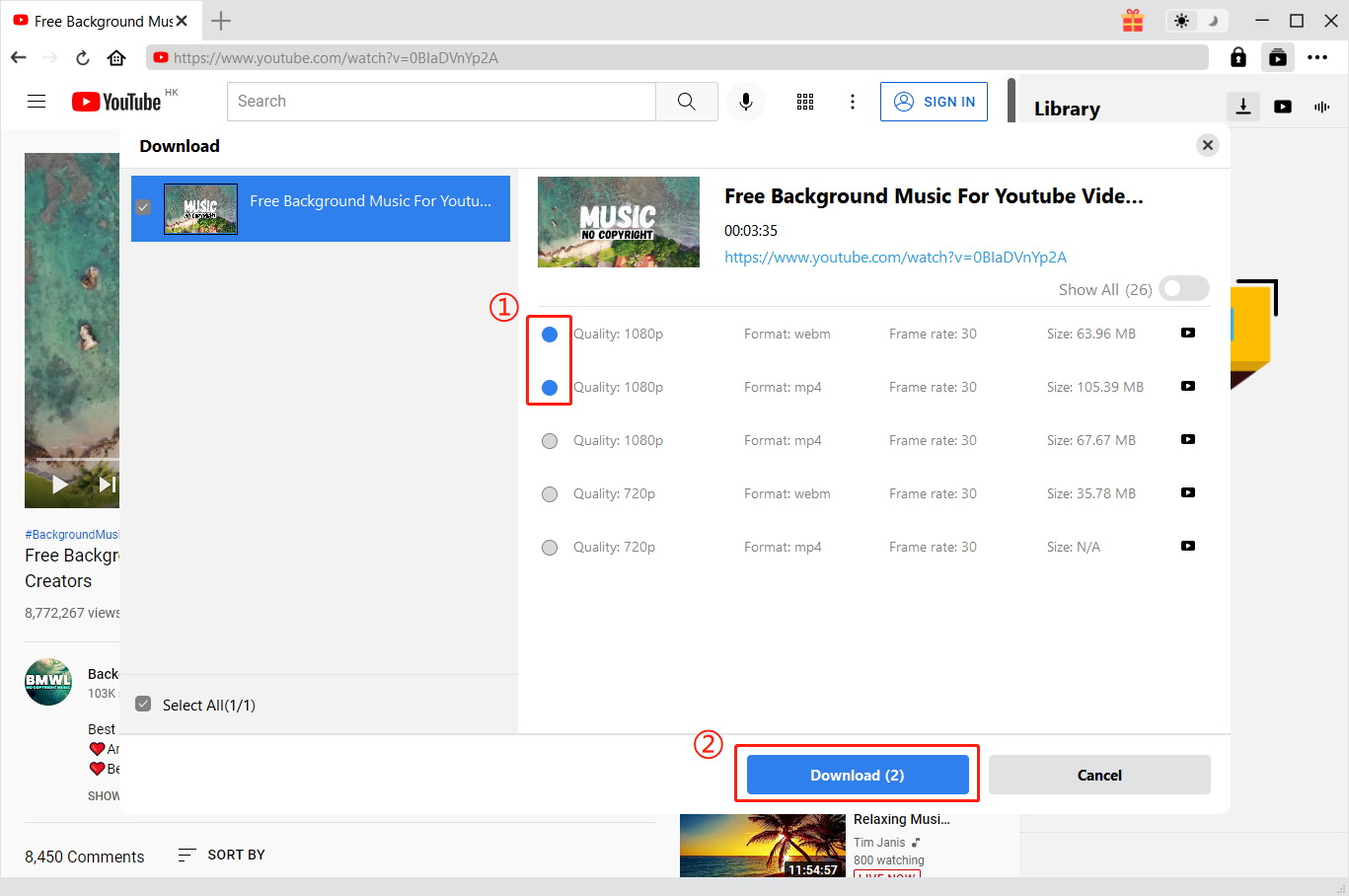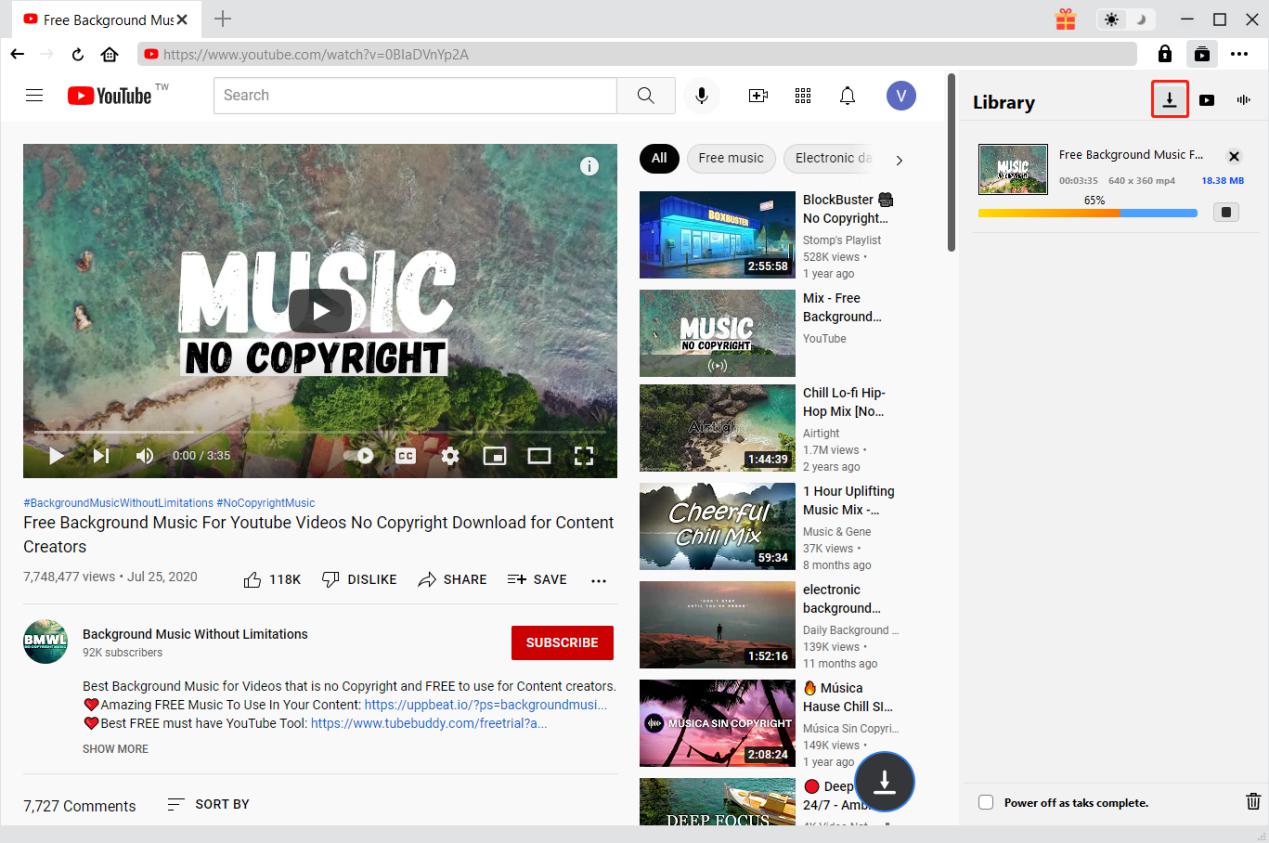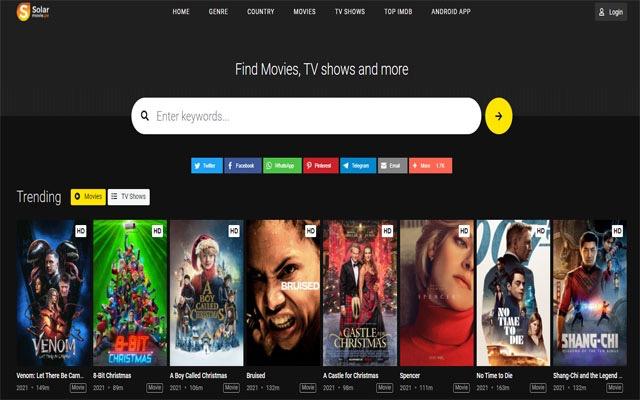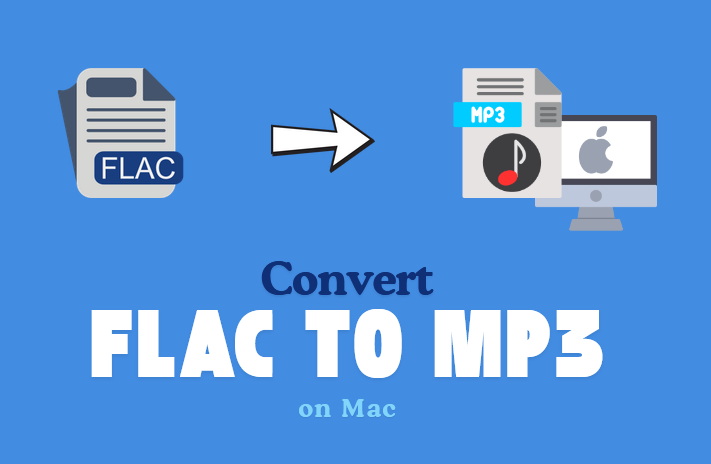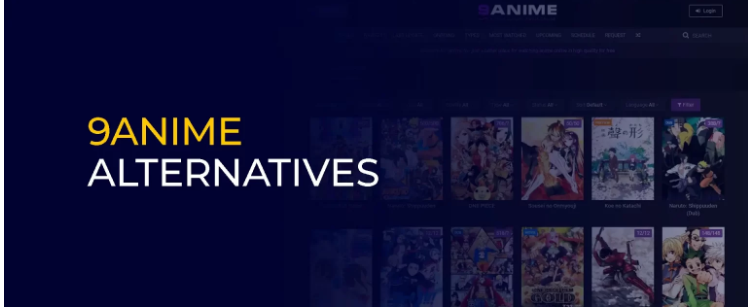Last updated on 2024-06-19, by
10 Free YouTube Proxy Sites for YouTube Unblocked
Watching YouTube is fun, but sometimes it is blocked. This can be very frustrating. To solve this problem, you can use a YouTube unblocked website. These sites help you access YouTube via proxy. This means that with these tools, you can watch YouTube videos even if they are restricted. In this article, we will introduce 10 free unblocked YouTube sites. Imagine you are at school or work, and YouTube is blocked. This could easily be an annoying situation. With these YouTube sites that are unblocked, you can easily watch your favorite content without any problems.
Outline
Part 1: Top 10 Free YouTube Proxy Sites for YouTube Unblocked
Finding a YouTube unblocked website is very useful if you want to watch videos without restrictions, especially when you’re at work or at school where YouTube is blocked. Here are the top 10 unblocked YouTube sites that help you access YouTube via proxy.
1. Bright Data
Bright Data is a highly reliable YouTube proxy site. It has a large network of proxies that the website automatically switches between to make sure you can access YouTube without any interruptions or restrictions.
2. Smartproxy
Smartproxy is another excellent option for accessing YouTube through proxy. It is easy to use and provides fast connections, unlike some other free tools out there where the free version only enables irritatingly slow connections to YouTube.
3. YouTubeUnblocked
Exactly like how it sounds, YouTubeUnblocked is specially made to provide access to YouTube. It is very simple to use, so even if you are not well-versed in the latest technology, you can still enjoy YouTube videos without any hassle.
4. Infatica
Infatica offers high-speed proxies that allow you to watch YouTube smoothly. This is an ideal option for when you are traveling to certain countries and regions where the local network has YouTube blocked. With Infatica, you can still watch all the videos you like despite these restrictions.
5. GoLogin Proxy
GoLogin Proxy is yet another YouTube unblocked websites that provide secure and fast access to YouTube. If you are using a public Wi-Fi network that blocks YouTube – which can be a frequent occurrence – GoLogin Proxy can help you bypass these restrictions and enjoy your videos with ease.
6. MarsProxies
While it may sound a bit cheesy, MarsProxies is known for its reliable proxy service, which makes watching YouTube through proxy very convenient.
7. Soax
Soax offers a large pool of proxies that ensure you can bypass the restrictions and access YouTube without issues. If you are in a country where YouTube is restricted, having Soax’s pool of proxies is like having a fully packed arsenal ready to fight any battle.
8. NetNut
NetNut is one of the many stable and fast YouTube unblocked websites for accessing YouTube. If you are using a network with strict internet policies, NetNut can help you bypass these easily.
9. ProxyOmega
ProxyOmega is a versatile proxy service that allows you to watch YouTube via proxy. It offers many servers to choose from, so you can always find a fast and reliable connection to enjoy your videos.
10. Proxyrack
Proxyrack has a large network of proxies that make watching YouTube through proxy very simple and efficient. Sometimes certain proxies provided by YouTube unblocked websites do not work exactly as they are supposed to. However, with Proxyrack’s extensive network of proxies, you can rest assured that at least one of them will work.
These YouTube proxy sites make it easy to access unblocked YouTube sites and enjoy your favorite videos anywhere and anytime. Whether you are at school, work, or traveling somewhere with YouTube restrictions, these proxies help you bypass them and watch YouTube smoothly.
Part 2: How to Download Bollywood Movies for Offline Viewing
To unblock YouTube using a proxy, follow these steps.
Step 1: Choose a YouTube proxy site
First, you need to choose a YouTube proxy site from the top 10 list we provided.
Step 2: Access the YouTube proxy site
After selecting a proxy, go to the proxy website. For example, if you chose Bright Data, visit the Bright Data site.
Step 3: Enter the YouTube URL in the proxy site
Once you are on the YouTube proxy website, enter the URL for YouTube in the provided field. The proxy server will then route your request through its own network. This process hides your IP address and makes it appear as if you are accessing YouTube from a different location. This way, the local restrictions are bypassed, and you can enjoy YouTube through proxy.
It’s important to choose a reliable proxy to ensure fast and secure access to YouTube. A good proxy like Smartproxy or GoLogin Proxy will provide a smooth and safe connection, making your viewing experience enjoyable. Remember, proxies not only help you unblock YouTube but also protect your privacy by masking your IP address.
Part 3: How to Download Unblocked YouTube Videos
If you want to download videos from YouTube unblocked websites, CleverGet Video Downloader is a very useful tool. Here is how you can use CleverGet to download videos from unblocked YouTube sites.

-
– Directly download movies up to 8K resolution
– Support 1000+ sites like YouTube, Netflix, HBO Max, etc.
– Support live video M3U8 link downloading
– Multi-task and playlist download
– Built-in browser and player
– Advanced hardware acceleration
– Easy-to-use interface
Step 1: Download and install CleverGet
First, you need to download and install CleverGet from its official website. Once the installation is complete, open the program. The program interface is very intuitive, so the installation and open process should not take long at all.
Step 2: Set output directory
You will need to set the output directory before you download, which is where your downloaded videos will be saved. This step ensures you know which folder to look into after the download finishes and can find your videos easily.
Step 3: Navigate to unblocked YouTube website
Next, use CleverGet’s built-in browser to navigate to YouTube. This is where you will find the video you want to download. For example, if you are accessing YouTube via proxy, you can use the proxy to unblock YouTube and then play the video you want. CleverGet will automatically detect the video playing on the page.
Step 4: Start the YouTube video download
When the video is detected, a download button will appear. Click this button, and CleverGet will show different download options. You can choose the video quality and format that you prefer. Once you have selected the desired options, click the “Download” button to start downloading the video.
Step 5: Keep an eye on video download
You can monitor the download progress in the “Downloading” tab. If needed, you can pause or cancel the download at any time. Once the download is complete, go to the “Video” tab to find your downloaded video. You can watch it directly from CleverGet or locate it in the output directory to watch later.
Using CleverGet Video Downloader is a great way to ensure you can watch YouTube videos offline. This is especially useful if you are in a place with a poor internet connection, if you are traveling, or simply cannot access YouTube due to network restrictions or geo-blocking. With CleverGet, you can download your favorite videos from YouTube unblocked websites beforehand and enjoy them anytime, anywhere. With its powerful features, you can even download episodes on Paramount Plus. The CleverGet Video Downloader is also compatible with Netflix, Amazon Prime, Paramount Plus, and other mainstream streaming services. This means that if your access to Hulu is blocked by a network for some reason, you can easily download content on Paramount Plus beforehand and watch it later.
FAQs
Is CleverGet Video Downloader safe?
Yes. CleverGet Video Downloader is 100% safe & virus-free. As long as you download it from the official website, the program wards off all the malware and malicious codes.
1. What is a YouTube unblocked website?
A YouTube unblocked website is a site that allows you to access YouTube even if it is restricted in your location or network. The way these websites work is that they use proxies to bypass the blocking or restrictions and let you watch videos freely.
2. How do YouTube proxy sites work?
A YouTube proxy site works by routing your internet request through a different server. This server masks your IP address, making it appear as if you are accessing YouTube from a different location. This helps you bypass local restrictions and watch videos without any issues. In addition, they also protect your privacy.
3. Are unblocked YouTube sites safe to use?
Yes, most unblocked YouTube sites are safe to use if you choose reputable services. Using well-known proxies like Bright Data or Smartproxy ensures that your data remains secure while you enjoy unrestricted access to YouTube.
4. Can I use a YouTube proxy site on my phone?
Yes, you can use a YouTube proxy site on your phone. Simply visit the proxy website through your mobile browser, enter the YouTube URL, and watch your videos. This method works the same way as on a computer.
5. Why should I use a proxy to access YouTube?
Using a proxy to access YouTube is useful when YouTube is blocked in your area or in your network. For example, if you are at school or work and cannot access YouTube, a proxy can help you watch videos without restrictions. It also enhances your privacy by hiding your IP address.
6. Can I download videos from unblocked YouTube sites?
Yes, you can download videos from unblocked YouTube sites using tools like CleverGet Video Downloader. This allows you to save videos for offline viewing, which is helpful if you have limited internet access.
7. Is it legal to use YouTube proxy sites?
Using a YouTube proxy site is generally legal, but it can depend on local laws and the terms of service of the network you are on. Always check the rules in your area and the policies of the proxy service you are using.
Conclusion
Using a YouTube unblocked website is very helpful when you want to watch YouTube videos without any restrictions. These YouTube proxy sites allow you to access YouTube even if it is blocked in your area. By using a YouTube proxy site, you can enjoy your favorite videos at school, work, or while traveling. The proxy hides your IP address and bypasses local restrictions, giving you freedom to watch any video. Additionally, tools like CleverGet Video Downloader make it easy to save videos from unblocked YouTube sites for offline viewing. This is very convenient, especially when you have limited internet access. With these methods, you can always stay connected to your favorite YouTube content, no matter where you are.