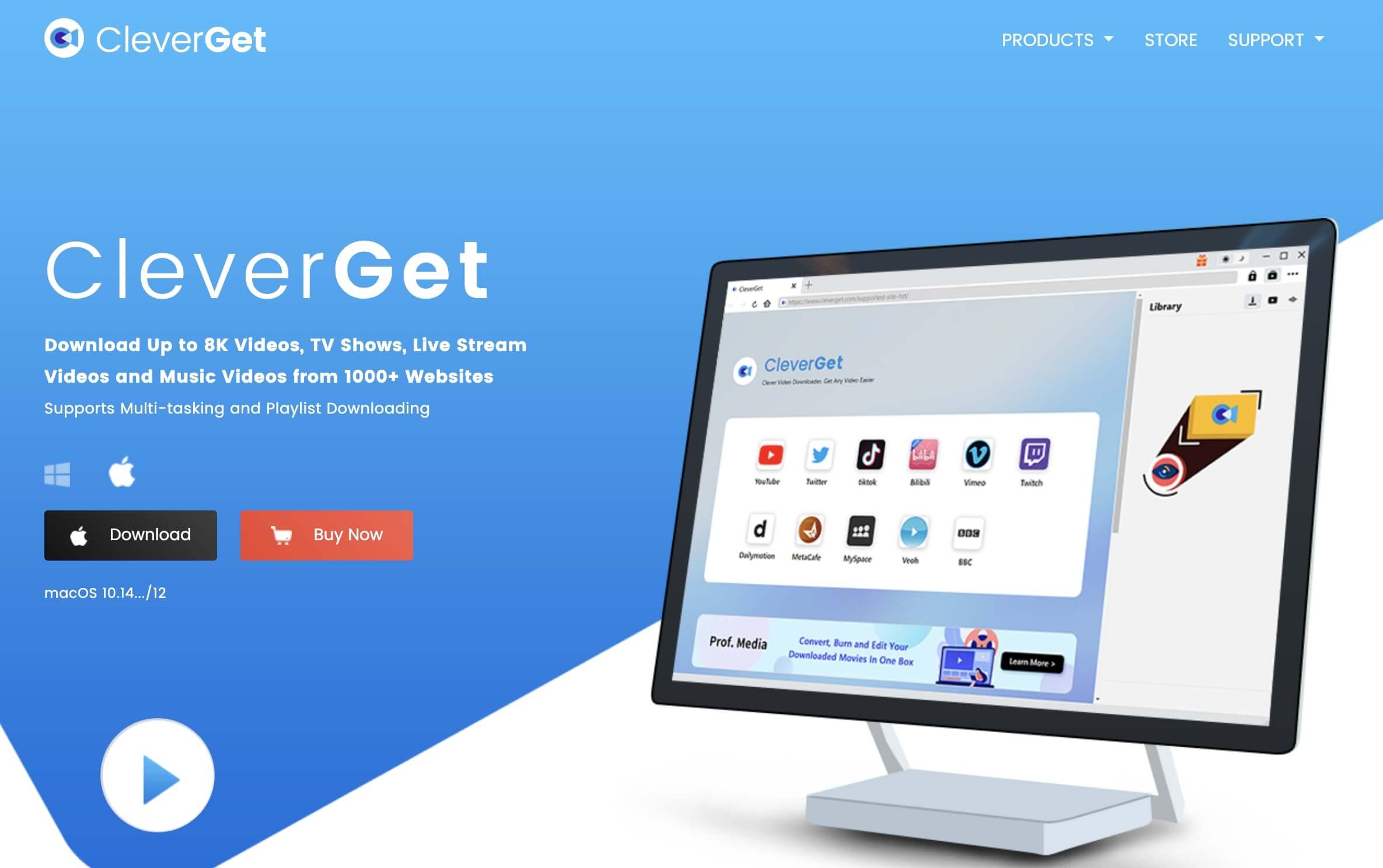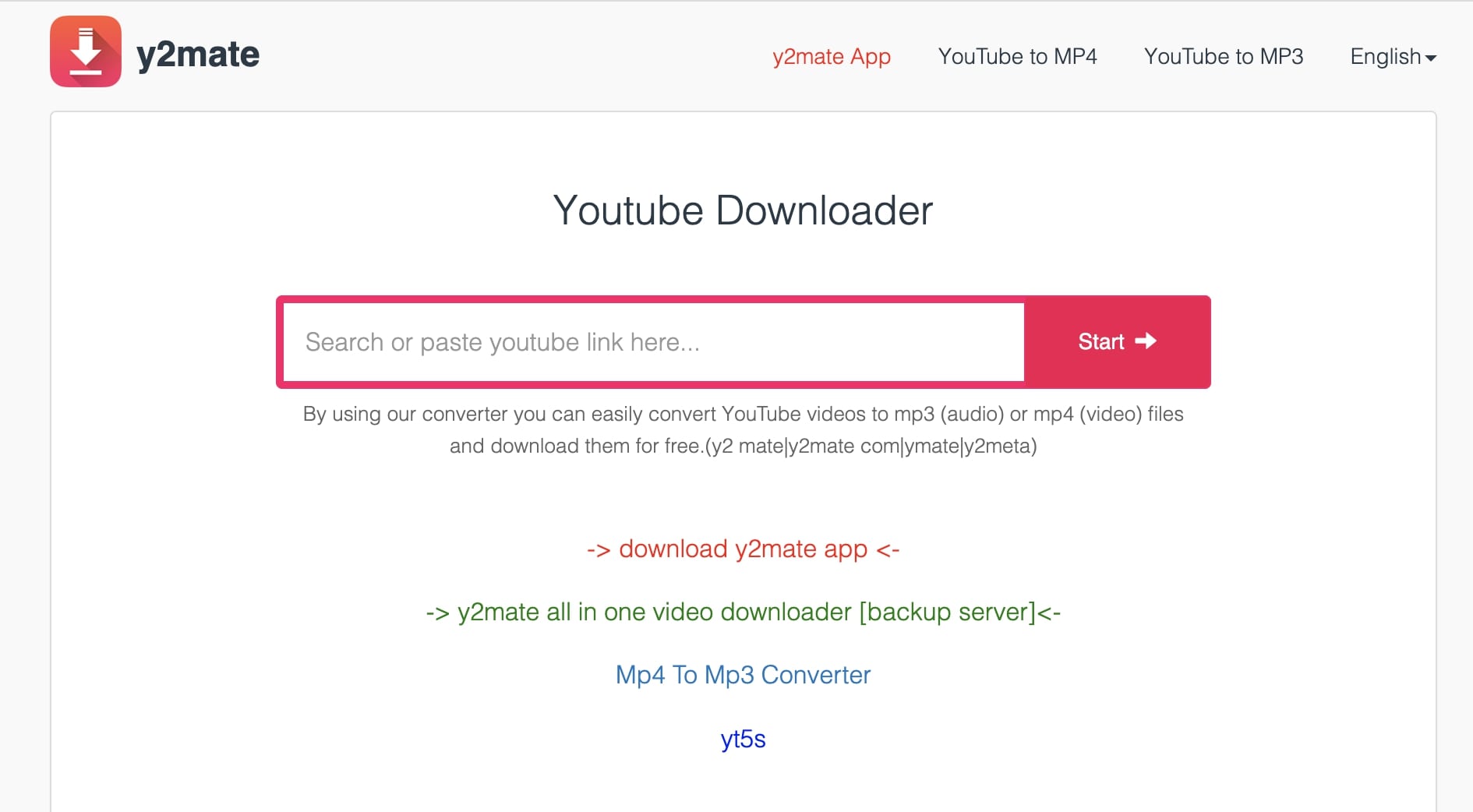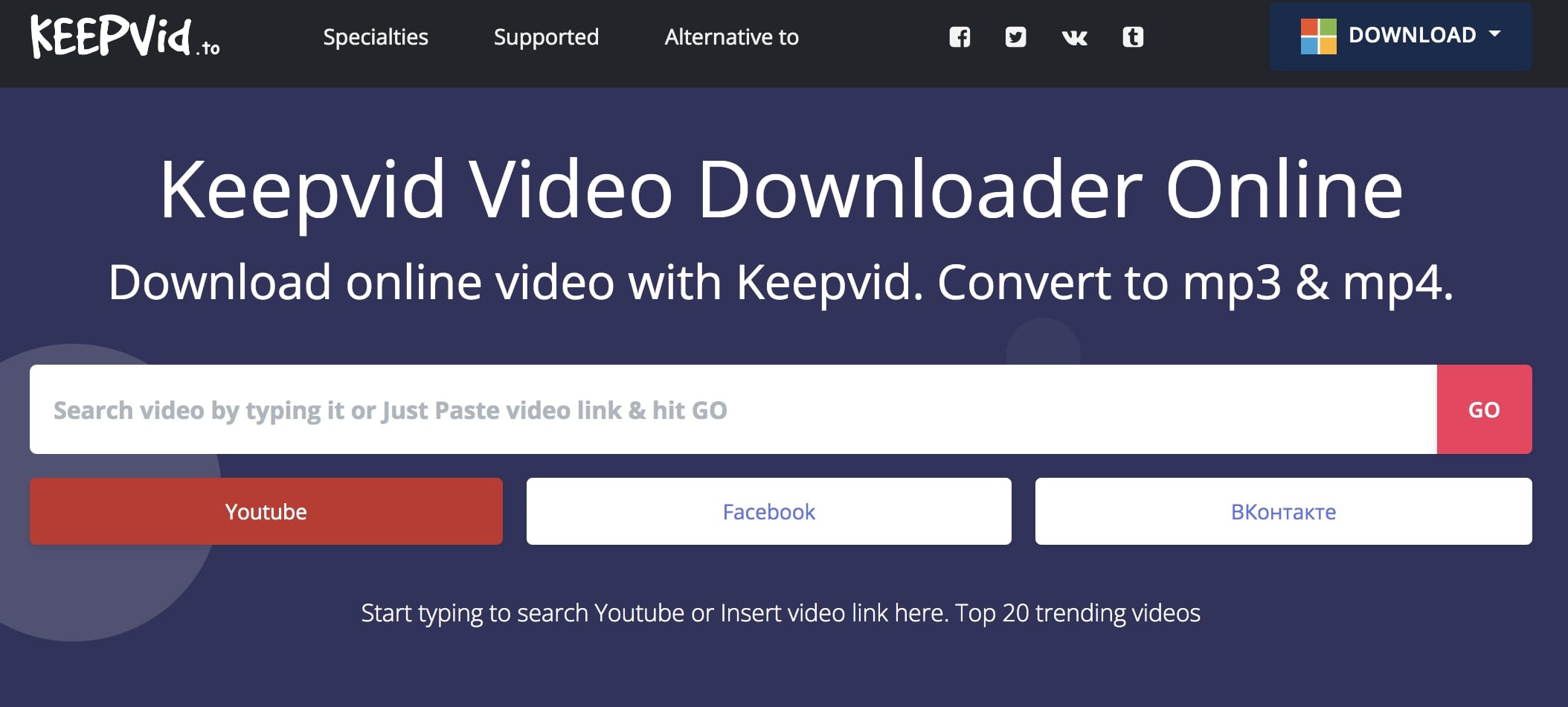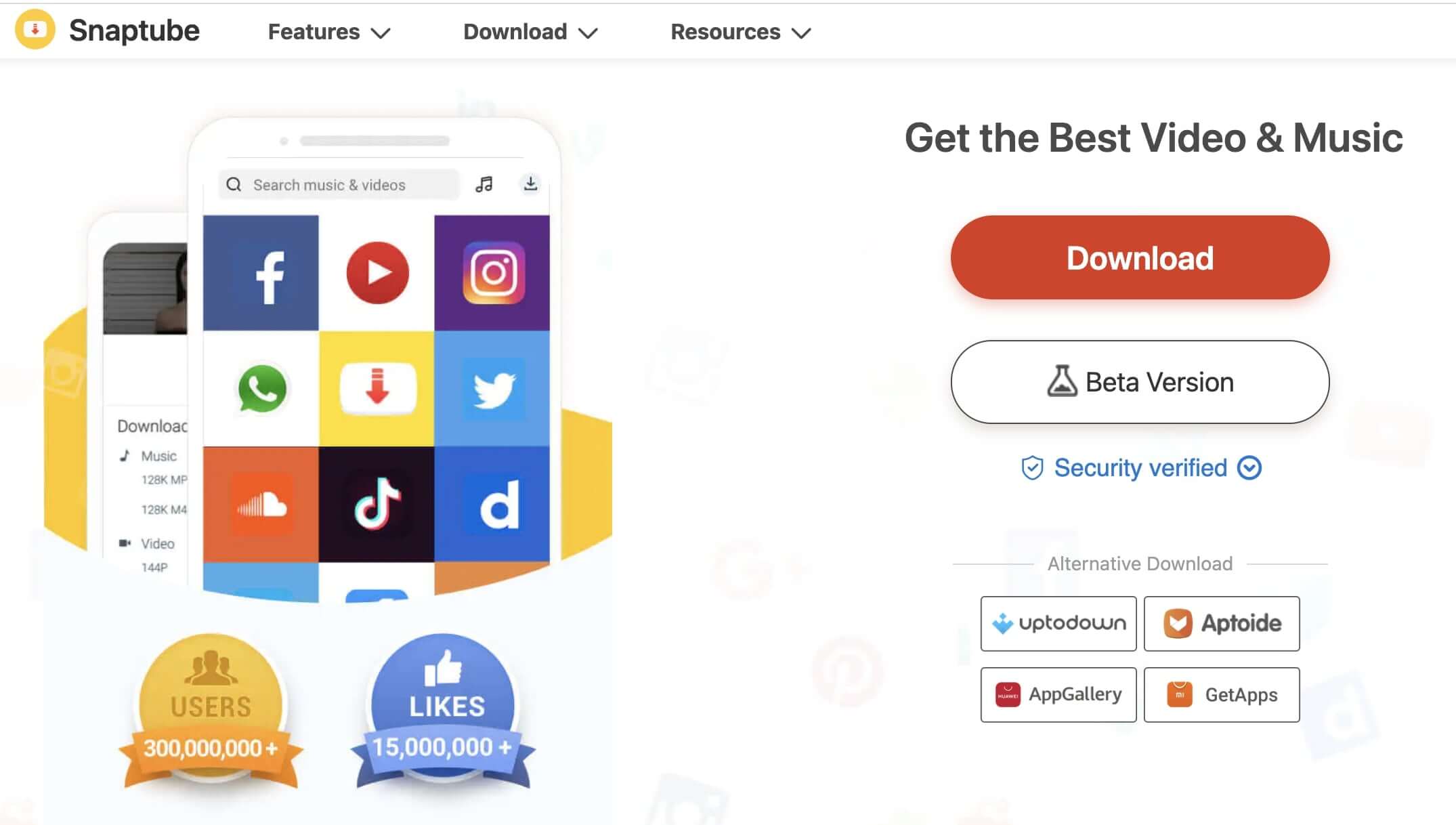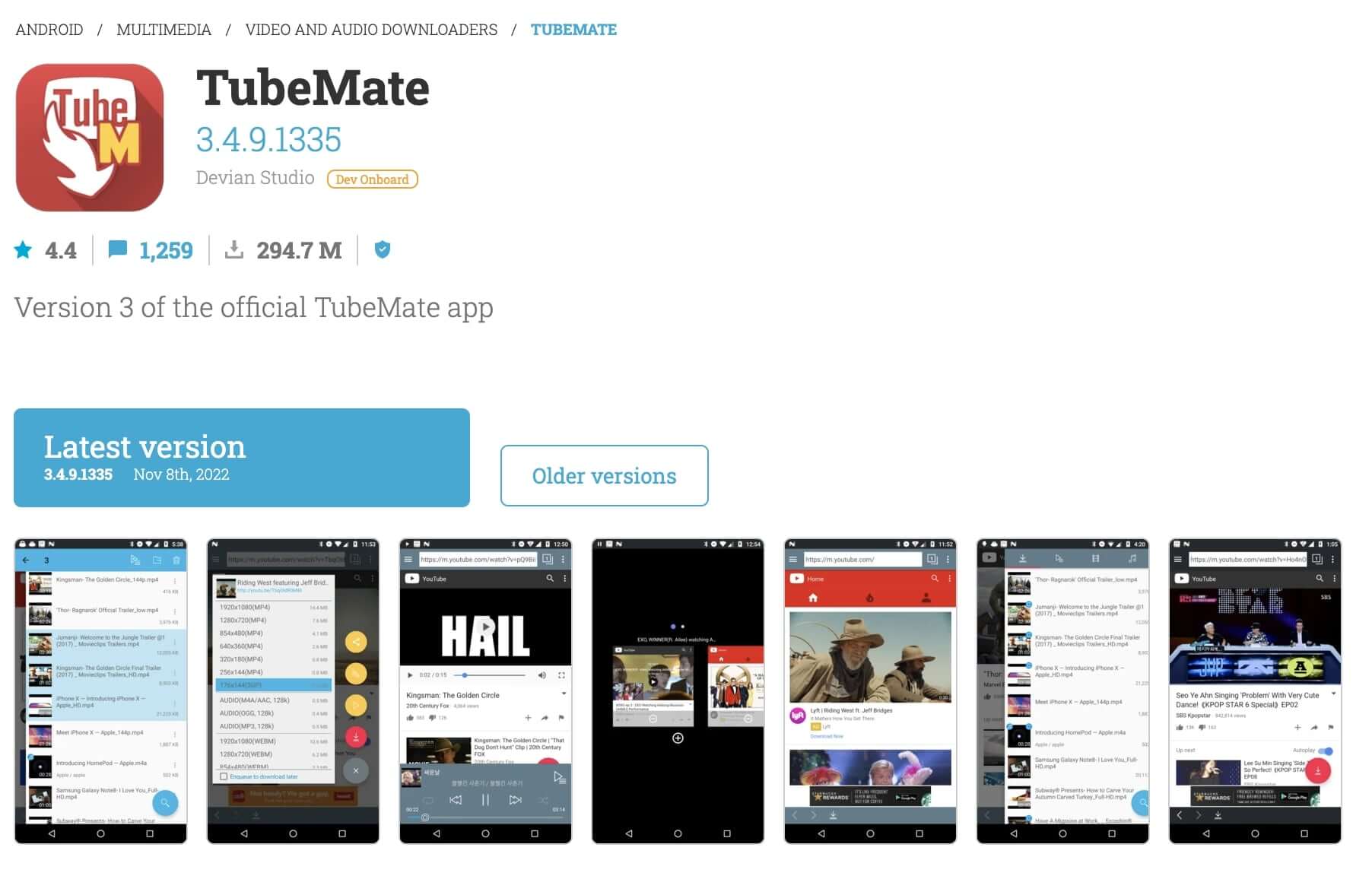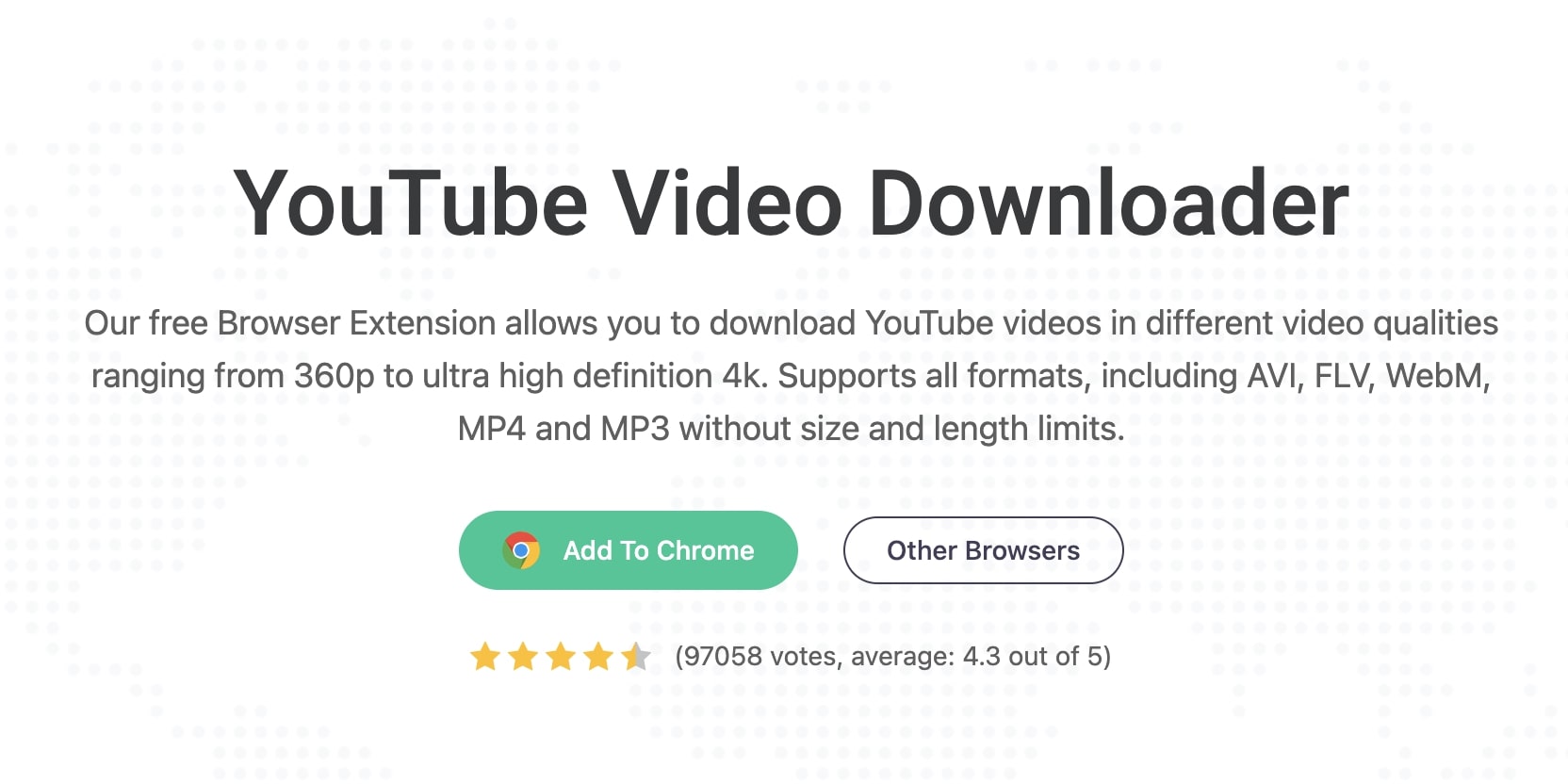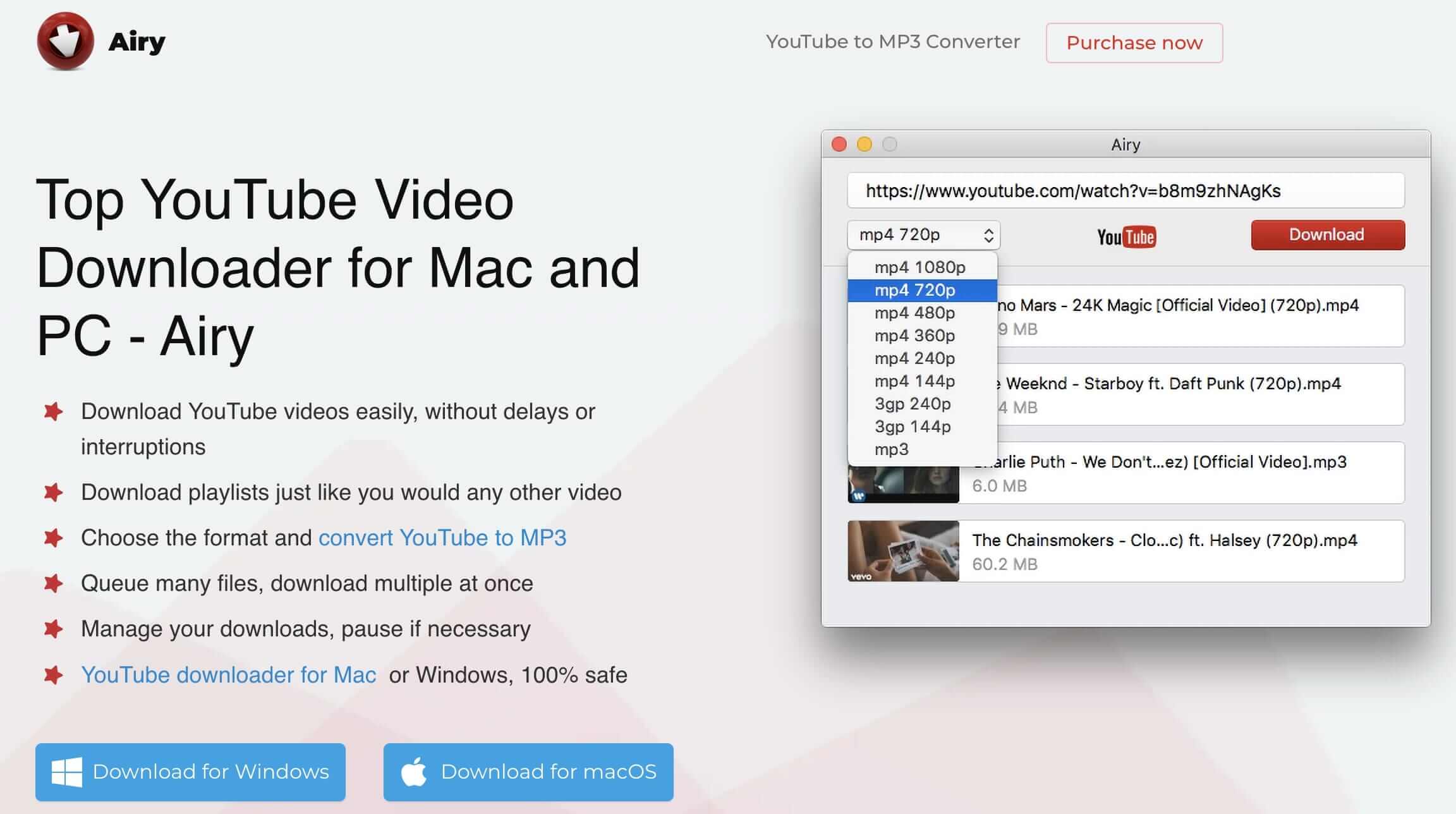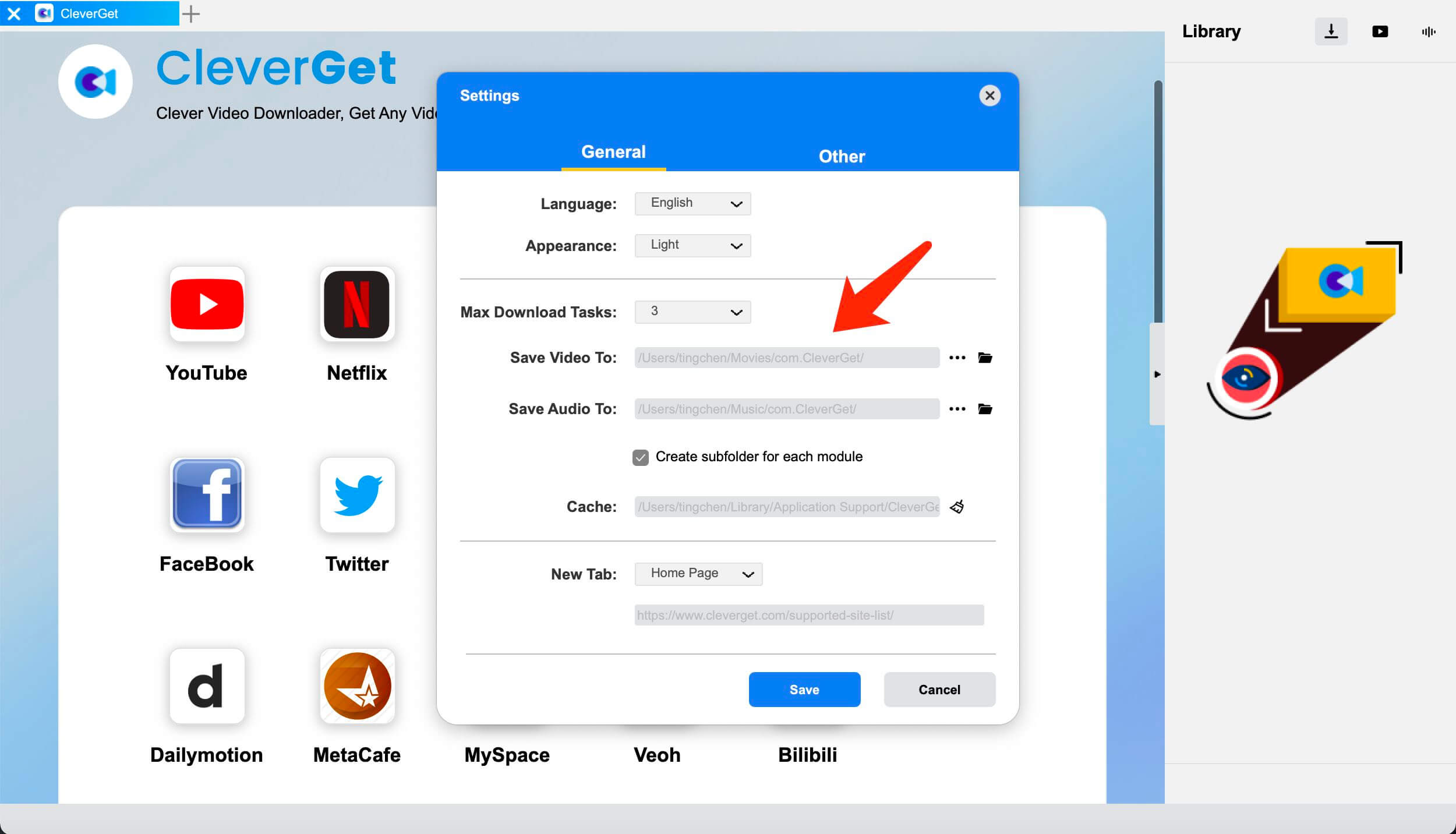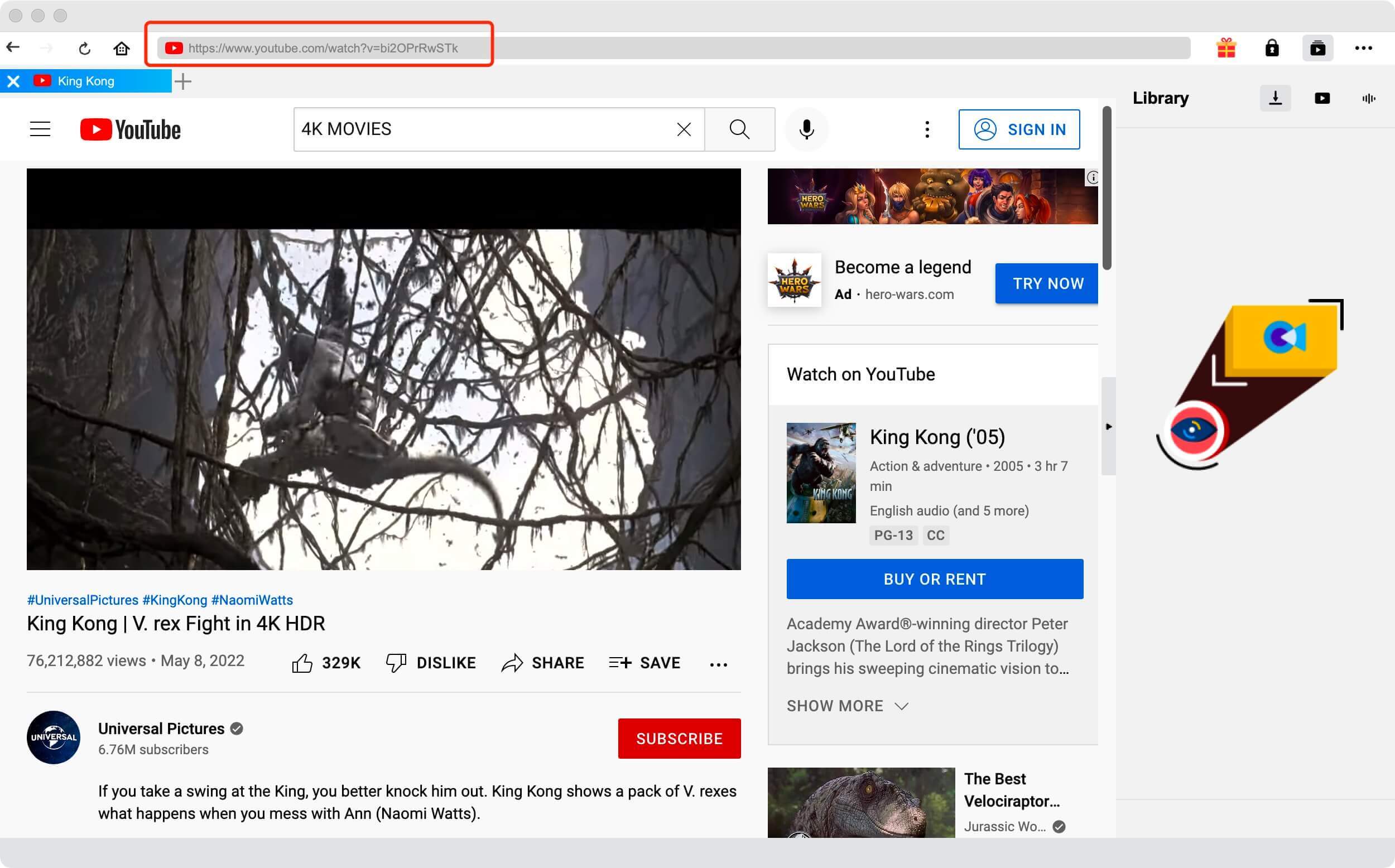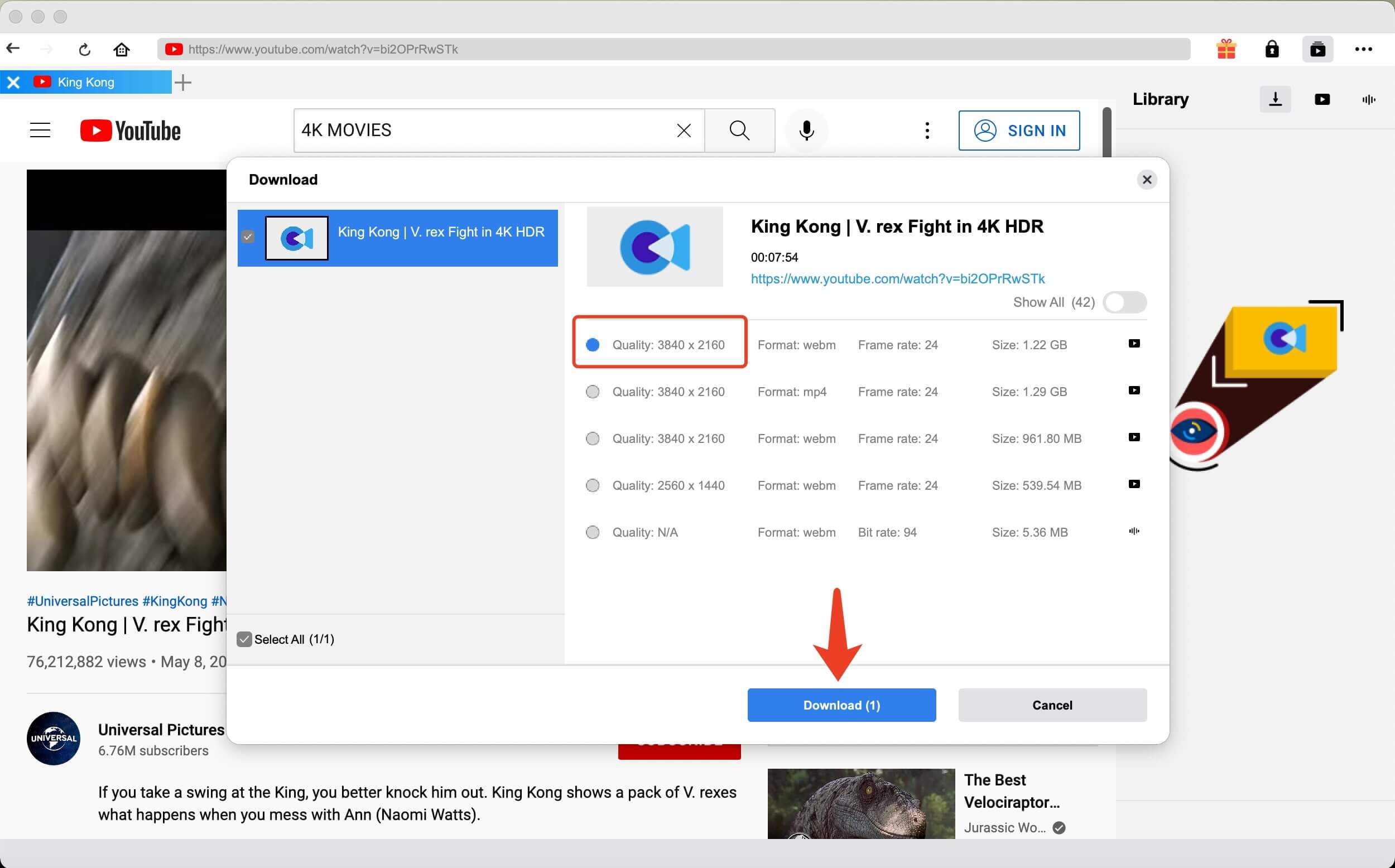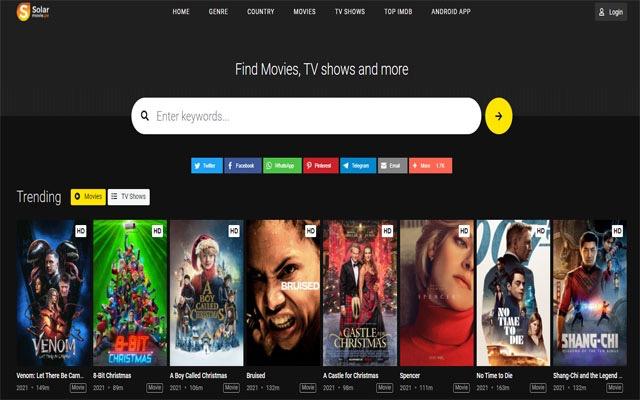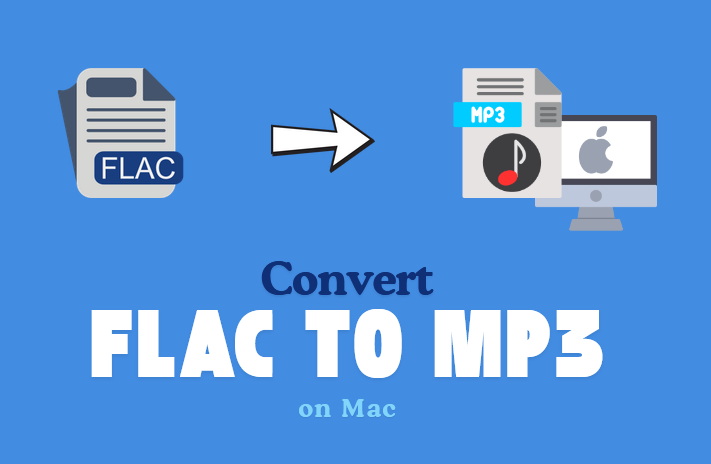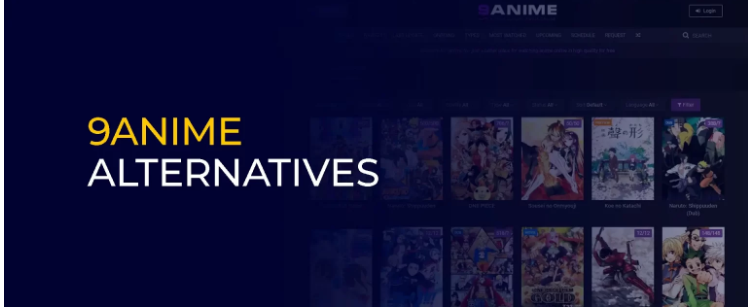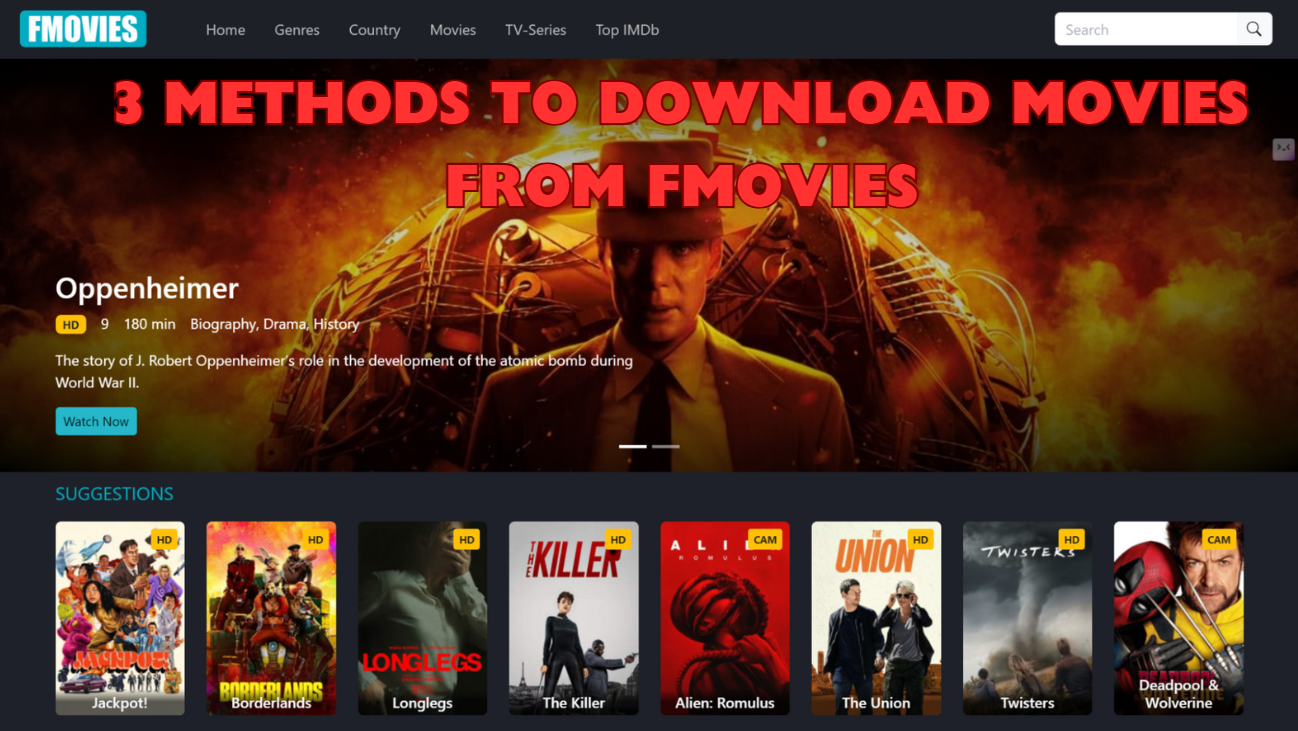Last updated on 2022-11-30, by
Best YouTube Downloaders to Download YouTube Videos[2022 Updated]
With hundreds of millions of videos, YouTube is the most popular video-sharing platform for exploring online videos of all sorts. However, it is impossible to watch YouTube videos offline without a Premium subscription. But don’t worry, in this article, we will introduce the best YouTube video downloader options for different platforms. You can pick your preferred YouTube downloader as per your needs. Just keep reading!
Outline
Part 1: Best YouTube Downloader Software
Whether you want to watch a YouTube video when you don’t have internet access or keep your favorite videos forever, you will need to save YouTube videos as local files first. This is when a YouTube downloader comes in. Here we recommend CleverGet Video Downloader, the most versatile YouTube video downloader that can help you save YouTube videos with the best video quality possible.
With CleverGet Video Downloader, you can play YouTube videos in the background even if you don’t have a YouTube Premium subscription. The YouTube downloader allows you to save YouTube videos to MP4/WEBM for offline access and you can choose resolutions ranging from 480p, 720p, 1080p, 4K, and up to 8K UHD with 320 Kbps audio quality.
Meanwhile, CleverGet Video Downloader lets you download YouTube videos in batches simultaneously. The YouTube downloader will save all metadata like titles and formats in the downloaded files, too. Want to save live YouTube videos for future playback? No problem. With CleverGet Video Downloader, you can download YouTube live streams with a single link!
Apart from YouTube, CleverGet Video supports a wide range of video-sharing and streaming websites like Dailymotion, Twitter, TikTok, and more. You can also download movies and TV shows from sites like the 123movies, Yesmovies, Bollywood movie streaming sites, etc. Overall, CleverGet Video Downloader is not just a YouTube downloader but an all-in-one video downloader for saving online videos of all kinds.
Part 2: Best YouTube Downloader Online
Apart from using a desktop YouTube downloader, you can download YouTube videos with online services. Here we’ve collected the 3 best YouTube downloaders online to help you save YouTube videos quickly and easily.
1. Y2Mate
Y2Mate is a free YouTube downloader that allows you to download YouTube to MP4 with up to 1080p HD quality or convert YouTube videos to MP3 with a single link. Y2Mate is a great YouTube downloader online without annoying ads. With the Y2Mate YouTube downloader, you can save videos not only from YouTube but also from other websites such as Facebook, Video, Dailymotion, and more.
2. Video Downloader Pro
Video Downloader Pro is a useful YouTube downloader online, which can help you save YouTube videos easily. There is no need to sign up for anything, simply paste the link to the YouTube video downloader and you can save videos to MP4 in HD quality with the highest resolution 720p. You can also download videos from Facebook, Instagram, and Twitter with it!
3. Keepvid
There are many YouTube downloaders online, but only a few can rival Keepvid. With keepvid YouTube video downloader, you can save videos from YouTube with up to 1080p video quality for free. It’s also an online downloader that supports 1000+ websites for video downloading. In addition, Keepvid has a web-based app that works best on Android and Windows devices.
Part 3: Best YouTube Downloader App
So what if you prefer to download YouTube videos on your mobile devices? Worry not, in this part, you will find the best YouTube downloader apps that let you download YouTube videos on the go.
1. Snaptube
Compatible with Android and iOS, Snaptube is a YouTube downloader app that can help you download YouTube videos and audio in excellent quality. You can choose video resolutions in a range of 144p, 720p, 1080p HD, 2k HD, 4K HD, and audio formats in MP3 or M4A. The YouTube downloader also supports video-sharing websites and social media platforms, such as Dailymotion and TikTok.
2. TubeMate
TubeMate is a YouTube downloader app running on Android. With TubeMate, you can download up to 10 videos in HD quality simultaneously. Meanwhile, TubeMate is a helpful YouTube audio downloader that can help you download a YouTube music playlist to MP3. You can also create a playlist and connect to any YouTube channel within the app.
3. iDownloader
Need a YouTube downloader iPhone app? Check iDownloader, a simple YouTube video downloader for iOS. By breaking download tasks into multiple segments for bandwidth optimization, iDownloader guarantees a super fast download speed even with a slow network. With a modern interface, the YouTube downloader is easy to use. It’s also a free YouTube downloader app supporting unlimited downloads.
Part 4: Best YouTube Video Downloader Chrome Extension
For Chrome users, you can easily download YouTube videos with extensions. Today many YouTube downloader extensions don’t seem to work due to Google’s ban on downloading RTMP protocol videos (protected videos) from YouTube. However, we manage to find 2 options that work. Just check them out.
1. Addoncrop
Addoncrop is a reliable YouTube video downloader Chrome extension that allows you to download YouTube videos with video qualities ranging from 360p to ultra high definition 4k. Supporting all formats, including AVI, FLV, WebM, MP4, and MP3, the YouTube downloader can help you download YouTube videos without size and length limitations!
2. Airy
Airy is another solid YouTube video downloader Chrome extension to check out. You can also integrate Airy into Firefox, Safari, and other browsers. With Airy YouTube downloader, you can save and convert YouTube videos to various formats and resolutions including ultra HD quality. In addition, Airy is the best YouTube audio downloader to convert YouTube audio to MP3 easily.
Part 5: How to Choose the Best YouTube Downloader?
Here you go, all the excellent YouTube downloaders for desktop, online, mobile devices, and Chrome. So how to choose the best YouTube downloader? It depends on your specific needs.
For users who have to download YouTube videos frequently, desktop software like CleverGet Video Downloader is your No.1 choice. The YouTube downloader is designed to download online videos specifically, which means it’s a professional tool that can help you save YouTube videos quickly without quality loss. What’s more, apart from YouTube, it supports a great variety of websites, so you can literally download online videos without limit!
However, if you are going to download YouTube videos once or twice, then YouTube downloader online tools or Chrome extensions can be a solid choice. Most importantly, they are 100% free to use. But the download speed can be rather unstable while attaching to browsers. And in most cases, you are allowed to download YouTube videos one by one only.
For those who hope to process everything on mobile devices, a YouTube downloader app is always required. Most YouTube downloader apps let you save multiple YouTube videos with HD quality simultaneously. Just make sure to connect to Wi-Fi when downloading videos, so you can avoid exceeding data usage.
Part 6: How to Download YouTube with the Best YouTube Downloader?
Evidently, with powerful features, CleverGet Video Downloader is the best YouTube downloader. Compatible with Windows and Mac, CleverGet Video Downloader is also a reliable option for those who look for a YouTube downloader Mac version.
With a clean interface, the YouTube downloader is super intuitive to use. Want to know how it works? Just have a look at the steps down below!
△ Step 1. Launch CleverGet Video Downloader
CleverGet Video Downloader is a module of CleverGet. Free download and install CleverGet on your computer.

-
CleverGet Video Downloader
- Download Video & Music from 1000+ Sites
- Download Live Stream Videos from YouTube Live and Others
- Up to 8K UHD Video Downloading with 320 kbps Audio Quality
- Smarter Downloading Settings
- 1-Click to Play Downloaded Videos
- Provide Precise Video Info
△ Step 2. Set Output Directory
Click on the Settings icon to enter the setting panel and set the output directory.
△ Step 3. Locate YouTube Videos
Click the YouTube icon to enter YouTube and locate the video you want to download. You can also copy and paste the video link to CleverGet YouTube downloader.
△ Step 4. Download YouTube Videos
Choose your preferred quality and format. Click on the “Download” button to download the YouTube video with CleverGet YouTube downloader.
That’s it. With CleverGet Video Downloader, you don’t need a YouTube downloader app on your phone. Once you have successfully downloaded videos to your computer, you can freely transfer the video to any device!
Please mind that you can download 3 videos in total for free with CleverGet Video Downloader. If you hope to download more videos with the best video quality, you can upgrade CleverGet Video Downloader to enjoy premium services.
Note:
-
Please mind that you are only allowed to download videos/audio with permission. The videos you downloaded are for personal use only and distributing content offline for financial benefit is not allowed. You can also find the copyright laws in your country/region for more references.
Wrap Up
There is no lack of YouTube downloaders today, but only a few can help you save YouTube videos quickly with the best video quality possible. While YouTube downloader online tools are free and easy to use, you might find video quality can not be guaranteed, not to mention the on and off download speed. Chrome extensions are pretty convenient, but please mind that only a few can help you download YouTube videos successfully and it seems Google is going to terminate such services for good. Consequently, desktop and mobile YouTube downloaders come off as a solid choice. And CleverGet Video Downloader proved to be the best YouTube downloader solution. Just wait no more and try it for free now!