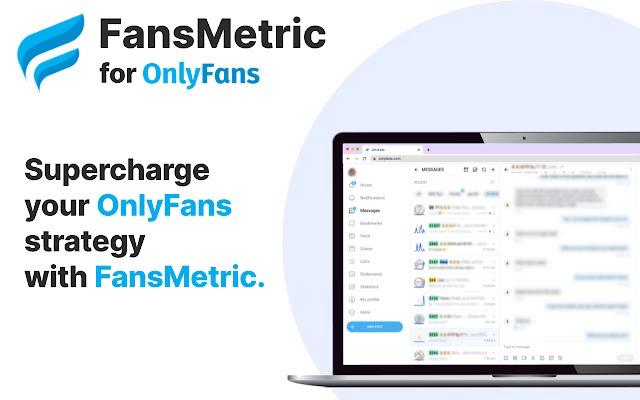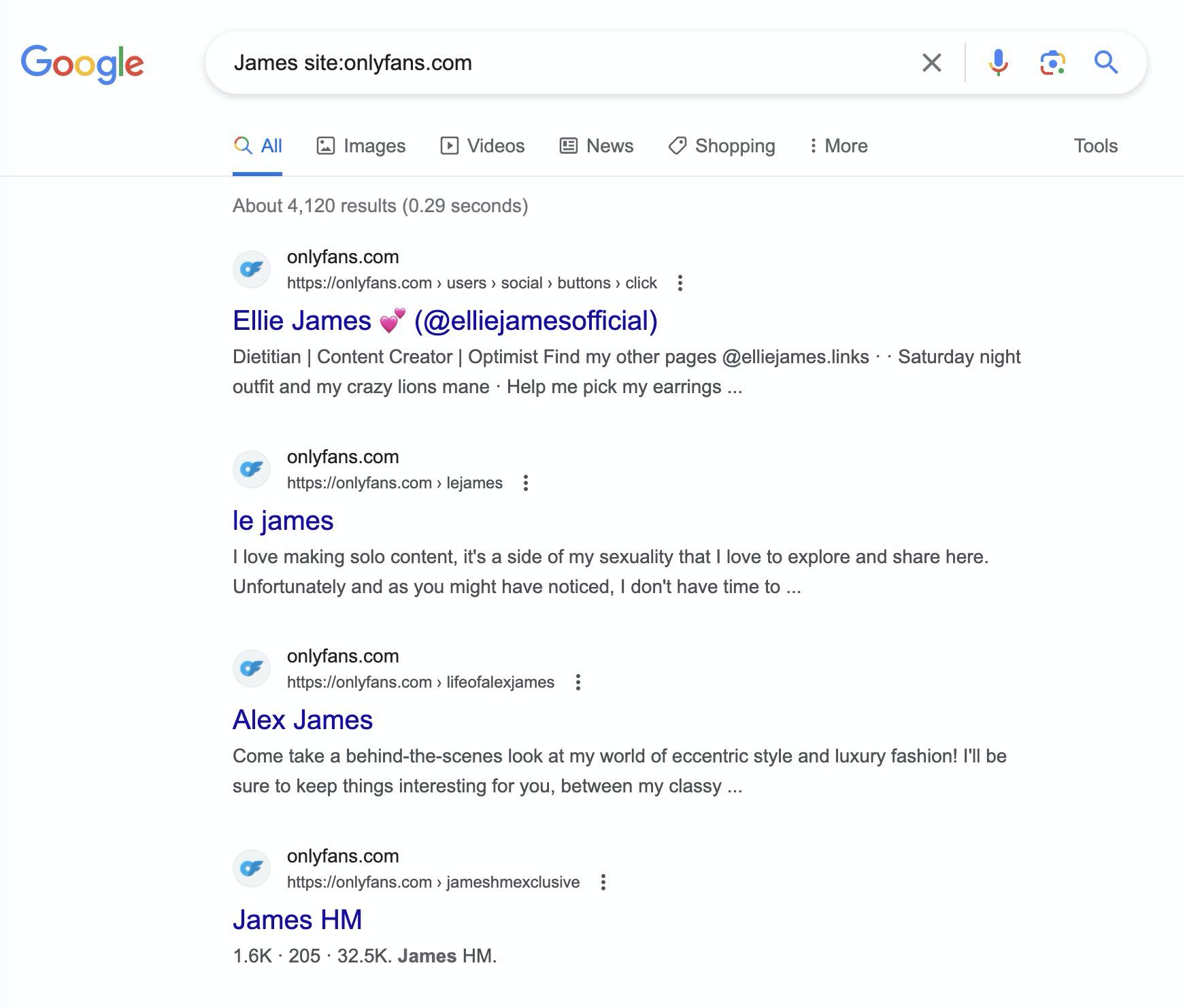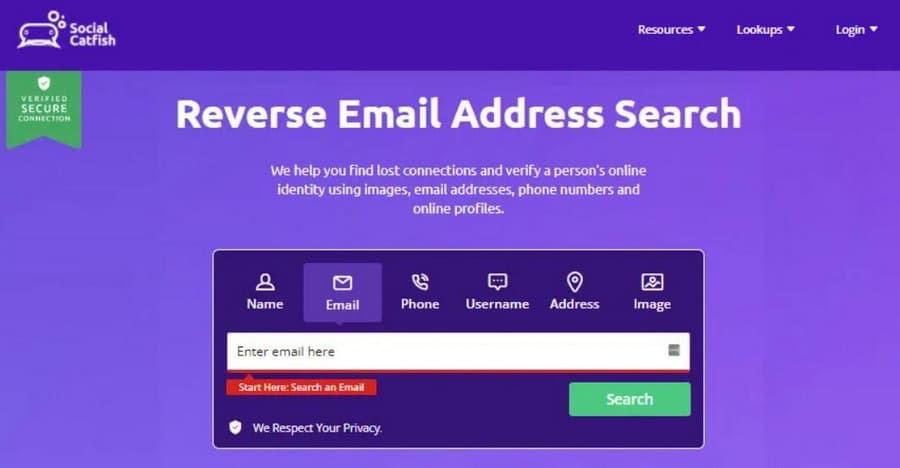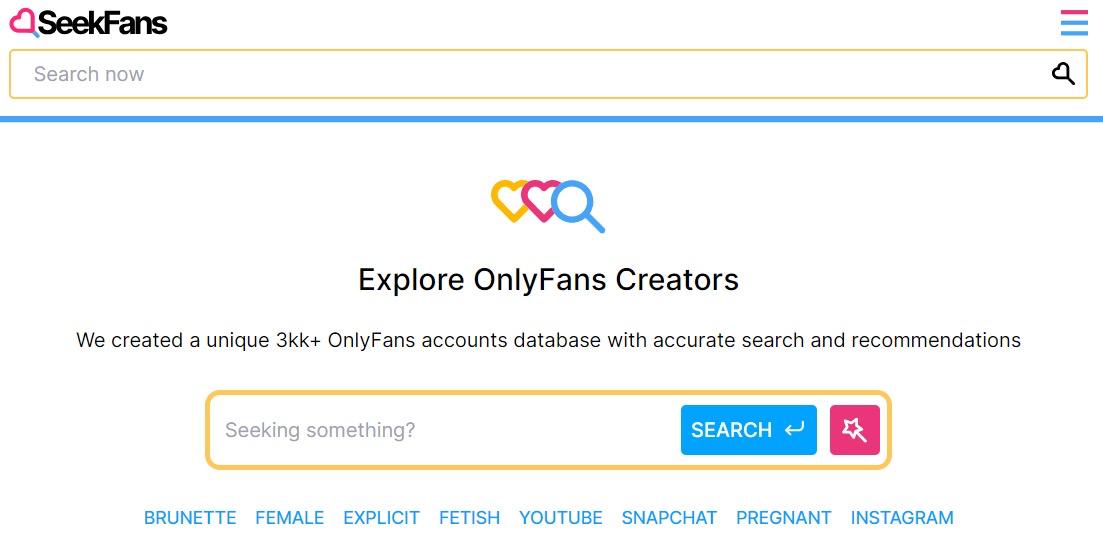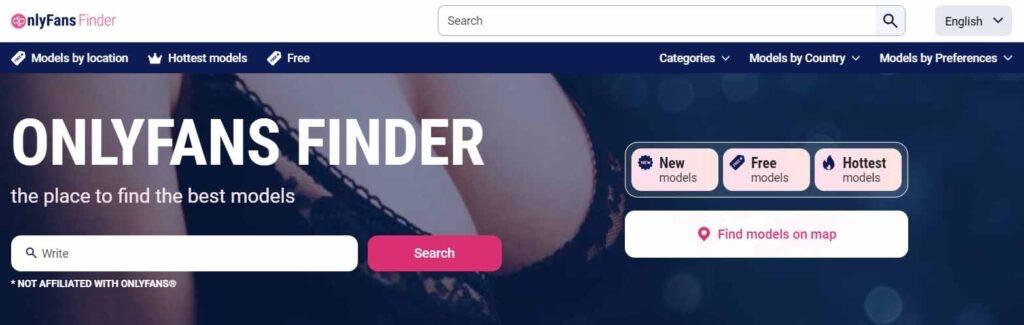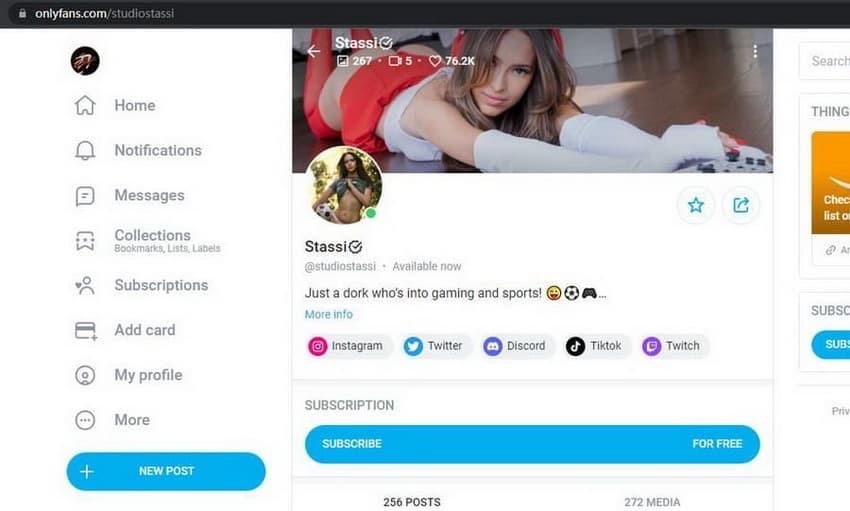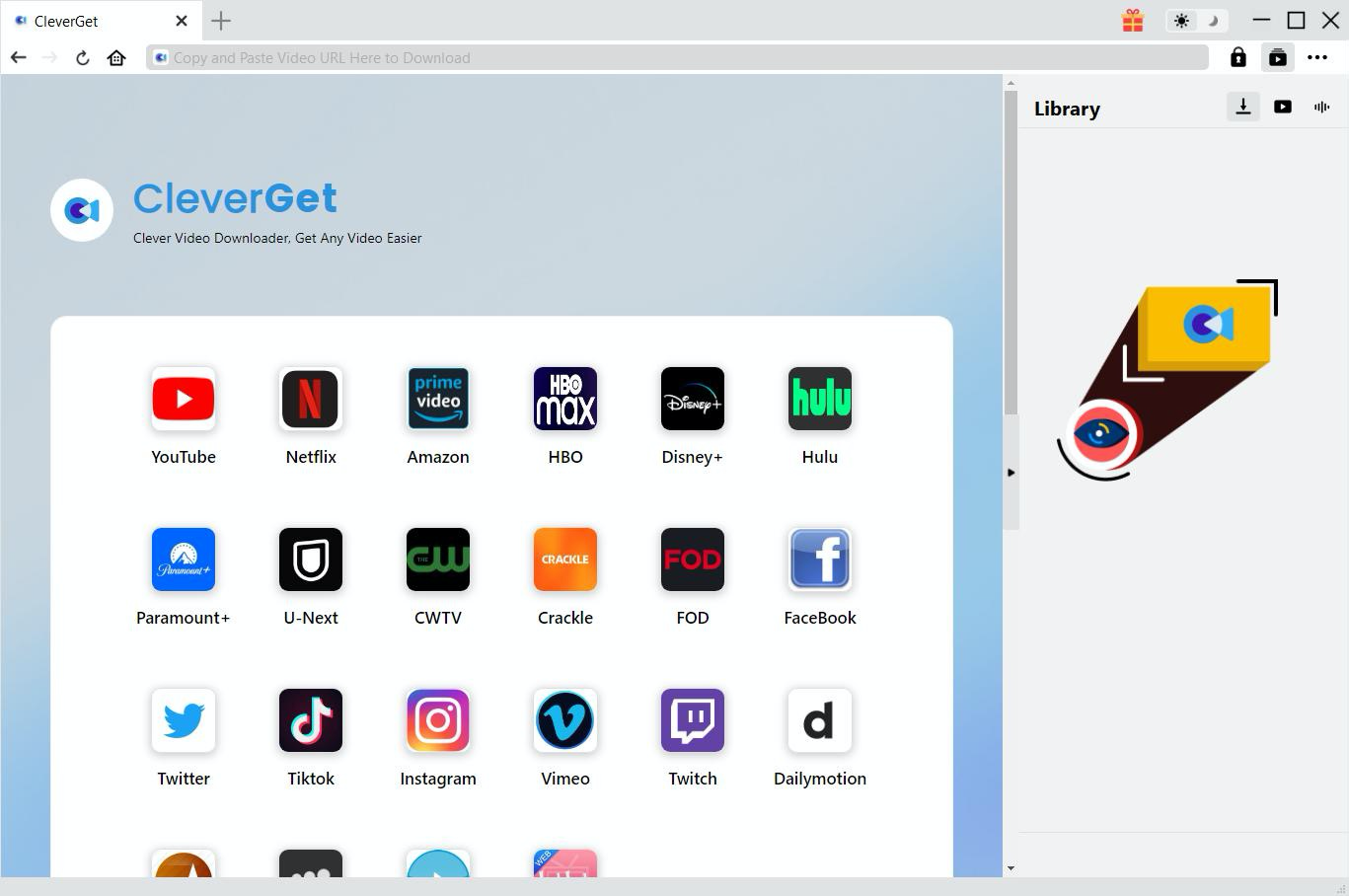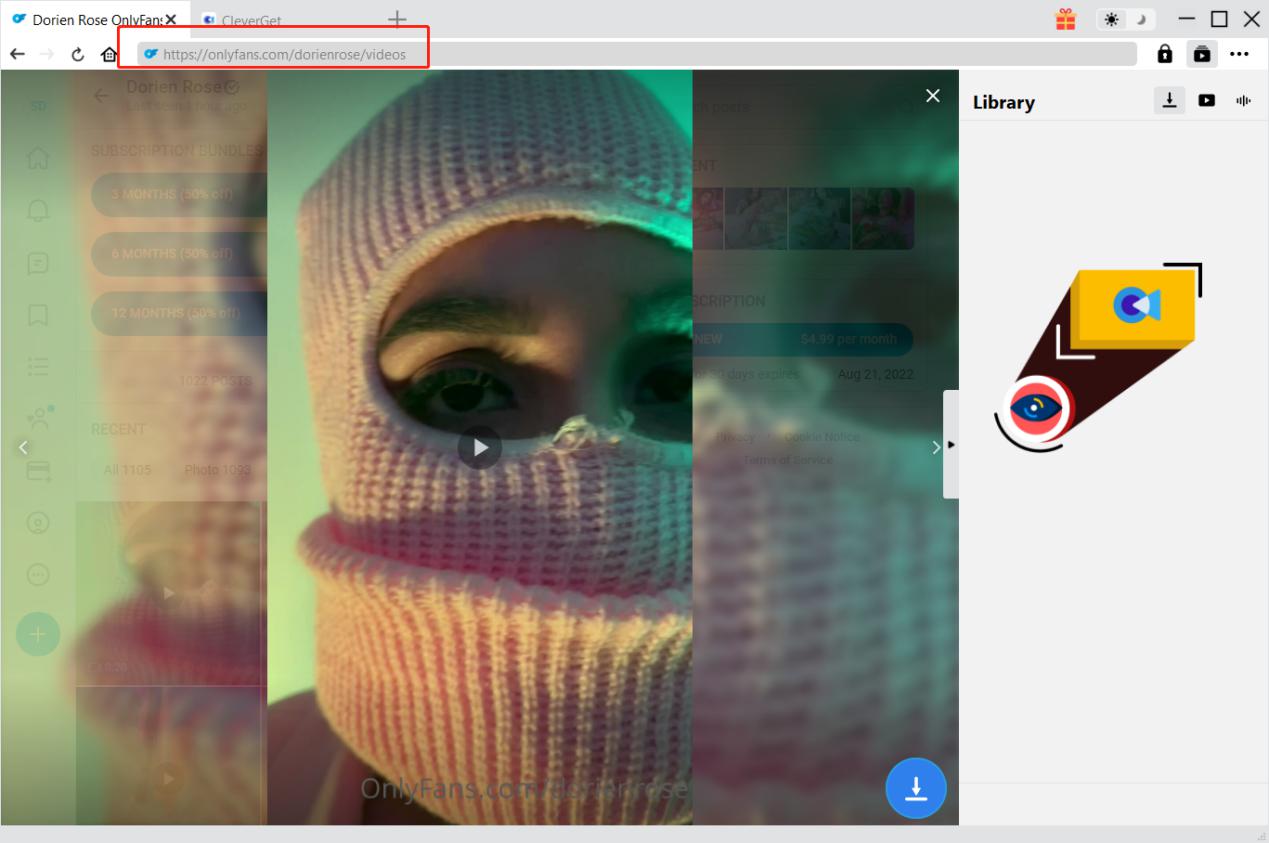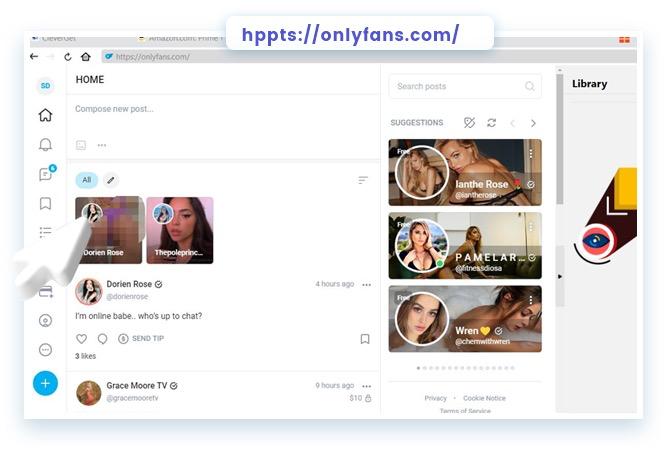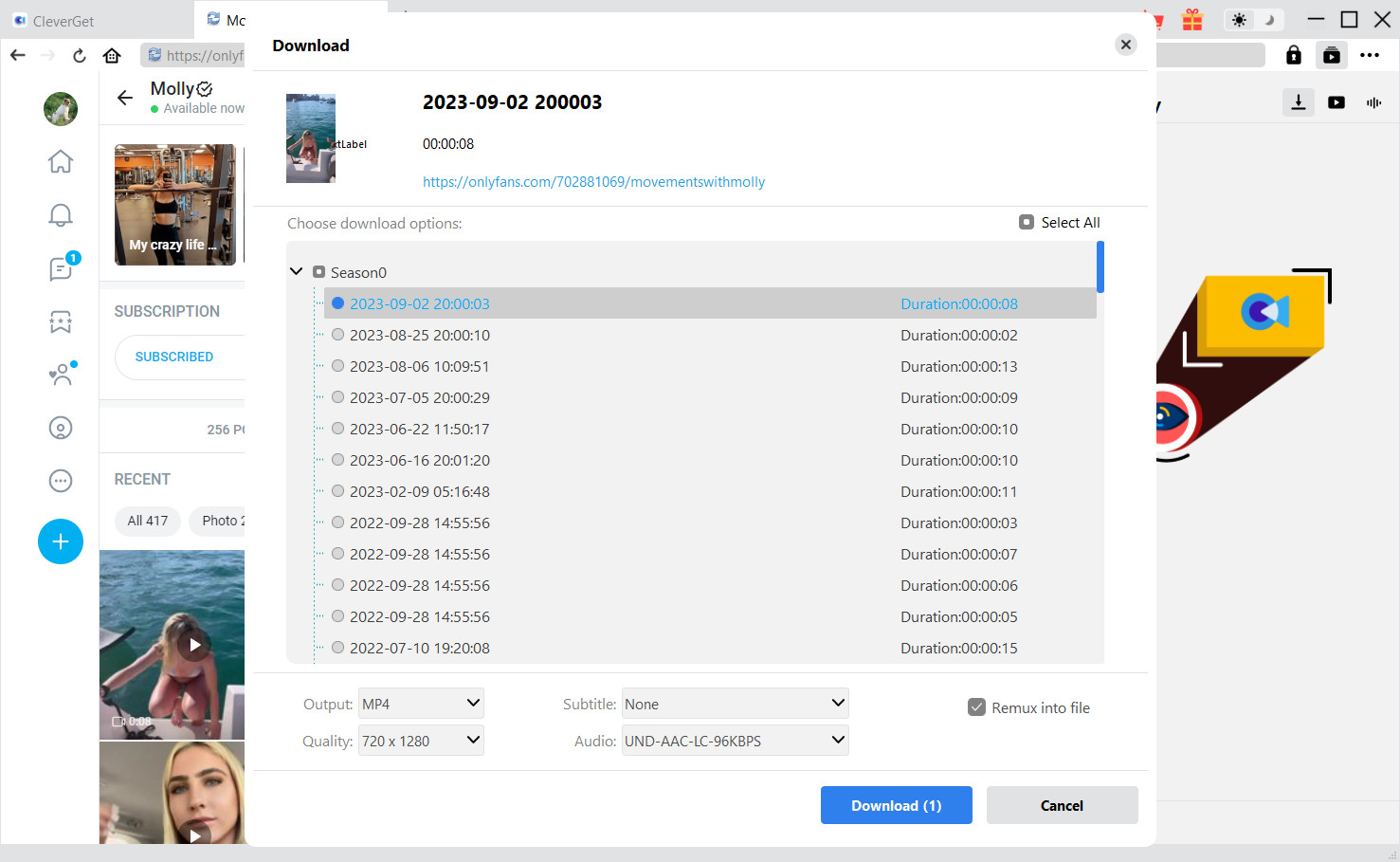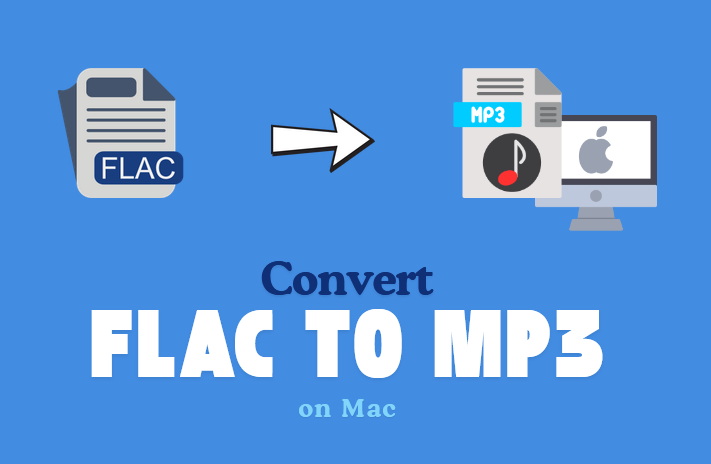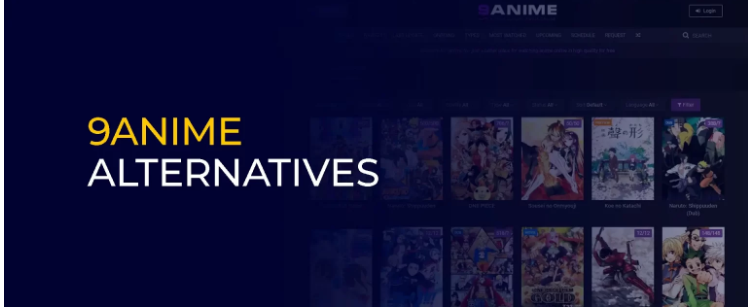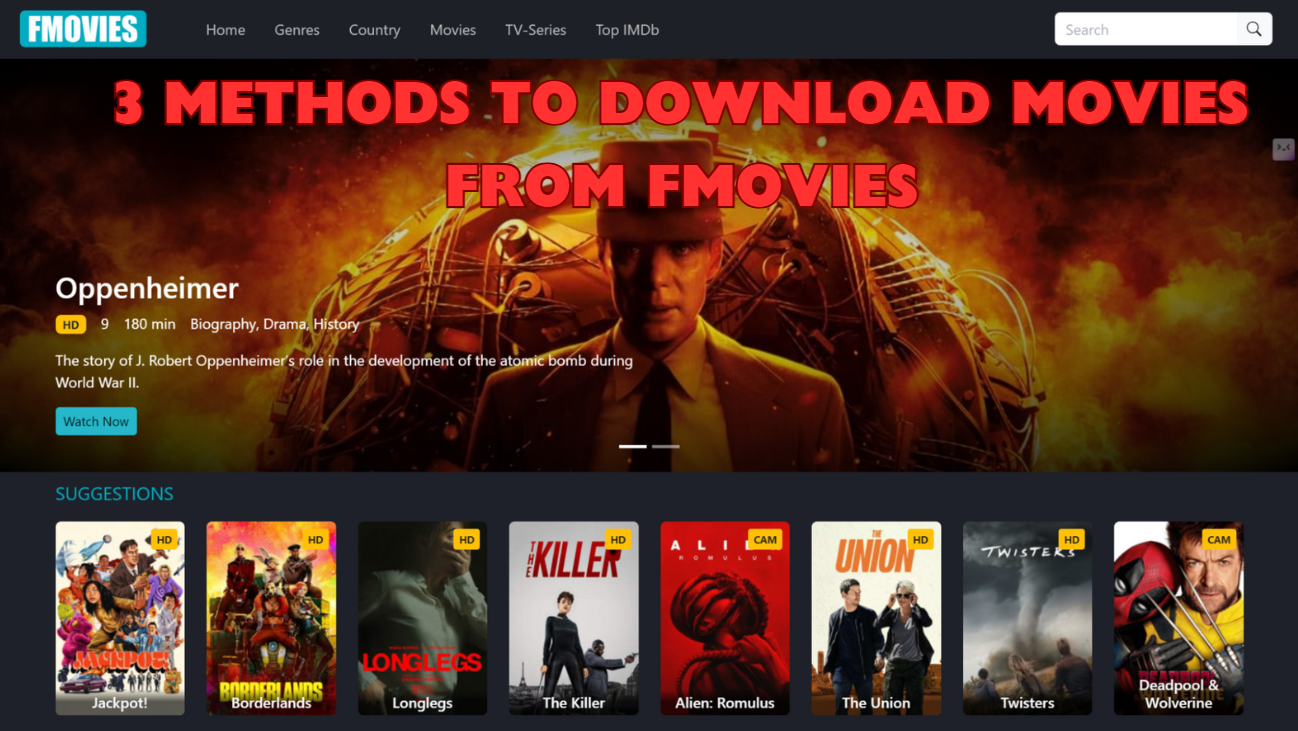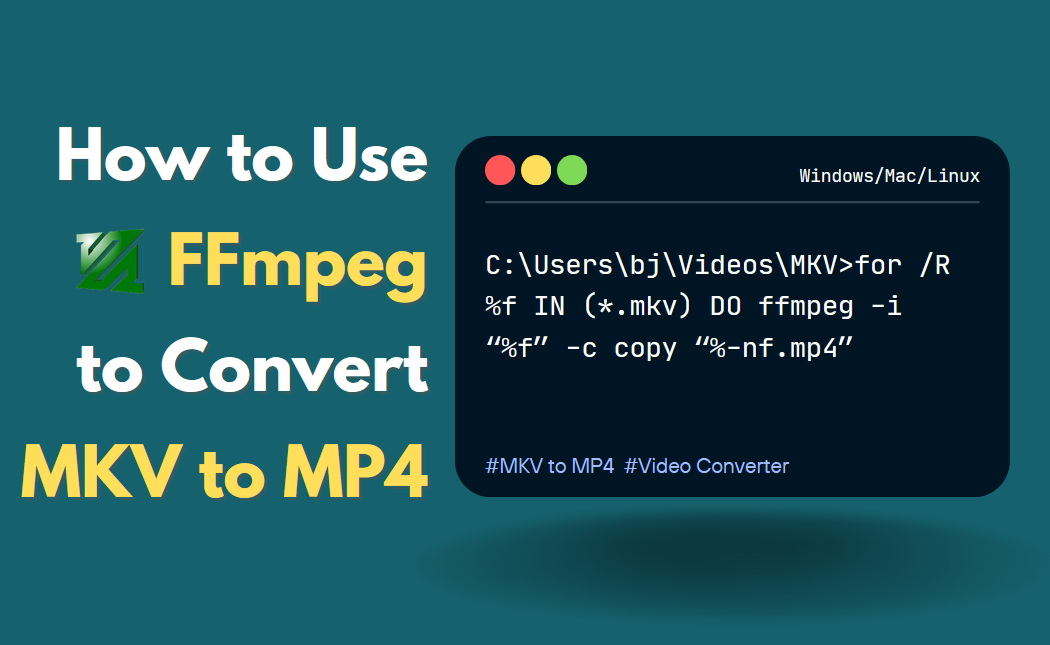Last updated on 2024-05-29, by
How to Find Someone on OnlyFans
Summary:
We’ll show you 10 different ways to look for a certain creator and a tool to download material from OnlyFans. There is also a section with Frequently Asked Questions (FAQs). We’ll answer some of the most common questions and also tell you how to use OnlyFans in a safe and polite way.
On OnlyFans, creators can share special content with their fans that no one else has. There are a lot of tools and ways on the site that can help you get around, whether you want to find new creators or a specific identity. In this guide, you will gain multiple methods to search for someone on OnlyFans, including both general search tools and specific search engines.
Other than that, we will propose a good tool for downloading materials from OnlyFans and show you the steps to use it. By the end of this course, you will have gained all the information about how to search and retrieve content on OnlyFans.
Outline
Part 1: How to Find People on OnlyFans
Discovering someone on OnlyFans can be accomplished in at least 10 different ways, which are covered with details in this guide. You can also learn Where to Find Leaked OnlyFans Videos Free Online.
Among these ways is the use of specialist search engines such as OnlyFinder, OnlySearch, Fansmetrics, and others, in addition to the ways of using standard search tactics on Google. Additionally, we will make use of directories and analytical tools such as OnlyAccounts and TopCreators, which are designed to assist in discovering new popular accounts.
1. OnlyFinder
OnlyFinder is a search engine designed to work for OnlyFans especially. Users can look for producers by their username, where they live, or the topics they talk about in their bio.
You can just type the word you want to find into the search box at OnlyFinder.com and then look through the results to find your artist. You can use filters, like area or content type, to make your search more specific. One of the best things about this search engine is that it can find areas and creators that might not be easy to find on the main OnlyFans website.
2. OnlySearch
OnlySearch is another search engine that operates for locating OnlyFans creators. One of its features is a straightforward interface that allows you to enter the relevant username or terms. Doing so, the website will present you with a selection of profiles that are a match, allowing you to browse through them and gain further knowledge about various artists.
OnlySearch is useful for quickly locating a creator when you have some information about their content or username.
3. Fansmetrics
Fansmetrics is a tool for research that can help you find OnlyFans accounts that have more fans. It ranks artists based on things like the number of users and how engaged those users are. You may look for authors by category, or you may use the search tool to find certain configuration files. Fanmetrics gives its users detailed information about the popularity and content trends of creators, which makes it much easier for them to look for the most important and productive users on the platform.
4. Google
Google is a powerful tool for us to look for creators of OnlyFans as well as for other things. For example, you can type a particular search word into the search bar. You could look for “OnlyFans [creator’s name]” or other search terms that explain what the OnlyFans creators make, and get results from a lot of different sources from Google, like blogs and social media pages. That’s usually where they promote or talk about their OnlyFans content. In the search results, you can also find links and other useful details about them. It’s very convenient.
5. OnlyAccounts
OnlyAccounts is a directory of OnlyFans creators, and categorized by niche market and content type. Users get to browse different categories and also use the search bar to find specific creators. Each profile list includes a brief description and a link to the creator OnlyFans page. This is how OnlyAccounts’ directory helps identify new creators of specific genres or interests.
6. TopCreators
TopCreators supports OnlyFans to highlight its most well-known and well-liked creators. To create the list, the performance metrics and popularity of each creator are assessed. You might learn in many different disciplines and read biographies of the most significant artists. TopCreators is a terrific place to start if you want to find well-known producers with a lot of activity and following.
7. Social Catfish
Social Catfish is an online investigation service that helps find people across various platforms, including OnlyFans. By entering the person’s name, email, or username, you can potentially locate their OnlyFans profile. If you have limited information about the person, and have to conduct a more comprehensive search across the internet, its service is exactly what you need.
8. SeekFans
SeekFans is also a useful search tool to help you find the OnlyFans account you want. To do so, try to enter a term, username, or other recognizable content. The search results will present the OnlyFans account and brief personal information related to your search. SeekFans works so fast and easy to use, which is perfect for finding both well-known and niche artists.
9. OnlyFansFinder
You can use OnlyFansFinder’s powerful search engine to find OnlyFans creators by account, keywords, or area. The site has thorough profiles of artists that include links to their OnlyFans pages. OnlyFansFinder is great for finding content makers who are experts in a certain type of content or who live in a certain area.
10. Direct Link
Finding an OnlyFans creator could be easier with a direct link. Linking to OnlyFans is something that creators often do on their websites, social media, and other advertising platforms. If you can locate and input the links, you can skip all searching and go directly to the creator’s OnlyFans website.
Part 2: How to Download Content on OnlyFans
CleverGet OnlyFans Downloader is a reliable tool for downloading content from OnlyFans. CleverGet OnlyFans Downloader could download videos from OnlyFans.com at up to 1080P resolution for quality-lossless offline watching. High-quality OnlyFans video downloading at high speed.
CleverGet OnlyFans Downloader helps download and save OnlyFans videos to MP4 files onto computer, for unlimited playback on various media players and devices. With the support of multi-threading processing, CleverGet OnlyFans Downloader enables batch OnlyFans video downloading. Download multiple OnlyFans videos in batch easily.
There are also 5 Best Free OnlyFans Rippers if you would like to rip your favorite OnlyFans videos for offline viewing.
Here are the steps to use CleverGet OnlyFans Downloader:

-
CleverGet OnlyFans Downloader
- Download OnlyFans Movies and Series with Multi-language Subtitles and Audio Tracks on PC
- Up to 1080P 60fps OnlyFans Video Downloading with 320kbps Audio Quality
- Save Subtitles as Independent SRT/SUP Files or Remux Into Output Video
- Smarter Downloading Settings
- 1-Click to Play Downloaded OnlyFans Videos in Batch
- Provide Precise OnlyFans Video Info
Step 1: Download and install CleverGet OnlyFans Downloader
Visit the CleverGet website and download the CleverGet OnlyFans Downloader. Follow the installation instructions to set it up on your computer. Open the application after installation.
Step 2: Log into OnlyFans
Within CleverGet OnlyFans Downloader, go to OnlyFans and log into your account using your credentials.
Step 3: Find the content on OnlyFans
Browse the video or photo you wish to download, or copy and paste the URL of the content you want to download directly in the search bar. And then play the video you want to download.
Step 4: Start the download process
After entering the playback page, you can choose options according to different qualities, sizes and frame rates listed. Then, click the “Download” button to download OnlyFans videos. CleverGet OnlyFans Downloader will begin downloading the content to your designated folder.
Once the download is complete, you can find your downloaded files in the designated folder on your computer.
FAQs
Is it allowed to get material from OnlyFans?
It’s against OnlyFans’ terms of service and maybe even illegal to download material without the creator’s approval. Always get permission from the person who made the material.
Are there free offerings on OnlyFans?
Some content makers give away free passes or samples of their work. See if the author has any free stuff on their page. Other than that, there are also Top 5 OnlyFans Viewer Tools to View OnlyFans Free.
How do I know if a search engine for OnlyFans is legitimate?
Look for user reviews, check for secure website connections (https), and research the tool’s reputation online before using it.
Why is it that I can’t find a certain author on OnlyFans?
The person who made it might not use their real name, or they might have a secret account that people can’t find. Try different ways to find different forms of their name.
Conclusion
If you know what you’re doing, finding a match on OnlyFans is a breeze. There are a plethora of resources for finding creators online, from niche search engines like OnlyFinder to more traditional methods like Google. Tools like CleverGet OnlyFans Downloader make it easy to download content, but you should never do so without the producers’ consent.