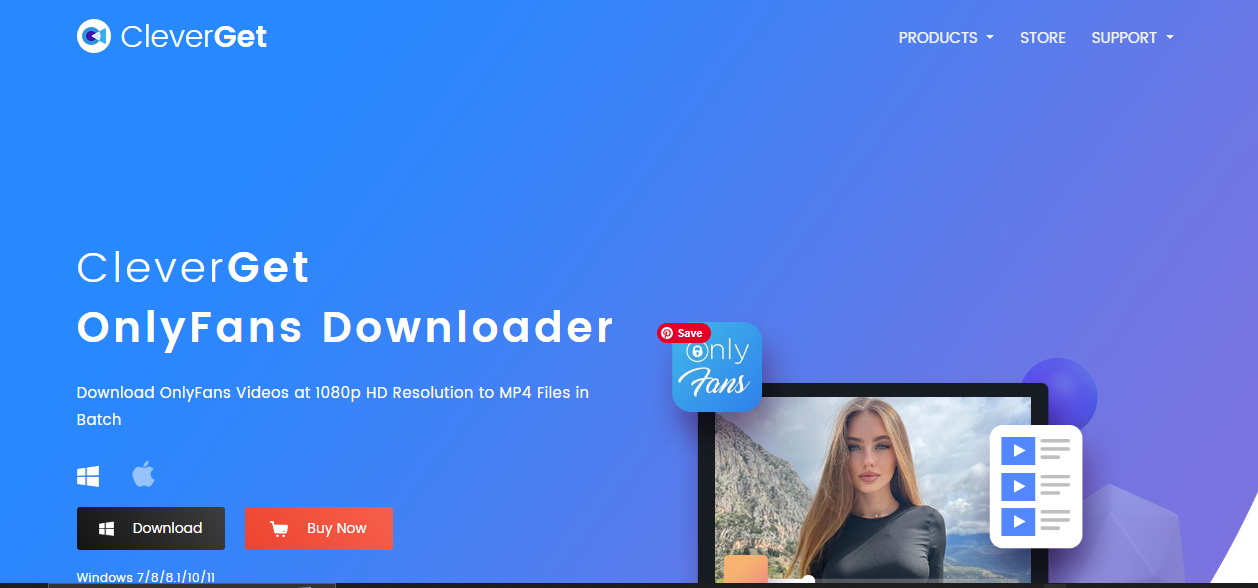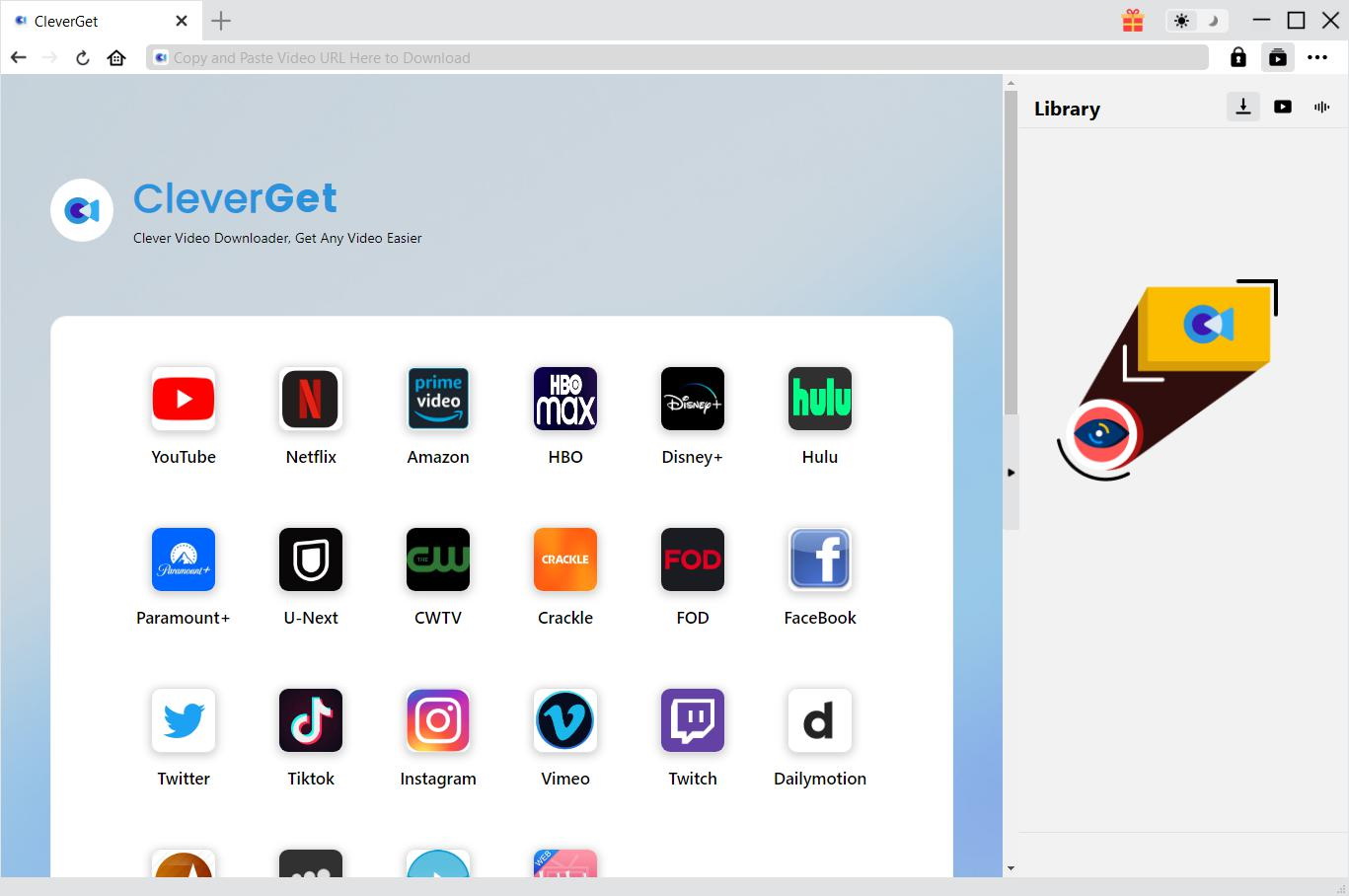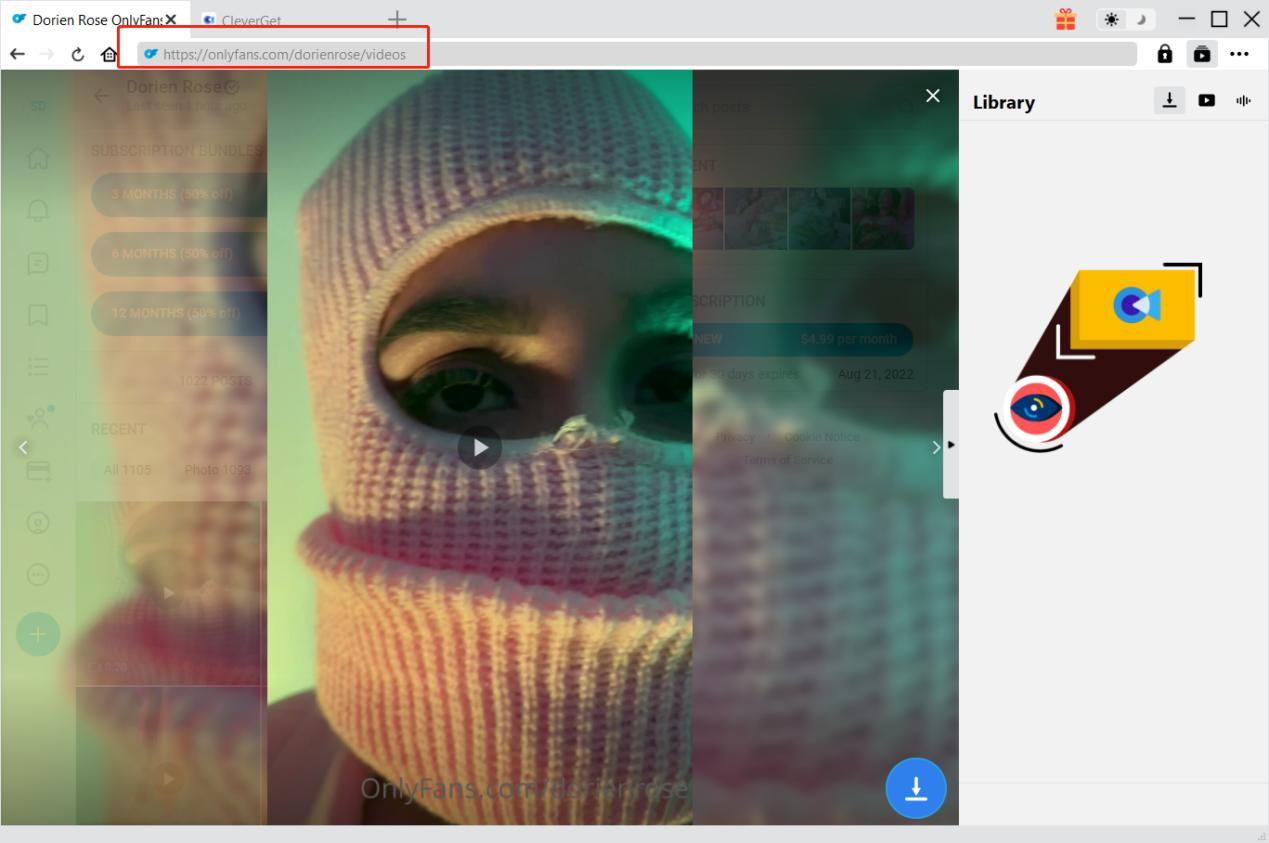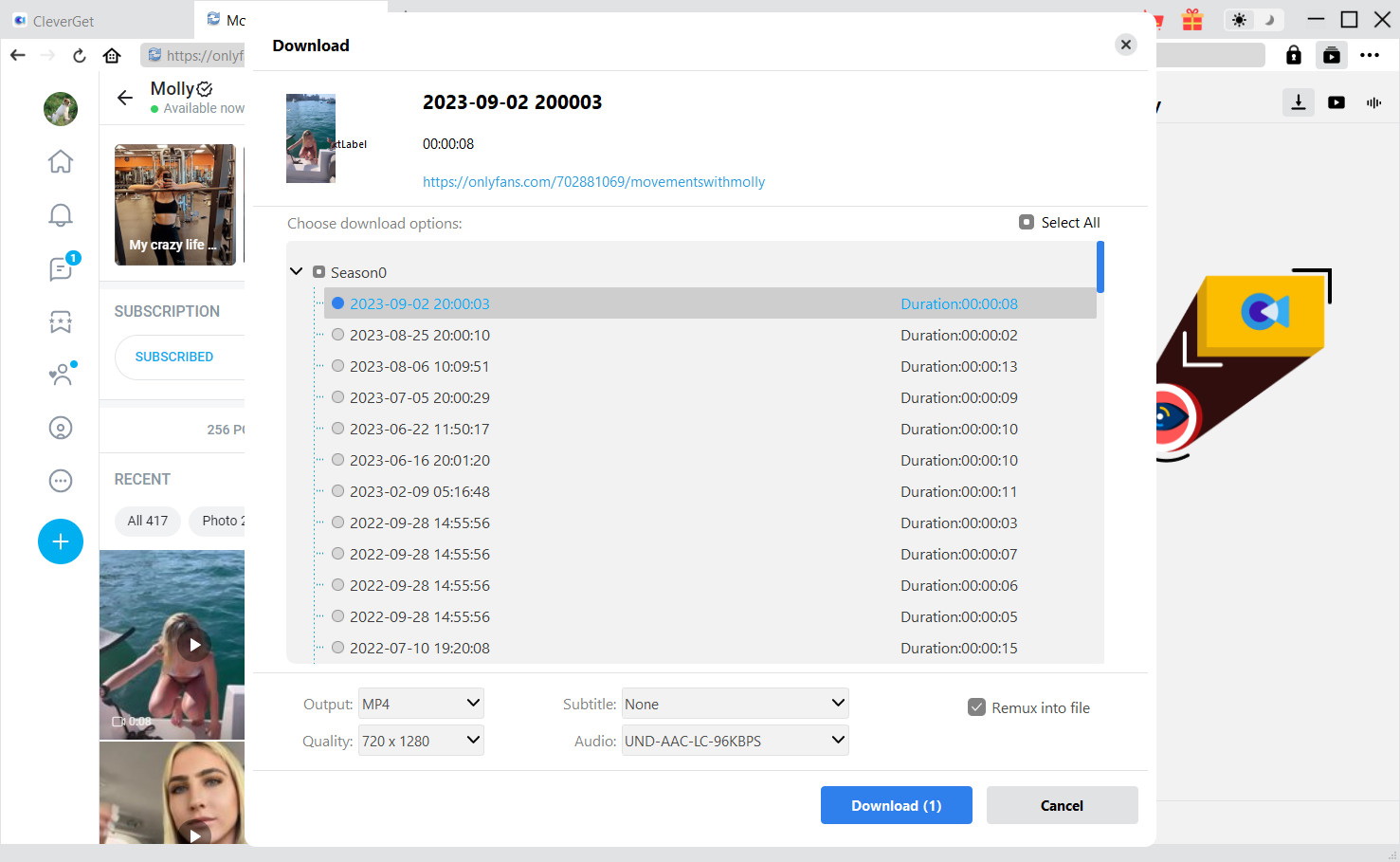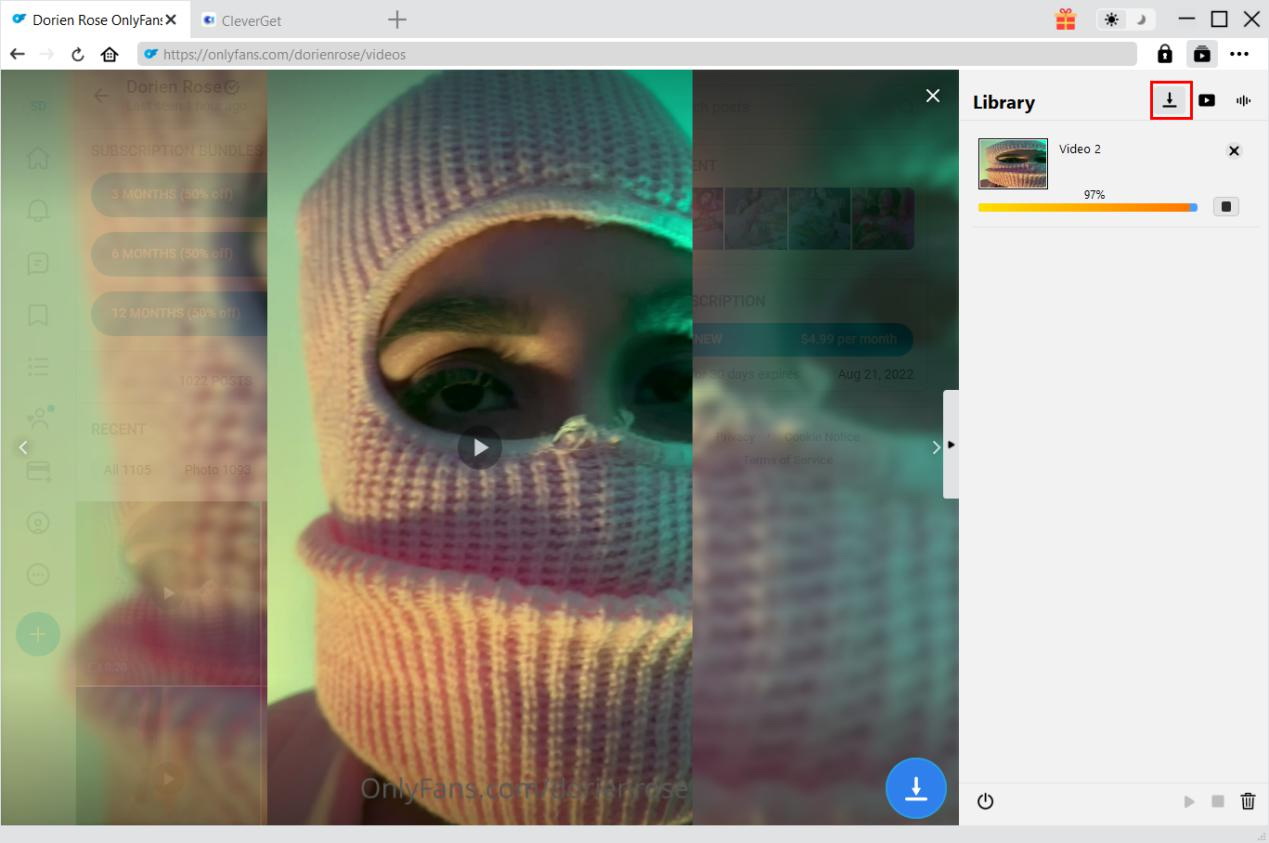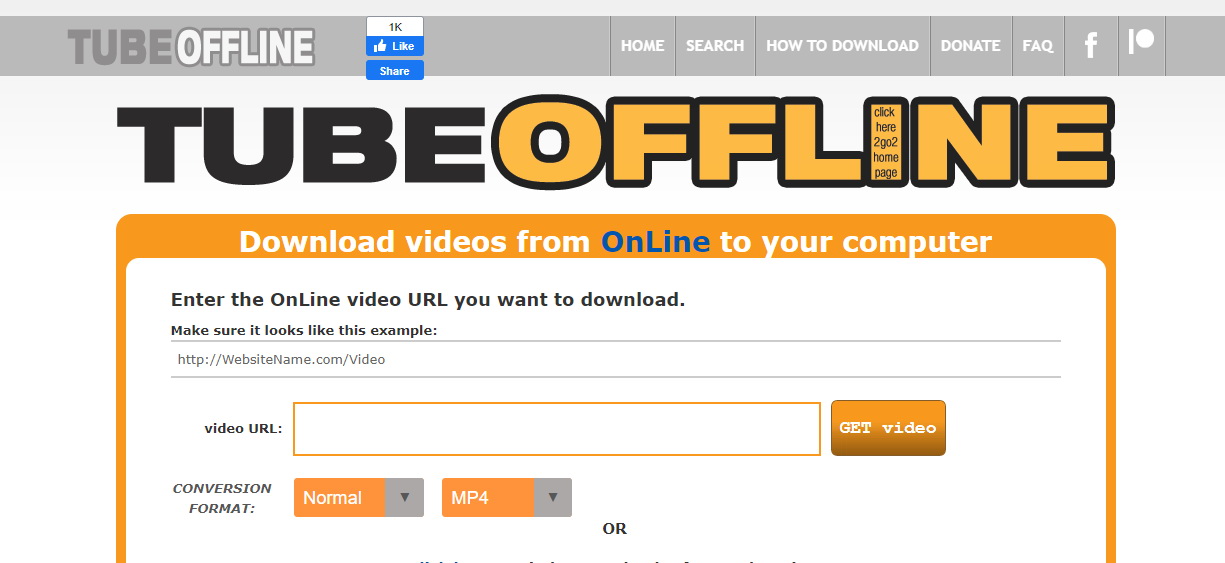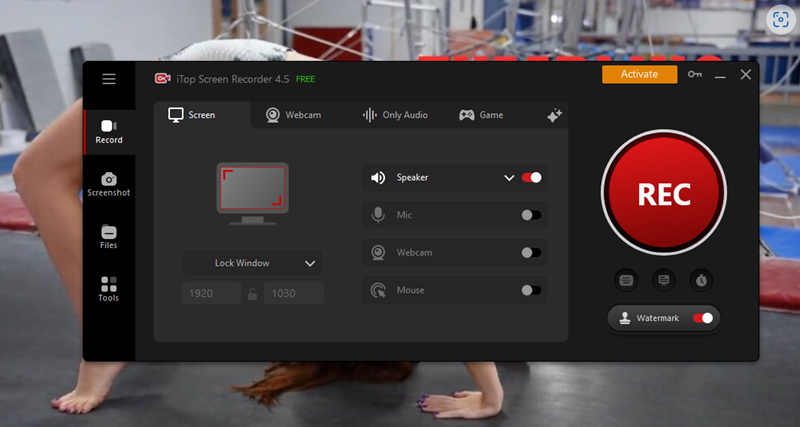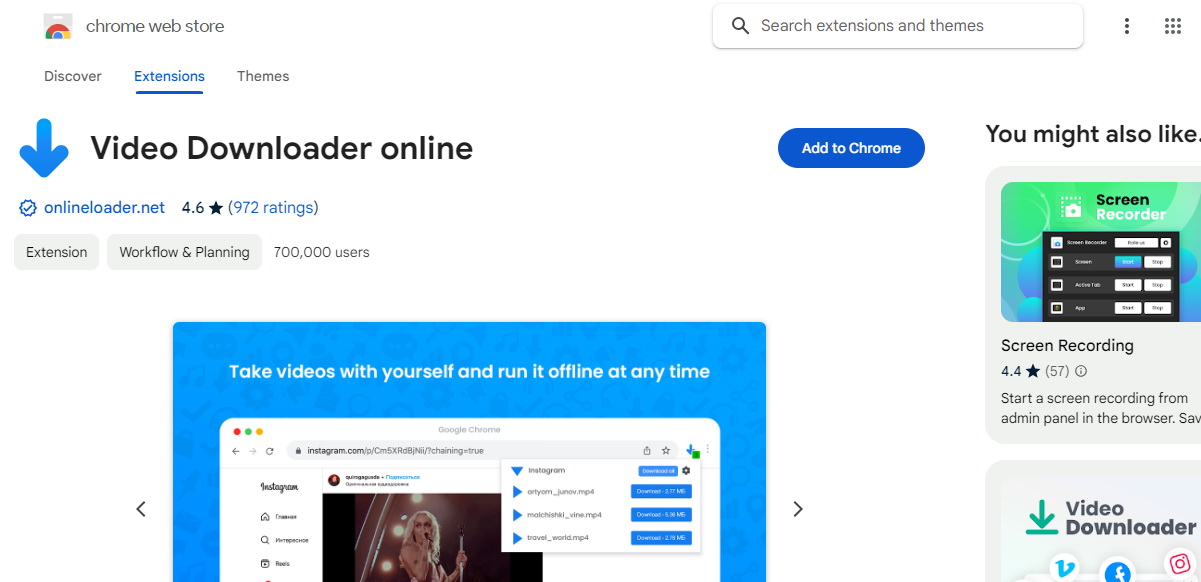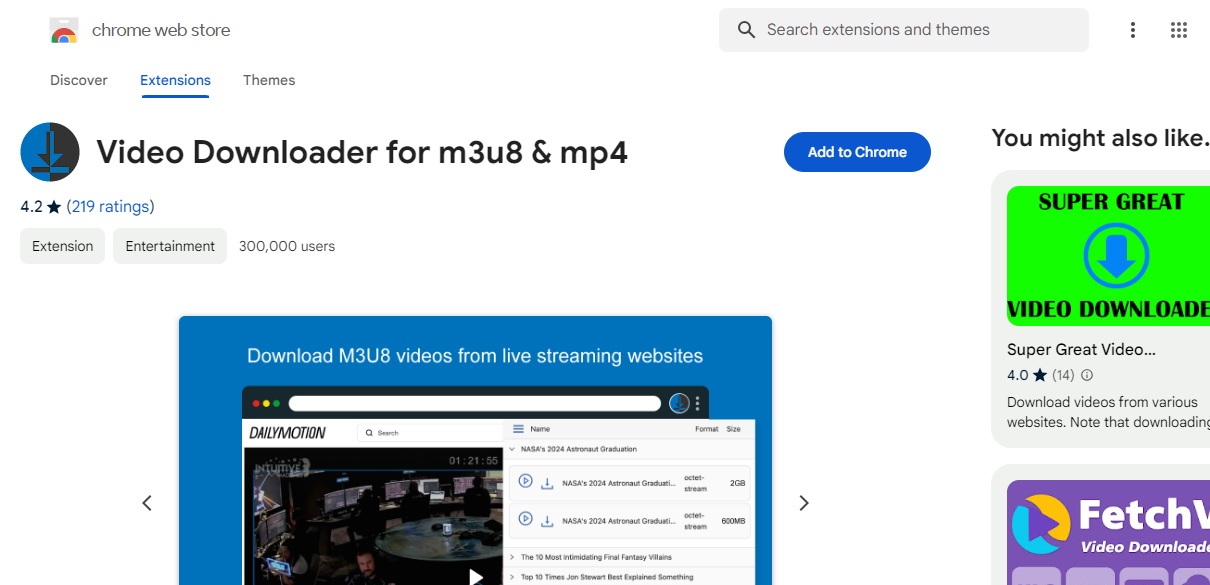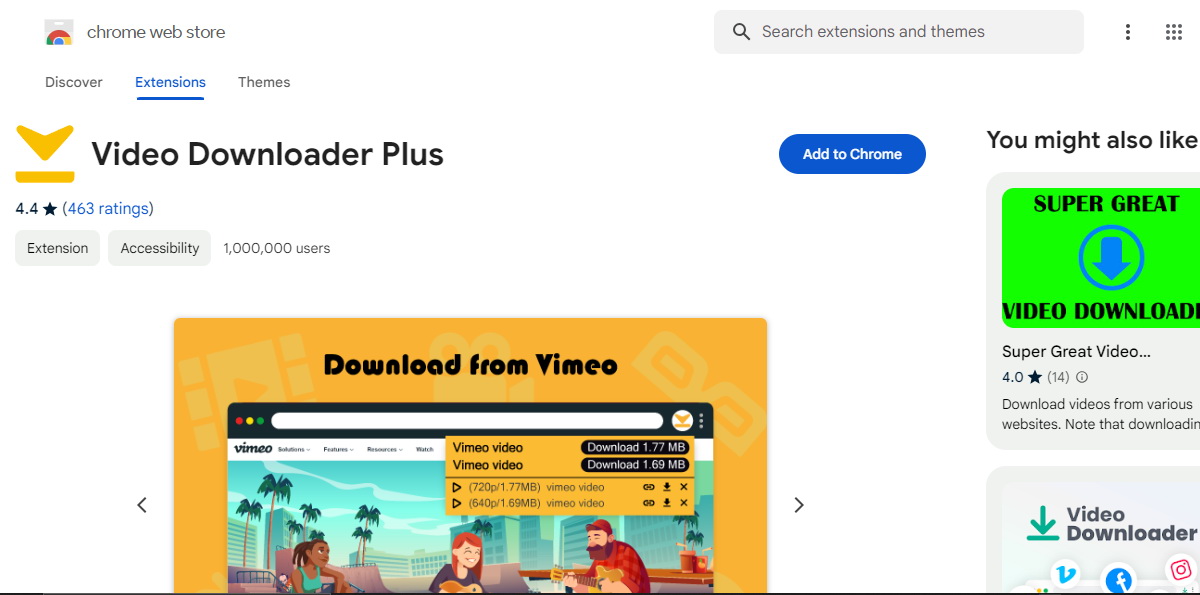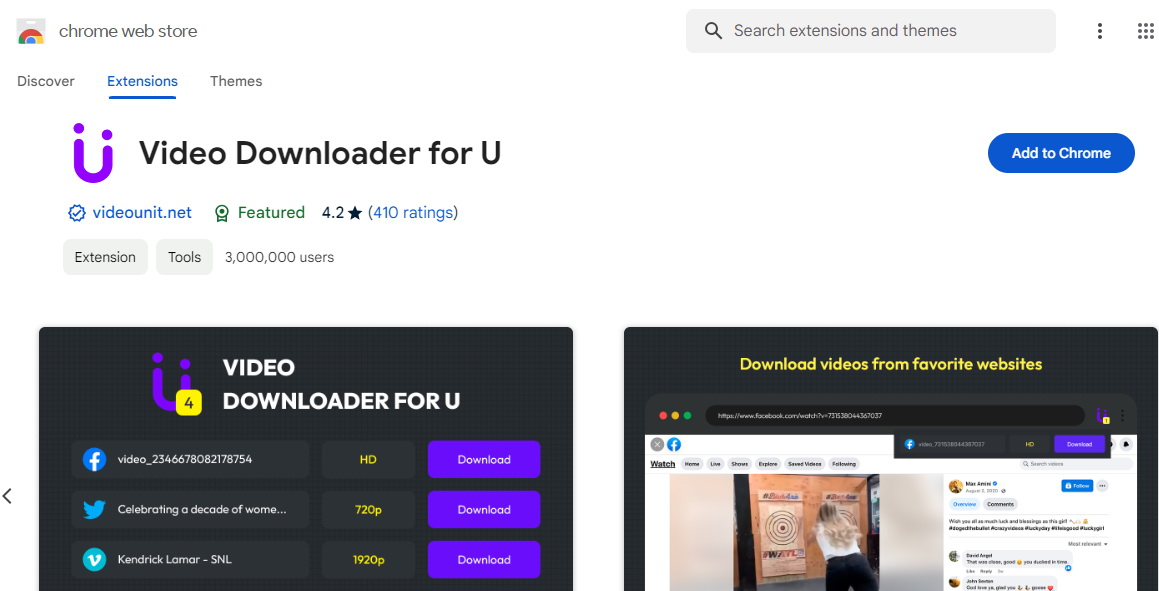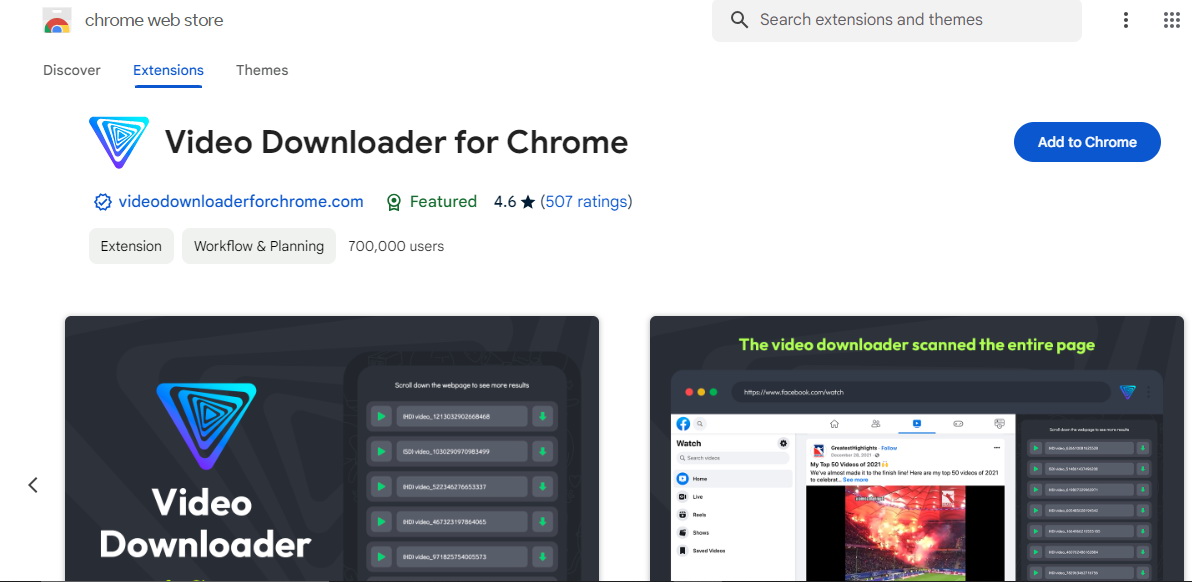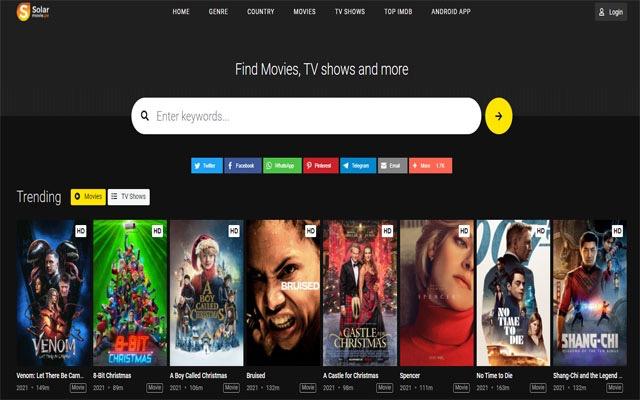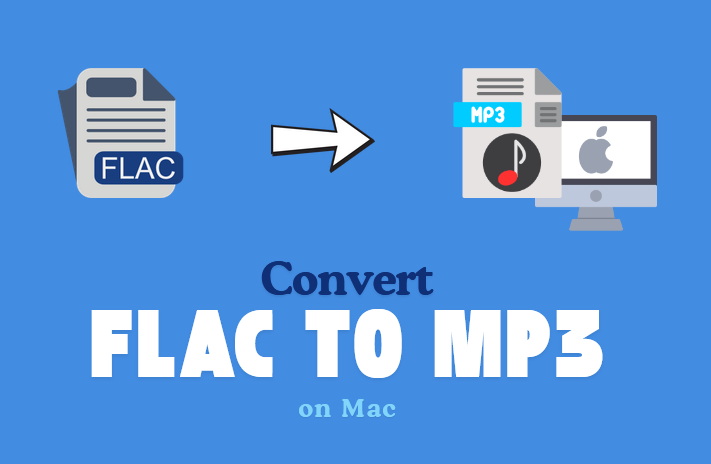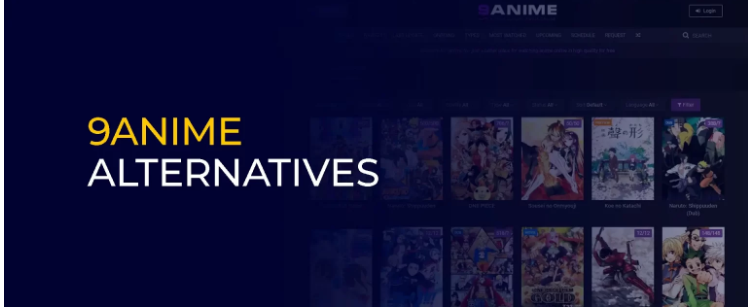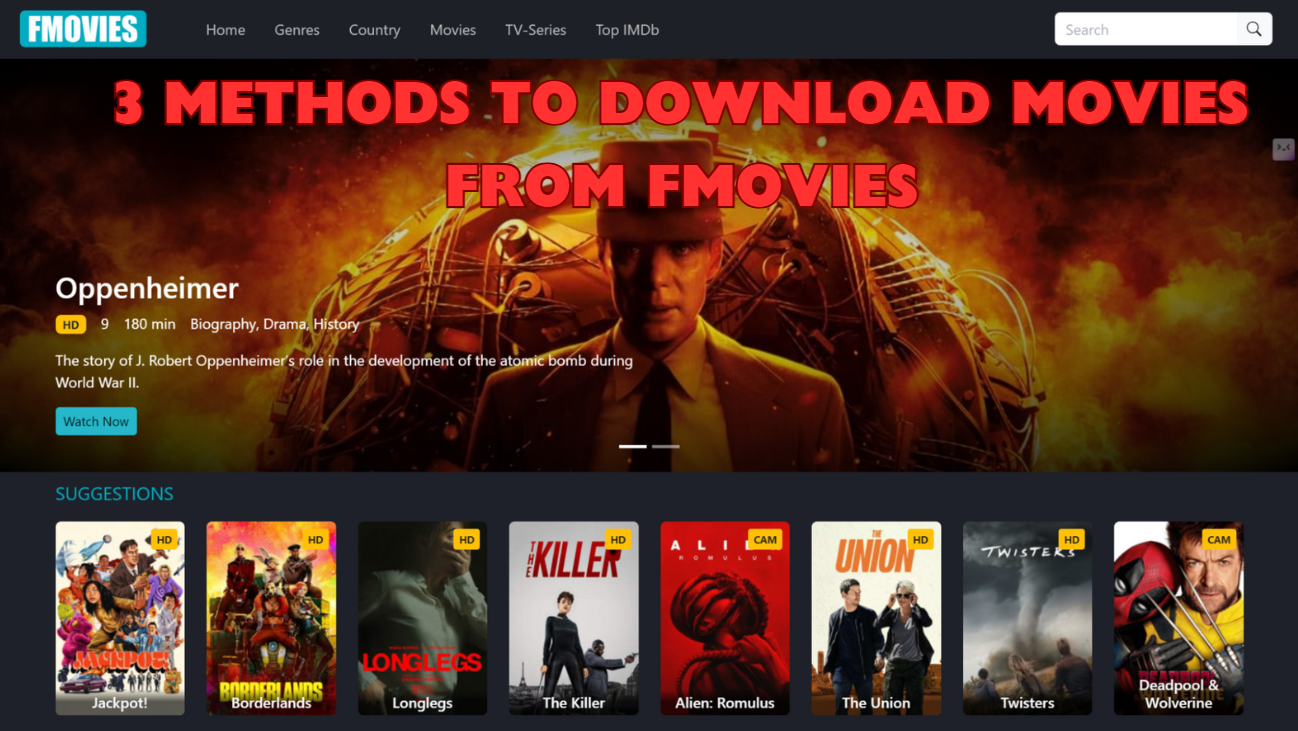Last updated on 2024-05-17, by
Best OnlyFans Downloader Recommendation 2024
As a result of the continuous growth of OnlyFans popularity, more people are now looking for the best way to download content on the platform. If you are a viewer who wants to save his favorite content or a creator who doesn’t want to lose his work then using the right tools can make the downloading much easier and faster.
The article will highlight the best OnlyFans downloaders in the year 2024. We will walk you through the steps to download content from OnlyFans. With these methods, you will be able to watch the content offline or keep it for future use. Now, let’s delve into the world of OnlyFans downloaders and discover the options that will make the downloading process easier for you.
OutlineCLOSE
Part 1:Best OnlyFans Downloader for PC
Let’s say you are on your PC and you want to get all the videos you have on OnlyFans downloaded. Now here you have a good option. CleverGet OnlyFans Downloader! It’s a specific tool that’s both trustworthy and easy to use. Now, you no longer have to worry about internet connectivity because this tool lets you download your favorite OnlyFans videos directly to your computer for offline watching. The best part? There are no restrictions, hence you can watch your favorite content at your convenience.

-
CleverGet OnlyFans Downloader
- Download OnlyFans Movies and Series with Multi-language Subtitles and Audio Tracks on PC
- Up to 1080P 60fps OnlyFans Video Downloading with 320kbps Audio Quality
- Save Subtitles as Independent SRT/SUP Files or Remux Into Output Video
- Smarter Downloading Settings
- 1-Click to Play Downloaded OnlyFans Videos in Batch
- Provide Precise OnlyFans Video Info
One of the greatest advantages of the CleverGet OnlyFans downloader is that it has the ability to download videos in high-definition (1080p) resolution. It means that you will have superb picture quality. Also, it converts the video to the MP4 format that is commonly supported by many devices. At the end of this, you can play the videos on your laptop, phone, or other device where you are, any time you want.
Other than this, it’s simple to use, you don’t have to be a tech expert to use this tool. It’s a simple and straightforward process. Follow these simple steps:
Step 1: Install and Launch CleverGet OnlyFans Downloader
Visit the official website of CleverGet and download the OnlyFans Downloader for PC. Once the download is complete, install the software on your computer. Launch the application to begin.
Step 2: Access OnlyFans Video
Open a web browser and enter OnlyFans.com in the address bar. Enter your OnlyFans account using your user credentials. After that, enter to the site and click on the video you want to watch. Press the video to play it. This is a feature that will enable you to preview the contents before you download them.
Step 3: Select OnlyFans Video and Download
Pressing the download button on the bottom right corner of the video you like will start the downloading process. CleverGet OnlyFans Downloader will do a video URL analysis and give you a selection of download options. Select your desired choice and click on the blue "Download" button to begin downloading.
Step 4: Monitor the Downloading Process
The video from OnlyFans will start downloading to the right side of the screen after you have clicked on the download button. On the right-hand side of this screen, there is a "Downloading" tab where you can see the progress of downloading.And that’s all, folks; with these simple steps, you can watch your OnlyFans video on your device without any restrictions.
Part 2: Best OnlyFans Downloader for Phone
Initially launched in 2016, Fmovies has been a main target for law enforcement as it infringes copyright. That’s why many users find it hard to locate the official website. So, is Fmovies down? According to our investigation, Fmovies is still functioning well—just with different domains.
In this part of the article, we will introduce you to 2 methods to download your OnlyFans video. First, we will look at the online downloader option and second screen recording. So, let’s see how both methods work.
Online OnlyFans Downloader
TubeOffline, an online free tool, is designed to download videos from OnlyFans and other popular websites such as YouTube, Facebook, Instagram, Vimeo and many more. It is a secure and convenient platform to use. However, be aware that TubeOffline chooses the highest quality video that is available for you based on your internet connection and the source video. You won’t be able to select a particular resolution or bitrate, which may cause downloads of low quality, if your internet speed is low. In the following paragraphs, I will show you how to save videos from TubeOffline.
Step 1: Visit the official website of TubeOffline on your phone’s browser.
Step 2: Find the video you want to download from OnlyFans.
Step 3: Copy the video’s URL from OnlyFans.
Step 4: Paste the URL in the provided text box on the TubeOffline website.
Step 5: Click the "Download" button to initiate the download.
Step 6: Choose the desired video quality and format.
Step 7:? The OnlyFans video will be downloaded to your phone.
Screen Recording
The next way is using the screen recording option. Please note that when using screen recording, the video quality may be affected by your phone’s screen resolution and recording settings.? Here is how to use the screen recording feature.
Step 1: Open the OnlyFans app or website on your phone.
Step 2: Navigate to the video you wish to download.
Step 3: Start screen recording on your phone. The exact method may vary depending on your phone’s operating system (e.g., using the built-in screen recording feature or a third-party app).
Step 4: Play the OnlyFans video and let the screen recording capture it.
Step 5: Stop the screen recording once you’ve recorded the complete video.
Step 6: The recorded video will be saved to your phone’s gallery or designated folder.
Step 7: Please note that when using screen recording, the video quality may be affected by your phone’s screen resolution and recording settings.
Part 3: Best OnlyFans Downloader for Browser
You can try Chrome extensions to download videos from OnlyFans if you prefer a more convenient way. But sometimes they may fail because of server problems. Moreover, it’s also wise to be a little careful when installing extensions from external sources as they might be associated with some security risks. Some users who have tried the extension have reported it to be leading to a permanent ban on their OnlyFans account, while others claim that it works fine on Microsoft Edge. Finally, this comes down to your personal choice.
Here are some famous and safe OnlyFans Chrome extensions you can use;
Video Downloader Online for OnlyFans:
The extension allows you download videos from your OnlyFans and many other websites. You can save videos using such formats like MP4, FLV, and MKV directly to your computer.
Video Downloader for M3U8 and MP4:
With this extension you get a chance to download videos directly from any web page, including OnlyFans. With a single click, the extension icon, select the video file then it will be downloaded and save to your computer.
Video Downloader Plus for OnlyFans:
This user-friendly extension serves as a tool for more than 1000 streaming platforms, including OnlyFans. It is very easy to use it for downloading music, video streams, full movies, and even full channels or playlists.
Video Downloader for U:
The extension is designed to allow you to save videos from a variety of sources including OnlyFans. The tool is a convenient and quick way to get videos and then watch them offline or send to your friends.
Video Downloader for Chrome:
This extension is installed in your Chrome browser and it enables you to download a video directly from OnlyFans and other platforms easily. You can choose the type of video and its quality, and it can be downloaded while the source page is still open.
Part 4: FAQs
1. Is it legal to download OnlyFans Content?
If you utilize a reliable OnlyFans batch downloader such as CleverGet OnlyFans Downloader, you can safely download content from OnlyFans without any risks.
2. Can you download the OnlyFans video from message?
Yes, as a powerful OnlyFans Downloader, CleverGet OnlyFans Downloader can download video from OnlyFans message with ease.
3. Can you bulk download OnlyFans videos?
Yes, many OnlyFans batch downloaders can download all available content from OnlyFans. Notably, OnlyFans CleverGet Downloader goes a step further by supporting the saving of content from the chat gallery and media library. As long as you have access to and can view the content, the downloader will handle the rest of the downloading process for you.
Conclusion:
We hope you have found your preferred method from one of the 3 methods we discussed above. A dedicated downloader always makes the downloading process quick and fast. In the OnlyFans case, a downloader is CleverGet OnlyFans downloader is the best choice. Is simple secure and fast. Especially, if you are a professional who wants to download many videos quickly. Ultimately the choice is yours. Thank You for reading!