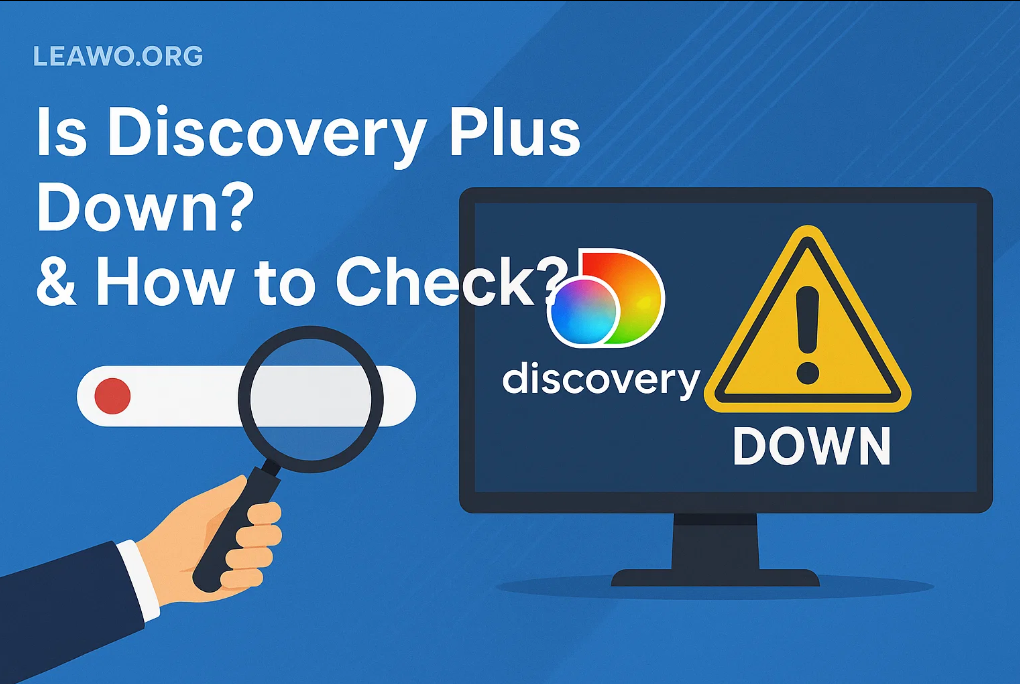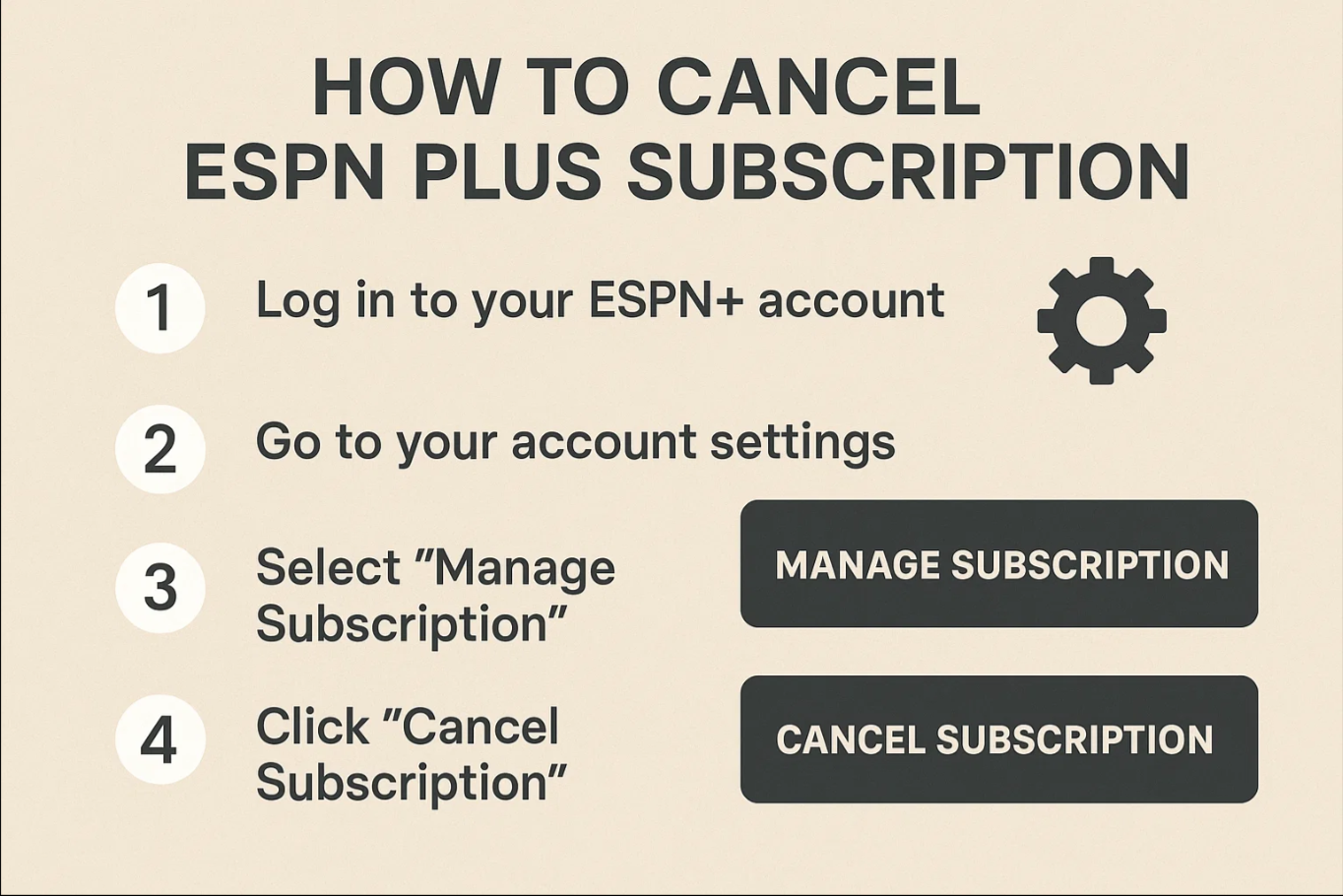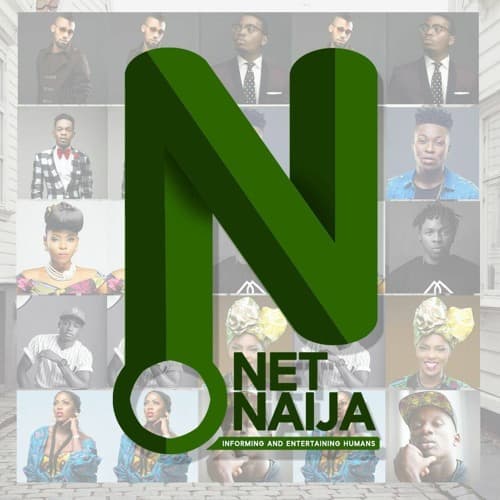Last updated on 2023-01-18, by
Apple WWDC 2011 Summing up: Mac OS X Lion, iOS5 and iCloud
About Mac OS X Lion
There are 54 million Mac users all over the world currently. Mac OS X Lion is an important upgraded version with over 250 new features and over 3000 new API. In the following there are top 10 main functions of Mac OS X Lion:
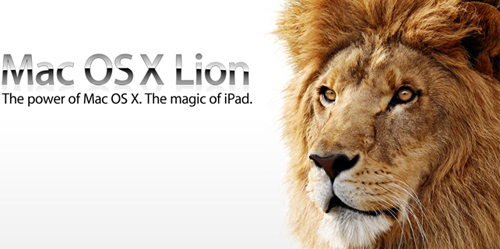
1. Multipoint gestures
Users can Control pictures and programs by double-clicking, double fingers folding and unfolding, gentle sweeping.
2. Full screen application programs
Full-screen programs will be the fundamental function of Lion which allows developers to program easily.
3. Mission control
Through simple gestures users can overview all the running programs.
4. Mac App Store
Mac App Store is integrated in Lion which makes “Intraprogram charge” available and with upgrade service accessible.
5. Launchpad
Through simple gestures all the program icons can be displayed on the screen.
6. Real-time restart
When restarting the software it will back to the interrupted point.
7. Automatic save-up
The system will save up files automatically without sending out a piece of notification news.
8. Version Control
The system will automatically save up files with different versions so as to facilitate modification record browsing.
9. AirDrop
It adopts P2P technology to make PC file sharing easily.
10. Mailing program
Brand-new mailing program with concise interface, advanced search added and tags attached.
About iOS 5
iOS 5 has become the biggest mobile bouncy castle for sale operating system which occupied 44% market share. It supports iPhone 3GS, iPhone 4, iPod Touch 3, iPod Touch 4, iPad and iPad 2. Top 10 main features of iOS 2 below:
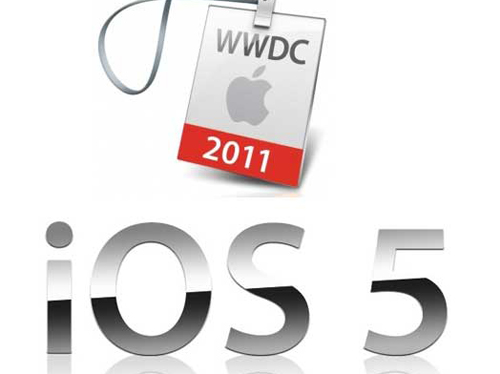
1. Notification centre
The Notification centre can be displayed when moving downward from the top which is similar to Android. The received messages can be also listed on the locking screen.
2. Newsstand
It is used for magazines displaying and browsing. It provides with an interface similar to file folder.
3. Twitter
Twitter has been integrated into various programs. Users can send out contents from Maps, Safari, YouTube and Contact Person by means of Twitter.
4. Safari Reader
It is a reading list similar to desktop browser and Instapaper.
5. Reminders
A magnificent notepad and ToDo recording function.
6. Camera
Users are able to get access to camera even under the condition of screen locking.
7. Mailing program
The new mailing program supports text editing, star stapled and carry out address drag-and-drop, text searching among different recipient bars.
8. PC Free
iOS 5 can be activated without connecting to PC. It also support OTA.
9. Game Center
Users can get access to the game situations of their friends, looking for and trying out new games.
10. iMessage
Text messages, pictures, videos and contact persons can be transmitted among iOS 5 devices, group chatting function is supported as well.
About iCloud
iCloud could be the mythical iTunes streaming service, a possibility that is looking increasingly likely now that Apple has most of the major record labels signed up for it, in a space pioneered by Amazon and Google, which has no such deals. Or it could be Apple’s version of DropBox, the amazing sync and storage service that currently glues together the whole iOS ecosystem along with its desktop service.

1. Automatic backup
Through WiFi, it can backup music, photos, videos, programs and books automatically.
2. Cloud document
Documents in programs like iWork cam sync to iCloud. Developers can add cloud synchronization function to their own program with the help of iCloud API.
3. Cloud picture
Pictures on any devices can be synced to cloud. iCloud can save up pictures for the recent 30 days.
4. Cloud iTunes
Users can download the purchased music for many times from any devices with the same Apple ID.
5. 5GB free memory
With 5GB free memory, users can save up emails, documents and data. iTunes music occupies no memory.
6. Mobile Me free mailbox
Emails from me.com are totally free.
You may like these:
How to Convert Video to iPad 2
How to convert HD videos to iPad/iPod/iPhone
How to download YouTube video for iPhone